How to Participate
Download one of our Sample Projects, or use another design project of your choice, and create a Graphic Overrides combination that will catch our attention for the qualities mentioned in the jury selection criteria.
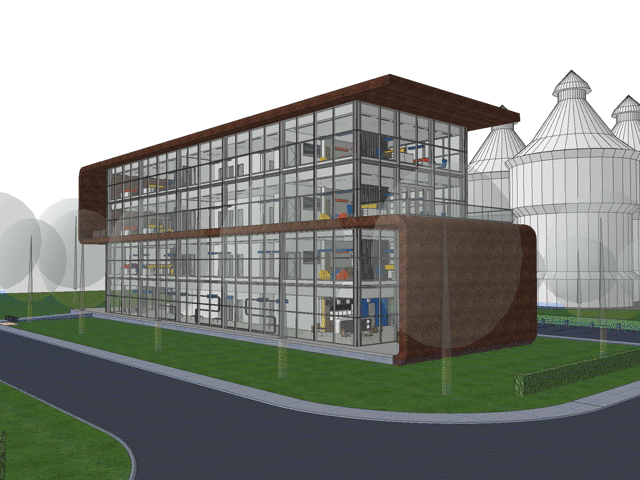
Submit your design before and after using Graphic Overrides in GIF format here - please do not exceed the 9 MB image file size. Optionally, you can add a description and additional screenshots - just make sure the GIF comes first as it will be the cover of your entry.
You don’t know how to make a GIF out of your design? Just follow these quick steps:
1. Before applying any Graphic Overrides, choose the perfect angle to showcase your work and save the 3D view (right-click, Save Current View…);
2. From the saved 3D View, go to File > Save as… > select JPEG as file format > set the best quality in the Image Save Options > hit Save;
3. Do not pan, zoom or breathe. Repeat Step 1 after applying the Graphic Overrides combination you have created;
4. Go to any free source JPEG to GIF solution online, for example iloveimg. Select the animated GIF option in the right side of the screen and set 2 seconds per image;
5. Download your GIF and upload it here. Boom, you’re in!
Remember: to be eligible for official recognition from our Graphisoft Jury, you must also fill in this form. On that occasion, you must upload a PLA file with your project and submitted Graphic Override Combination. Please make sure to name your PLA file as follows: your Community username-submission title.pla.
Note that by participating in this Graphisoft Community Challenge and submitting your files, you accept our Terms and Conditions of Participation. If you have any questions, feel free to ask them under our announcement/FAQ post.
Terms and Conditions
Here are the main topics covered in our Terms but please read the full document linked above before submitting your work.
• This challenge is only open to Graphisoft Community members;
• Only English language submissions will be accepted;
• Please embed any graphics/visuals into your challenge entry, for each correspondent Graphic Overrides combination;
• You may submit multiple entries, each corresponds to only one Graphic Overrides combination;
• There are no winners, rather recognized entries by the Graphisoft Jury;
• Graphisoft reserves the right to change or cancel any award and make other adjustments as needed to accommodate particular circumstances;
• All submitted entries will be publicly displayed on Graphisoft Community. Submitting an entry gives Graphisoft permission and approval to leverage content for Marketing and Public Relations purposes in presentations, on social media, and the Graphisoft websites;
• The submission window starts on May 13, 2022 | 12:00 PM CEST;
• All entries must be received by June 30, 2022 | 12:00 PM CEST;
• You can expect highlights from the Challenge to be shared on July 12, 2022.
Send as many entries as you want. Unleash your creativity and let’s G.O.!
The Graphisoft Community Team