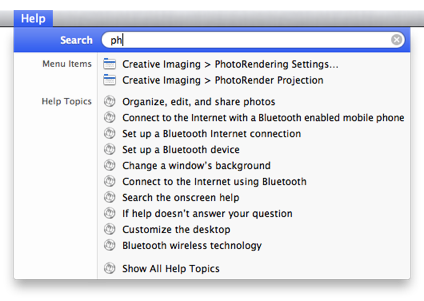Turn on suggestions
Auto-suggest helps you quickly narrow down your search results by suggesting possible matches as you type.
Showing results for
Turn on suggestions
Auto-suggest helps you quickly narrow down your search results by suggesting possible matches as you type.
Showing results for
- Graphisoft Community (INT)
- :
- Knowledge Base
- :
- Project data & BIM
- :
- Quick Menu Item Access on Mac
Options
- Subscribe to RSS Feed
- Mark as New
- Mark as Read
- Bookmark
- Subscribe to Topic
- Printer Friendly Page
- Report Inappropriate Content
Quick Menu Item Access on Mac
Graphisoft
Options
- Subscribe to RSS Feed
- Mark as New
- Mark as Read
- Bookmark
- Subscribe to Topic
- Printer Friendly Page
- Report Inappropriate Content
on 2016-12-08 03:21 PM
On Macs running Snow Leopard (10.6) and newer there is an awesome search field in the menu bar. If you cannot remember where a menu item is located in the menu structure, you can use this search field to quickly access the command. You can either perform the command immediately, or use the search results to find the command in the menu structure.
If you want to be even more productive you can use a keyboard shortcut to access the search field and open any dialog without the need to touch your mouse, trackpad or Wacom tablet. You can find or change the default shortcut in System Preferences, Keyboard, Keyboard Shortcuts. The default is cmd shift / (which you can think of as cmd-?) but this may depend on the language settings.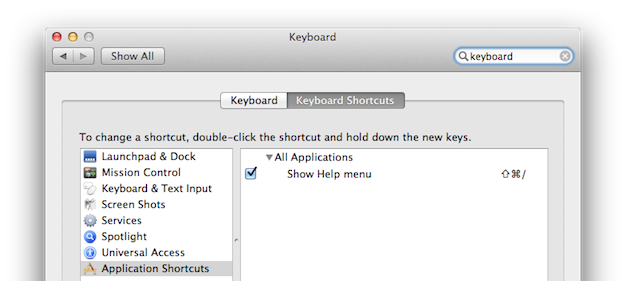 From the point you know the shortcut you can open the well hidden PhotoRendering dialog by:
From the point you know the shortcut you can open the well hidden PhotoRendering dialog by:
If you want to be even more productive you can use a keyboard shortcut to access the search field and open any dialog without the need to touch your mouse, trackpad or Wacom tablet. You can find or change the default shortcut in System Preferences, Keyboard, Keyboard Shortcuts. The default is cmd shift / (which you can think of as cmd-?) but this may depend on the language settings.
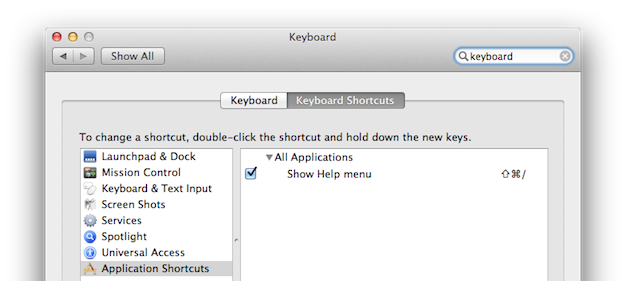
- using the shortcut cmd shift /
- starting to type PhotoRendering: ph
- pressing the down key
- hitting enter
Labels:
Related articles
- Publish (Save) layouts and documentation with Publisher Sets in Archicad in Documentation
- Graphisoft MEP Designer: Quick-start guide for new users in Getting started
- How can I manage element ownership effectively in Archicad Teamwork? in Teamwork & BIMcloud
- MEP Designer – Modeling, documentation and calculations in MEP
- Learning Center in Getting started