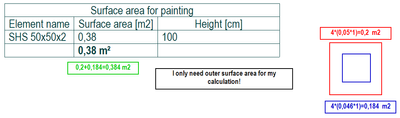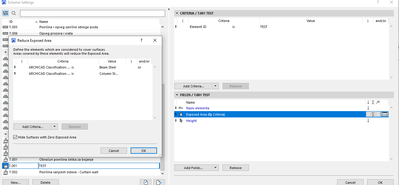- Graphisoft Community (INT)
- :
- Forum
- :
- Project data & BIM
- :
- Re: Schedules. Paint surface area for Beams/Column...
- Subscribe to RSS Feed
- Mark Topic as New
- Mark Topic as Read
- Pin this post for me
- Bookmark
- Subscribe to Topic
- Mute
- Printer Friendly Page
Schedules. Paint surface area for Beams/Columns
- Mark as New
- Bookmark
- Subscribe
- Mute
- Subscribe to RSS Feed
- Permalink
- Report Inappropriate Content
2023-10-16 05:22 PM
Hi all!
I am trying to create a schedule for paint surface area for steel columns and beams.
I am using profiles from "import steel standard" table so there are no additional variables
For I profiles like HEA or HEB surface area is good but for profiles that have hollow sections in them like SHS or CHS, it also takes surface area of the hollow section see the pic. Is there a way to make a schedule to take only the surface area of an outside face either by using property manager or something else?
- Mark as New
- Bookmark
- Subscribe
- Mute
- Subscribe to RSS Feed
- Permalink
- Report Inappropriate Content
2023-10-17 03:31 AM
If you are using a 'Surface' schedule (I can't see from your image), then it should be able to deduct overlapping surfaces and just schedule the exposed surfaces.
It will also give you the top and bottom of the column, but if it is on/under a slab then it should not count the top/bottom areas.
I haven't checked this, but I am assuming your profile is actually empty in the middle - as in there is no building material at all.
If that is the case, try adding a empty fill / transparent building material such as an 'air space' or 'cavity' to block it out.
Hopefully that will work.
Barry.
Versions 6.5 to 27
i7-10700 @ 2.9Ghz, 32GB ram, GeForce RTX 2060 (6GB), Windows 10
Lenovo Thinkpad - i7-1270P 2.20 GHz, 32GB RAM, Nvidia T550, Windows 11
- How to model curved vertical wood slat wall paneling + fluted glass wall. Efficient workflow? in Modeling
- Window Schedule edit dimension pens for all door elevations entire row one time in Project data & BIM
- Window Schedule - Add Field: "HEIGHT OF WINDOW HEADER TO FLOOR in Project data & BIM
- Missing surface image that's not listed in Surface Attribute in Libraries & objects
- Create a variable from a zone surface in Parametric design