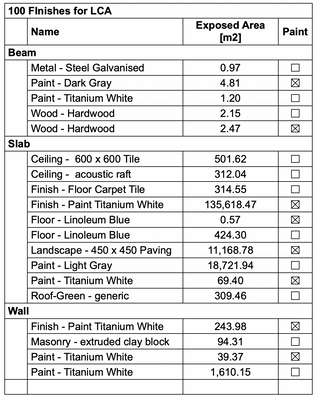- Graphisoft Community (INT)
- :
- Forum
- :
- Sustainable design
- :
- Re: Emobodied carbon calculation and analysis
- Subscribe to RSS Feed
- Mark Topic as New
- Mark Topic as Read
- Pin this post for me
- Bookmark
- Subscribe to Topic
- Mute
- Printer Friendly Page
Embodied carbon calculation and analysis
- Mark as New
- Bookmark
- Subscribe
- Mute
- Subscribe to RSS Feed
- Permalink
- Report Inappropriate Content
2022-01-11 03:18 PM - last edited on 2023-01-27 05:22 PM by Karl Ottenstein
Hi everyone. Is anyone currently using Archicad, either directly or indirectly, to calculate and analyse embodied carbon? We're looking for a straightforward workflow that would allow us to compare various initial concepts to determine the best low-carbon solution and then as the design is developed add greater levels of detail (specific materials and suppliers, etc). The ones that I've found are mostly Revit and/or spreadsheet based. Any recommendations or tips would be great.
Cheers, Nik
- Mark as New
- Bookmark
- Subscribe
- Mute
- Subscribe to RSS Feed
- Permalink
- Report Inappropriate Content
2023-01-27 03:24 PM
I started doing this last week actually. I'm using One Click LCA for analysis:
Currently I'm using the free trial. It's not at all complicated, but does require a bit of application to work out how to add data.
I have created some schedules to total areas of certain elements by surfaces.
The idea is to assign building materials with surfaces assigned to them, and schedule out the finishes by area.
This is what it looks like so far:
As you can see, there is some work involved in checking that all objects have their 'proper' surfaces applied.
It means that instead of using existing paint finishes for example, I create specific finishes for fibre cement panels, internal wall paint, and architrave/skirting colours etc. There is quite a bit of rationalisation to be done, but it ought to work.
There is another schedule for internal walls and another for external walls - again calculating areas of finishes. I could put them both in a combined schedule, but I have a lot of wall types, some are composites and some are complex profiles. I'm not that competent at schedules to make them do what I want first time every time yet, so I would rather make separate ones.
I take this data into Excel and derive weight for list items that use that measure.
One Click LCA can apparently import IFC files, but they would beed to be well-structured, and we aren't at that stage yet. Our models are not as consistent as they ought to be. We all have bad habits when we build our models, which is why here in the UK at least QSes don't use BIM often for quantity take-off.
With a One Click LCA template and some schedules, it shouldn't be too complicated. I'm working my way through it now.
I've hit some issues with curtain walls however which I use for external cladding and IPS panels in WCs. You can't schedule surface areas of curtain wall components, which is a bit irritating - something to add to the wishlist I think...
- Mark as New
- Bookmark
- Subscribe
- Mute
- Subscribe to RSS Feed
- Permalink
- Report Inappropriate Content
2024-08-28 06:38 AM
Hi Jim,
Am also looking into this and I want to have an idea how do you prepare you Archicad model do I need to create a new materials or building materials for this?
Thanks!
ArchiCAD 9 onwards
- Mark as New
- Bookmark
- Subscribe
- Mute
- Subscribe to RSS Feed
- Permalink
- Report Inappropriate Content
2024-08-28 11:01 AM
Actually the DesignLCA tool https://www.designlca.com/ might be better for this. If you haven't seen the product or the video, it looks fantastic!
I started using the approach in my post when I had finished my model, but I've done with that job now though.
I'm hoping the DesignLCA methodology will be more developed in future, but it looks like the optimal approach in AC.
Fingers crossed for an updated AC28 version!
- Mark as New
- Bookmark
- Subscribe
- Mute
- Subscribe to RSS Feed
- Permalink
- Report Inappropriate Content
2024-08-28 12:03 PM
The DesignLCA application has materials pre-configured for the calculations and schedules. Their video explains things far better than I can 🙂
- Mark as New
- Bookmark
- Subscribe
- Mute
- Subscribe to RSS Feed
- Permalink
- Report Inappropriate Content
2024-08-29 11:50 AM - edited 2024-08-29 11:50 AM
Yeah I have downloaded their add on. Hopefully the pre-configured materials will be useful here in Singapore.
ArchiCAD 9 onwards