- Graphisoft Community (INT)
- :
- Forum
- :
- Teamwork & BIMcloud
- :
- Re: Teamwork erratic behavior...
- Subscribe to RSS Feed
- Mark Topic as New
- Mark Topic as Read
- Pin this post for me
- Bookmark
- Subscribe to Topic
- Mute
- Printer Friendly Page
Teamwork erratic behavior...
- Mark as New
- Bookmark
- Subscribe
- Mute
- Subscribe to RSS Feed
- Permalink
- Report Inappropriate Content
2010-03-09 10:35 AM
Since i have been using it though my opinion is rapidly changing...
Teamwork 2 is getting on my nerves...
After this, now i have a new problem...
Today when i try to "Send & Receive", i get this error message: "A serious error has occurred during the receive process. Before you can continue editing this project, you must return to its latest Autosaved version. Any changes you made since the last Autosave will be lost!"
Then, when i click "Restore from Autosave", i get the message to receive changes, and on clicking "Receive now" i get the previous message again, entering an endless loop of error messages!

- Mark as New
- Bookmark
- Subscribe
- Mute
- Subscribe to RSS Feed
- Permalink
- Report Inappropriate Content
2010-03-09 03:54 PM
Something went wrong somewhere (I guess you figured that out).
In order to save data from Autosave (If you have any valuable, but yet unsent changes on your computer) please stop the server and try to open the project again - it will open in offline mode. Save it as a PLN.
Next Close ArchiCAD and go to the Local Data fodler, usually:
Documents and Settings\USERNAME\Graphisoft\TW Data
Delete the folder, which contains your project's name.
Start the server and try joining again.
If you saved the PLN previously open it in another ArchiCAD and copy/paste the changes into the TW project.
Hope it helps,
Gabor
- Mark as New
- Bookmark
- Subscribe
- Mute
- Subscribe to RSS Feed
- Permalink
- Report Inappropriate Content
2010-03-11 10:31 AM
I'm following your instructions...
What i notice is this: In my local TW folder i have several folders with different creation dates which all start with the name of the project i'm working on... i have changed the project name over time because of the various versions that evolve. For example it was "305 AMFIAREIO first version", "305 AMFIAREIO second version", "305 AMFIAREIO third version" etc... and all these projects were shared. In the TW data folder i only see "305 AMFIAREIO" followed by a code. See attached image. Is it possible that this could be a problem?
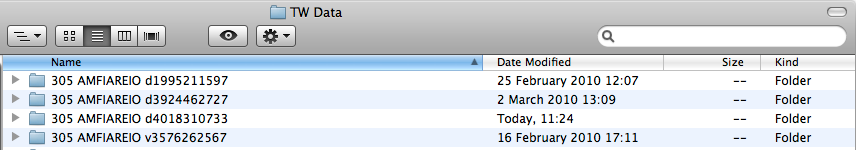
- Mark as New
- Bookmark
- Subscribe
- Mute
- Subscribe to RSS Feed
- Permalink
- Report Inappropriate Content
2010-03-11 10:35 AM
- Mark as New
- Bookmark
- Subscribe
- Mute
- Subscribe to RSS Feed
- Permalink
- Report Inappropriate Content
2010-03-11 03:36 PM
- Mark as New
- Bookmark
- Subscribe
- Mute
- Subscribe to RSS Feed
- Permalink
- Report Inappropriate Content
2010-03-11 03:52 PM
- Mark as New
- Bookmark
- Subscribe
- Mute
- Subscribe to RSS Feed
- Permalink
- Report Inappropriate Content
2011-02-10 09:38 AM
what's going on???
- Mark as New
- Bookmark
- Subscribe
- Mute
- Subscribe to RSS Feed
- Permalink
- Report Inappropriate Content
2011-02-10 11:53 AM
- Mark as New
- Bookmark
- Subscribe
- Mute
- Subscribe to RSS Feed
- Permalink
- Report Inappropriate Content
2011-02-10 12:09 PM
- Mark as New
- Bookmark
- Subscribe
- Mute
- Subscribe to RSS Feed
- Permalink
- Report Inappropriate Content
2011-02-10 12:48 PM
