Turn on suggestions
Auto-suggest helps you quickly narrow down your search results by suggesting possible matches as you type.
Showing results for
Turn on suggestions
Auto-suggest helps you quickly narrow down your search results by suggesting possible matches as you type.
Showing results for
- Graphisoft Community (INT)
- :
- Forum
- :
- Visualization
- :
- Banded photo rendering again
Options
- Subscribe to RSS Feed
- Mark Topic as New
- Mark Topic as Read
- Pin this post for me
- Bookmark
- Subscribe to Topic
- Mute
- Printer Friendly Page
Visualization
About built-in and 3rd party, classic and real-time rendering solutions, settings, workflows, etc.
Banded photo rendering again
Options
- Mark as New
- Bookmark
- Subscribe
- Mute
- Subscribe to RSS Feed
- Permalink
- Report Inappropriate Content
2006-01-05
04:34 PM
- last edited on
2023-05-11
12:34 PM
by
Noemi Balogh
2006-01-05
04:34 PM
Thanks,
Scott
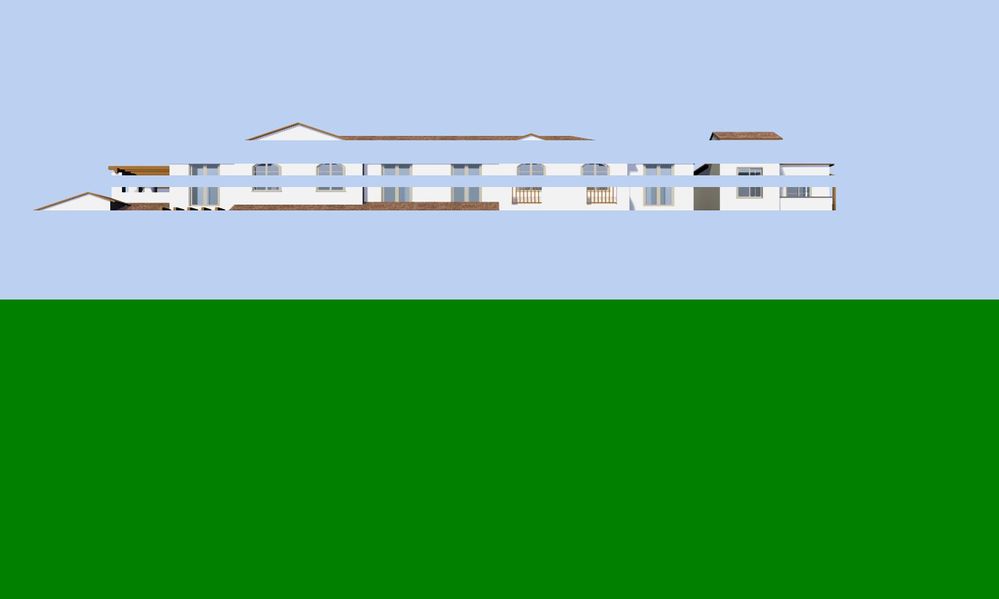
AC27 v. 4060 w/ MEP, Cadimage, Twinmotion 2023.2.2 using AC from AC6.0, 2021 MacPro M1 chip, Adobe CC. Used AC on both platforms.
15 REPLIES 15
Options
- Mark as New
- Bookmark
- Subscribe
- Mute
- Subscribe to RSS Feed
- Permalink
- Report Inappropriate Content
2006-01-11 05:54 AM
2006-01-11
05:54 AM
Reasonable values, all. Duh.
Dwight Atkinson
Options
- Mark as New
- Bookmark
- Subscribe
- Mute
- Subscribe to RSS Feed
- Permalink
- Report Inappropriate Content
2006-01-11 06:14 AM
2006-01-11
06:14 AM
Dwight,
Thank you agin for your valiant persistence, but I think this one is about to go nighty night. I'm not an expert but am told that Microsoft is beta testing their newest OS.... 'XP-x64.' I guess they're following Apple. For our complex building model, we've resolved to do all our renderings on the G4, which seems to work fine.
Again, you comments are appreciated.
Scott
Thank you agin for your valiant persistence, but I think this one is about to go nighty night. I'm not an expert but am told that Microsoft is beta testing their newest OS.... 'XP-x64.' I guess they're following Apple. For our complex building model, we've resolved to do all our renderings on the G4, which seems to work fine.
Again, you comments are appreciated.
Scott
AC27 v. 4060 w/ MEP, Cadimage, Twinmotion 2023.2.2 using AC from AC6.0, 2021 MacPro M1 chip, Adobe CC. Used AC on both platforms.
Options
- Mark as New
- Bookmark
- Subscribe
- Mute
- Subscribe to RSS Feed
- Permalink
- Report Inappropriate Content
2006-01-22 09:01 PM
2006-01-22
09:01 PM
Update:
Visited our new local Apple Store yesterday. They allowed me to load AC9, then update to the latest build onto a Quad 2.5 GHz PowerPC G5 with 4.5 GB ram. I loaded our 80 unit condo project PLA and attempted to render using LW.
I was prepared to purchase that machine believing it would solve our rendering problems. The identical banding issue however repeatedly occurred as with our dual PC. That leads me to think that for complex models (based on polygon count), LW has a problem functioning within dual processor systems.
I am waiting to hear back from GS for ftp upload instructions for their assessment. In the meantime, I seem to recall that there used to be a way to calculate a model's complexity relating to image creation. Could someone please refresh my memory on how to do this?
Thank you again for putting up with this.
Visited our new local Apple Store yesterday. They allowed me to load AC9, then update to the latest build onto a Quad 2.5 GHz PowerPC G5 with 4.5 GB ram. I loaded our 80 unit condo project PLA and attempted to render using LW.
I was prepared to purchase that machine believing it would solve our rendering problems. The identical banding issue however repeatedly occurred as with our dual PC. That leads me to think that for complex models (based on polygon count), LW has a problem functioning within dual processor systems.
I am waiting to hear back from GS for ftp upload instructions for their assessment. In the meantime, I seem to recall that there used to be a way to calculate a model's complexity relating to image creation. Could someone please refresh my memory on how to do this?
Thank you again for putting up with this.
AC27 v. 4060 w/ MEP, Cadimage, Twinmotion 2023.2.2 using AC from AC6.0, 2021 MacPro M1 chip, Adobe CC. Used AC on both platforms.
Options
- Mark as New
- Bookmark
- Subscribe
- Mute
- Subscribe to RSS Feed
- Permalink
- Report Inappropriate Content
2006-01-22 10:06 PM
2006-01-22
10:06 PM
I've simply GOT to have that model!
Figure out a way to send it to me!!!!
As for model size, the Special Menu can generate a report of the 3D model size.
Figure out a way to send it to me!!!!
As for model size, the Special Menu can generate a report of the 3D model size.
Dwight Atkinson
Options
- Mark as New
- Bookmark
- Subscribe
- Mute
- Subscribe to RSS Feed
- Permalink
- Report Inappropriate Content
2006-01-23 12:48 AM
2006-01-23
12:48 AM
Okay. 65 megatron PLA received through FileFront.
There is a problem with the file - as received, I couldn't render it at all. A marquee of the actual building, ignoring the outlying modules and suite layouts solved the problem.
Here's a perspective of the building rendered without banding on a Mac 2x2.0 machine with 3.5 Gigabigs.
Note error report on OpenGL..... whatever that means...
REPORT:
----------------------------------------------------------------------
Projection : Custom axonometry
Camera azimuth : 295.121
Start time : Sun, Jan 22, 2006 15:35:7
End time : Sun, Jan 22, 2006 15:35:10
Elapsed time : 3 seconds
----------------------------------------------------------------------
Internal error occured in the OpenGL 3D engine.
----------------------------------------------------------------------
LightWorks Rendering Engine
Initialization : 0.00 s
Model generation : 65.83 s
Rendering : 273.74 s
Termination : 0.00 s
...................................................................…
Elapsed time : 339.58 s
----------------------------------------------------------------------
###
ONBODIS 23720 BODIS 3225920 NTRANS 1431 TRANS 148824 UBODIS 1518080
NPGONS 307482 PGONS 9839424 UPGONS 25421536
NPEDGS 1287558 PEDGS 5150232
NEDGES 671586 EDGES 16118064 UEDGES 2058970 NHEDGES 0 HEDGES 0
NVERTS 482559 VERTS 11581416 UVERTS 0 NHVERTS 0 HVERTS 0
NVECTS 242260 VECTS 5814240
NTEVES 0 TEVES 0
NHOTSS 46666 HOTSS 1493312
NHPGONS 0 HPGONS 0
NHPVERS 0 HPVERS 0
NLGHTS 195 LGHTS 13260 ULGHTS 10140
NRTXTS 14 RTXTS 840
NUFILS 0 UFILS 0
NUMATS 151 UMATS 15100
NFIDES 0
--------------------------------------------------------------------------------------------------
Model 54295544
Projected 29008726
Cpols 2144856
Tpixs 346880
--------
TOTAL 85796006
###
- - - - - - - - - - - - - - - - - - - - - - - - -
Data structure sizes by element types:
all cut
WALLS 1003620 4294967295
BEAMS 34144 4294967295
- - - - - - - - - - - - - - - - - - - -
There is a problem with the file - as received, I couldn't render it at all. A marquee of the actual building, ignoring the outlying modules and suite layouts solved the problem.
Here's a perspective of the building rendered without banding on a Mac 2x2.0 machine with 3.5 Gigabigs.
Note error report on OpenGL..... whatever that means...
REPORT:
----------------------------------------------------------------------
Projection : Custom axonometry
Camera azimuth : 295.121
Start time : Sun, Jan 22, 2006 15:35:7
End time : Sun, Jan 22, 2006 15:35:10
Elapsed time : 3 seconds
----------------------------------------------------------------------
Internal error occured in the OpenGL 3D engine.
----------------------------------------------------------------------
LightWorks Rendering Engine
Initialization : 0.00 s
Model generation : 65.83 s
Rendering : 273.74 s
Termination : 0.00 s
...................................................................…
Elapsed time : 339.58 s
----------------------------------------------------------------------
###
ONBODIS 23720 BODIS 3225920 NTRANS 1431 TRANS 148824 UBODIS 1518080
NPGONS 307482 PGONS 9839424 UPGONS 25421536
NPEDGS 1287558 PEDGS 5150232
NEDGES 671586 EDGES 16118064 UEDGES 2058970 NHEDGES 0 HEDGES 0
NVERTS 482559 VERTS 11581416 UVERTS 0 NHVERTS 0 HVERTS 0
NVECTS 242260 VECTS 5814240
NTEVES 0 TEVES 0
NHOTSS 46666 HOTSS 1493312
NHPGONS 0 HPGONS 0
NHPVERS 0 HPVERS 0
NLGHTS 195 LGHTS 13260 ULGHTS 10140
NRTXTS 14 RTXTS 840
NUFILS 0 UFILS 0
NUMATS 151 UMATS 15100
NFIDES 0
--------------------------------------------------------------------------------------------------
Model 54295544
Projected 29008726
Cpols 2144856
Tpixs 346880
--------
TOTAL 85796006
###
- - - - - - - - - - - - - - - - - - - - - - - - -
Data structure sizes by element types:
all cut
WALLS 1003620 4294967295
BEAMS 34144 4294967295
- - - - - - - - - - - - - - - - - - - -
Dwight Atkinson
Options
- Mark as New
- Bookmark
- Subscribe
- Mute
- Subscribe to RSS Feed
- Permalink
- Report Inappropriate Content
2006-02-08 05:40 PM
2006-02-08
05:40 PM
David Tauer of Graphisoft wrote:
Aside from doing the things listed above, will I be able to run AC10 under the new XP-64 operating system? And will the new OS allow for less memory exhaustion?
David answered:
Sincerely,
Scott
From the sounds of your problem it does appear to be memory exhaustion. There are a few things you can do that may get you past the banding and not have a "drastic" change in the render you desire. (I would try them first individually in the order given)Dave,
1) change Antialiasing from "Best" to "Better"
2) reduce the size of the render from 17" x 10.19 to something smaller - perhaps cut off an inch or so from the overall size.
3) Change from soft shadows to hard shadows (this is a big memory user)
After looking at the project, I am now 100% convinced it definitely is memory. When you see "Internal error occurred in openGL" that also can indicate that the openGL is having a hard time with memory. That warning also came up. Scott clearly has a large monitor. Those picture sizes are using up memory. A machine with two processors can use up more memory. What happens is LightWorks divides its tasks amongst the processors. Each processor starts using up memory. If the memory is there then no problem, the time is more than halfed. The problem arises when one processor subscribes memory and cannot complete a task due to the memory subscribed by the other processor. That is, the amount of memory used over the period of the render is not significantly different between one processor and two processors machines, but HOW much memory used at one time is. And this could be significant. Which means that a two processor arrangement could exceed addressable memory (virtual and physical) due to the scheduling of subscribing and releasing memory whereas a single processor would not. By the time a single processor system gets to the next task it has already released the memory it needed to complete the task. Hope this helps.
Aside from doing the things listed above, will I be able to run AC10 under the new XP-64 operating system? And will the new OS allow for less memory exhaustion?
David answered:
AC9 currently runs under the XP-64 bit OS so I don't see any reason why AC10 would not. That new OS will better utilize the memory - almost 4G instead of 2G limit on Win XP. The Win XP64 OS will utilize almost 4G of RAM.Thanks David for all your help and clarifications.
On a Mac, Archicad can access a little shy of 4GB of memory (physical and virtual). So if the user has more it doesn't matter. On an XP using the 32-bit operating system version Archicad is limited to 2GB.
Here are some suggestions in conserving memory
1) ***** Window size in pixels **** very important
2) **** Window size in pixels ***** in case you forgot number 1
3) OpenGL options Turn off: Highlights, Emissions, Smooth Surfaces, Textures (play around with which ones are important)
4) Contours "draft"
5) Transparency in Shading set to off
Then limit model size, use marquee, use layers, leave out memory hogs like cars and 3d trees and bushes (or put them on layers that you turn on/off in context with a marquee) The Internal Engine was developed when memory was scarce and 256MB was a killer system. It no doubt is more conservative with its memory allocation algorithms, it also doesn't sport all the bells and whistles. The openGL method relies much more on technology supplied by external vendors, and is definitely not as stingy with its memory subscriptions as the Internal engine.
Sincerely,
Scott
AC27 v. 4060 w/ MEP, Cadimage, Twinmotion 2023.2.2 using AC from AC6.0, 2021 MacPro M1 chip, Adobe CC. Used AC on both platforms.
- « Previous
-
- 1
- 2
- Next »
- « Previous
-
- 1
- 2
- Next »
Suggested content
- BIMx rendering question in Project data & BIM
- Cineware by maxon add-on has unexpectedly closed. - Windows, all Archicad versions - Solution in Visualization
- The Cineware Render plugin crashes immediately upon running. in Visualization
- cineware not rendering in Visualization
- Severe Zoom Lag / CPU Spikes in Large Projects – RTX A4000 Not Used Properly? Archicad 28 in Installation & update
