- Graphisoft Community (INT)
- :
- Forum
- :
- Visualization
- :
- (help) chandalier
- Subscribe to RSS Feed
- Mark Topic as New
- Mark Topic as Read
- Pin this post for me
- Bookmark
- Subscribe to Topic
- Mute
- Printer Friendly Page
(help) chandalier
- Mark as New
- Bookmark
- Subscribe
- Mute
- Subscribe to RSS Feed
- Permalink
- Report Inappropriate Content
2009-08-24
09:24 PM
- last edited on
2023-05-11
03:01 PM
by
Noemi Balogh
I'm doing a project for a bar, and i want simulate the orignal chandeliers on my 3D and renders.
This is the original photo:
My question is: - How i can put the bottom image inside of the semi circle ?
If u know other way to resolve my problem please let me know.. it's very important.
thanks
- Mark as New
- Bookmark
- Subscribe
- Mute
- Subscribe to RSS Feed
- Permalink
- Report Inappropriate Content
2009-08-24 11:19 PM
-Material Settings>Texture Tab> Select Picture
select the picture of the bottom of the light fixture.
- To the right of the picture set the reals size of the fixture diameter so the image is full size when shown once.
- Make sure your picture is in the appropriate loaded library
- Below this where is says "Sample" set this to 1x1 so the image will show once at full scale.
-Set the material to whatever transparency level it has and review other settings.
- Create a circular slab the exact size of this decorative bottom. On the bottom of the slab set the material to this new one you have created. You may want to have the top and sides of this disc a fully transparent material.
Put this slab disc in place.
Architect, Consultant
MacBook Pro Retina, 15-inch Yosemite 2.8 GHz Intel Core i7 16 GB 1600 MHz DDR3
Mac OSX 10.11.1
AC5-18
Onuma System
"Implementing Successful Building Information Modeling"
- Mark as New
- Bookmark
- Subscribe
- Mute
- Subscribe to RSS Feed
- Permalink
- Report Inappropriate Content
2009-08-24 11:35 PM
"- Make sure your picture is in the appropriate loaded library"
witch is ? when i create a material, i load a image using "from a file dialog box"
- Mark as New
- Bookmark
- Subscribe
- Mute
- Subscribe to RSS Feed
- Permalink
- Report Inappropriate Content
2009-08-25 12:12 AM
You may have to align the image in 3D on the slab/disc.
In the 3D window select the slab/disc and orient it so you can see the image on the bottom.
Design>Align 3D Texture> Set Origin
Rest your cursor on the edge of the disc so you have a mercedes cursor then the center-point of the circular slab/disc will appear. Click there. This will center your image on the disc and as the disc is the exact size of the image you will have only one instance of the picture filling the surface.
If you are still having trouble post some screen shots of your settings.
Architect, Consultant
MacBook Pro Retina, 15-inch Yosemite 2.8 GHz Intel Core i7 16 GB 1600 MHz DDR3
Mac OSX 10.11.1
AC5-18
Onuma System
"Implementing Successful Building Information Modeling"
- Mark as New
- Bookmark
- Subscribe
- Mute
- Subscribe to RSS Feed
- Permalink
- Report Inappropriate Content
2009-08-25 01:17 AM
goliveira wrote:You could try OBJECTiVE. It includes profiling tools that can easily create the lamp shape. I created the attached image by lathing (sweeping) two profiles (one for the outer skin and another for the inner). Objects created by this add-on have a parameter to control the material direction, so an image can be aligned correctly.
How i can put the bottom image inside of the semi circle ?
Central Innovation
- Mark as New
- Bookmark
- Subscribe
- Mute
- Subscribe to RSS Feed
- Permalink
- Report Inappropriate Content
2009-08-25 01:46 AM
You should take a look at Ralph's Objective. It's an excellent supplement to archicad.
Architect, Consultant
MacBook Pro Retina, 15-inch Yosemite 2.8 GHz Intel Core i7 16 GB 1600 MHz DDR3
Mac OSX 10.11.1
AC5-18
Onuma System
"Implementing Successful Building Information Modeling"
- Mark as New
- Bookmark
- Subscribe
- Mute
- Subscribe to RSS Feed
- Permalink
- Report Inappropriate Content
2009-08-25 01:53 AM
but i still can't align the image on center, don't know why..
now im trying using Ralph's Objective, is exactly what i want, but i don't know how it works... Ralph can u give me more tips how you do that?
Thanks
- Mark as New
- Bookmark
- Subscribe
- Mute
- Subscribe to RSS Feed
- Permalink
- Report Inappropriate Content
2009-08-25 03:57 AM
goliveira wrote:Refer to the attached image:
now im trying using Ralph's Objective, is exactly what i want, but i don't know how it works... Ralph can u give me more tips how you do that?
- 1. Create a profile for the outer shell of the lamp fixture. Do this by drawing the profile with the poly-line tool (I've drawn a curve and a short straight segment. To create the profile, select the poly-line and use the menu
OBJECTiVE -> Component -> New Profile. The New Profiledialog will appear - use the settings shown in the attached image (you may want to pick a library of your own though). You will be prompted to draw the centre-line of the lathed shape - do this as the dashed line indicates. A new profiled object will be placed overlaying the shape you drew.
2. Repeat step 1 for the inner shell of the lamp fixture. I've drawn a single arc with the poly-line tool in this case.
3. Create a material for the inner shell as Erika indicated, and select it in the settings of the inner shell object (as shown in the attached image). The outer shell can be whatever material you like.
4. Drag the inner shell into the outer shell
5. Rotate the two shells into the correct orientation by selecting them both and using the menuOBJECTiVE -> Tools -> Rotate
6. The finished lamp should look something like this in plan
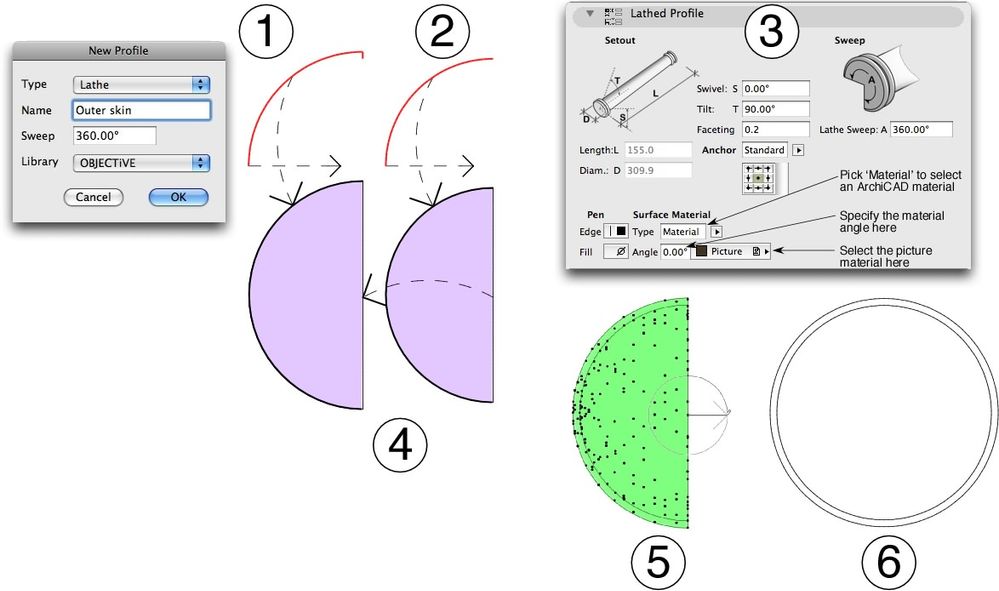
Central Innovation
- Mark as New
- Bookmark
- Subscribe
- Mute
- Subscribe to RSS Feed
- Permalink
- Report Inappropriate Content
2009-08-25 11:21 AM
i did all steps as u said, but when i select the material (any material) for inner or outer shape and press ok, the shape don't change still dark.
what ido wrong? can u send me your shapes? and please if u could tell me what i'm doing wrong?
- Mark as New
- Bookmark
- Subscribe
- Mute
- Subscribe to RSS Feed
- Permalink
- Report Inappropriate Content
2009-08-25 11:34 AM
goliveira wrote:Make sure the option to 'Use Object's Materials' is checked (see attached image). Also, you may want to put a lamp inside it if you want the fitting to appear lit.
i did all steps as u said, but when i select the material (any material) for inner or outer shape and press ok, the shape don't change still dark.
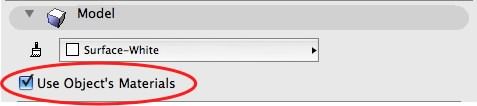
Central Innovation
