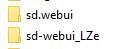- Graphisoft Community (INT)
- :
- Archicad AI Visualizer
- :
- Forum
- :
- AI-Visualizer - "detected dubious ownership"
- Subscribe to RSS Feed
- Mark Topic as New
- Mark Topic as Read
- Pin this post for me
- Bookmark
- Subscribe to Topic
- Mute
- Printer Friendly Page
This group is dedicated to the experimental AI Visualizer for Archicad 27, which will reach End of Service on December 31, 2024.
The new AI Visualizer in Archicad 28 is now fully cloud-based, with advanced controls like creativity and upscaling. Click here for further details.
AI-Visualizer - "detected dubious ownership"
- Mark as New
- Bookmark
- Subscribe
- Mute
- Subscribe to RSS Feed
- Permalink
- Report Inappropriate Content
2024-02-22
02:31 PM
- last edited on
2024-02-23
02:45 AM
by
Laszlo Nagy
Hi everyone
We intstalled the AI-Visualizer add-on on a machine that fits all the hardware requirements. The add-on did work initially. Sadly when we log in with a different users, the add-on ist not working. The following error occoures:
fatal: detected dubious ownership in repository at 'C:/sd.webui/webui'
'C:/sd.webui/webui' is owned by:
'X-X-X-XX-XXXXXXXXXX-XXXXXXXXXX-XXXXXXXXXX-1367'
but the current user is:
'X-X-X-XX-XXXXXXXXXX-XXXXXXXXXX-XXXXXXXXXX-1809'
To add an exception for this directory, call:
git config --global --add safe.directory C:/sd.webui/webui
fatal: detected dubious ownership in repository at 'C:/sd.webui/webui'
'C:/sd.webui/webui' is owned by:
'X-X-X-XX-XXXXXXXXXX-XXXXXXXXXX-XXXXXXXXXX-1367'
but the current user is:
'X-X-X-XX-XXXXXXXXXX-XXXXXXXXXX-XXXXXXXXXX-1809'
To add an exception for this directory, call:
git config --global --add safe.directory C:/sd.webui/webui
Python 3.10.6 (tags/v3.10.6:9c7b4bd, Aug 1 2022, 21:53:49) [MSC v.1932 64 bit (AMD64)]
Version: 1.6.0
Commit hash: <none>
Couldn't determine Stable Diffusion's hash: cf1d67a6fd5ea1aa600c4df58e5b47da45f6bdbf, attempting autofix...
Fetching all contents for Stable Diffusion
fatal: detected dubious ownership in repository at 'C:/sd.webui/webui/repositories/stable-diffusion-stability-ai'
'C:/sd.webui/webui/repositories/stable-diffusion-stability-ai' is owned by:
'X-X-X-XX-XXXXXXXXXX-XXXXXXXXXX-XXXXXXXXXX-1367'
but the current user is:
'X-X-X-XX-XXXXXXXXXX-XXXXXXXXXX-XXXXXXXXXX-1809'
To add an exception for this directory, call:
git config --global --add safe.directory C:/sd.webui/webui/repositories/stable-diffusion-stability-ai
Traceback (most recent call last):
File "C:\sd.webui\webui\launch.py", line 48, in <module>
main()
File "C:\sd.webui\webui\launch.py", line 39, in main
prepare_environment()
File "C:\sd.webui\webui\modules\launch_utils.py", line 380, in prepare_environment
git_clone(stable_diffusion_repo, repo_dir('stable-diffusion-stability-ai'), "Stable Diffusion", stable_diffusion_commit_hash)
File "C:\sd.webui\webui\modules\launch_utils.py", line 172, in git_clone
current_hash = run_git(dir, name, 'rev-parse HEAD', None, f"Couldn't determine {name}'s hash: {commithash}", live=False).strip()
File "C:\sd.webui\webui\modules\launch_utils.py", line 160, in run_git
git_fix_workspace(dir, name)
File "C:\sd.webui\webui\modules\launch_utils.py", line 147, in git_fix_workspace
run(f'"{git}" -C "{dir}" fetch --refetch --no-auto-gc', f"Fetching all contents for {name}", f"Couldn't fetch {name}", live=True)
File "C:\sd.webui\webui\modules\launch_utils.py", line 115, in run
raise RuntimeError("\n".join(error_bits))
RuntimeError: Couldn't fetch Stable Diffusion.
Command: "git" -C "C:\sd.webui\webui\repositories\stable-diffusion-stability-ai" fetch --refetch --no-auto-gc
Error code: 128
Drücken Sie eine beliebige Taste . . .
I tried running git config --global --add safe.directory C:/sd.webui/webui but that isn't working because I have no funtion called "git". Doas anyone know how to fix this?
Cheers,
Lucien
Operating system used: Windows 4060
Solved! Go to Solution.
- Labels:
-
Add-on Installation
Accepted Solutions
- Mark as New
- Bookmark
- Subscribe
- Mute
- Subscribe to RSS Feed
- Permalink
- Report Inappropriate Content
2024-02-23 05:06 PM
Hi everyone
I solved the problem by duplicating the "sd.webui" folder with the new user. With this method, you simply need a separate "sd.webui" folder for each user, which of course has to be created by the respective user themselves (so that they are sure to be the owner of the folder). Before each use of the add-on, the folder of which you are the owner must be renamed to "sd.webui". For two users, this solution is reasonably practicable, but definitely not pretty.
Cheers,
Lucien
- Mark as New
- Bookmark
- Subscribe
- Mute
- Subscribe to RSS Feed
- Permalink
- Report Inappropriate Content
2024-02-23 05:06 PM
Hi everyone
I solved the problem by duplicating the "sd.webui" folder with the new user. With this method, you simply need a separate "sd.webui" folder for each user, which of course has to be created by the respective user themselves (so that they are sure to be the owner of the folder). Before each use of the add-on, the folder of which you are the owner must be renamed to "sd.webui". For two users, this solution is reasonably practicable, but definitely not pretty.
Cheers,
Lucien