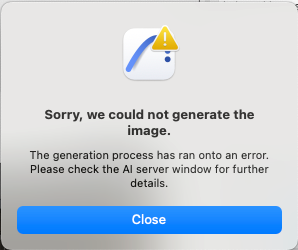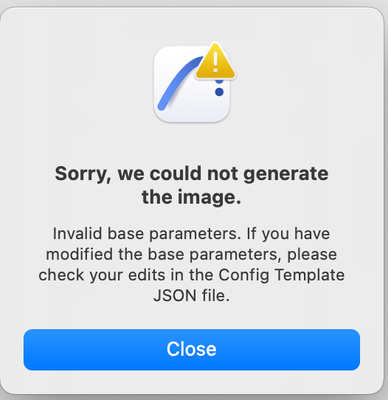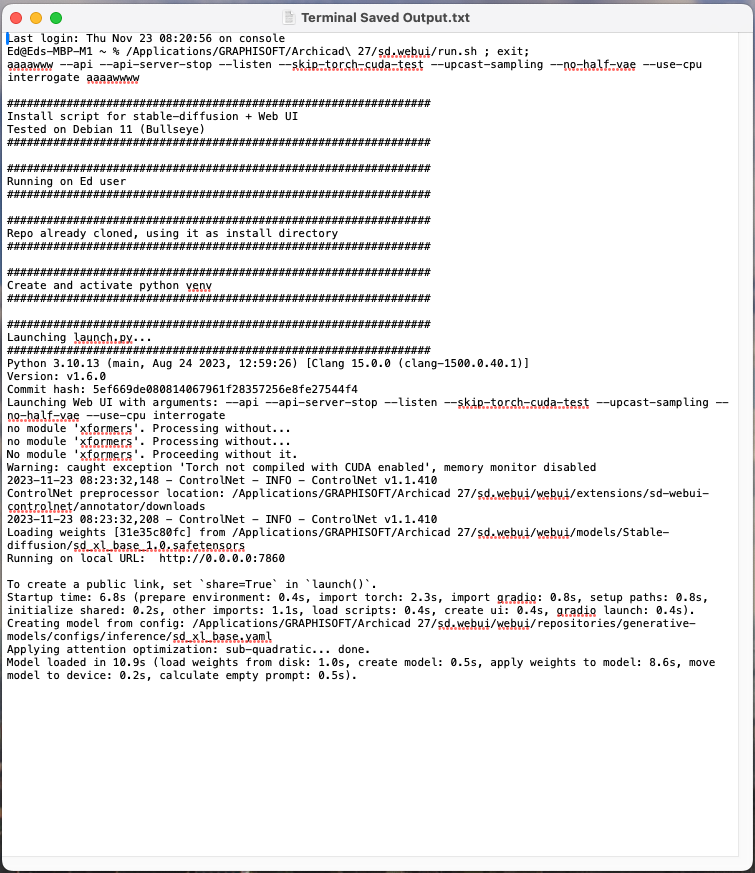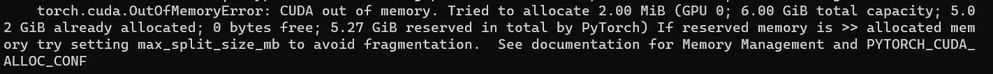- Graphisoft Community (INT)
- :
- Archicad AI Visualizer
- :
- Forum
- :
- Re: AI doesn't work
- Subscribe to RSS Feed
- Mark Topic as New
- Mark Topic as Read
- Pin this post for me
- Bookmark
- Subscribe to Topic
- Mute
- Printer Friendly Page
Learn to manage BIM workflows and create professional Archicad templates with the BIM Manager Program.
This group is dedicated to the experimental AI Visualizer for Archicad 27, which will reach End of Service on December 31, 2024.
The new AI Visualizer in Archicad 28 is now fully cloud-based, with advanced controls like creativity and upscaling. Click here for further details.
AI doesn't work
- Mark as New
- Bookmark
- Subscribe
- Mute
- Subscribe to RSS Feed
- Permalink
- Report Inappropriate Content
2023-11-17
11:00 PM
- last edited on
2023-11-18
01:59 AM
by
Laszlo Nagy
The AI for Archicad 27 isn't functioning on my MacBook Pro M1. I'm encountering the following error message: RuntimeError: MPS backend out of memory (MPS allocated: 16.84 GB, other allocations: 1.30 GB, max allowed: 18.13 GB). Tried to allocate 10.00 MB on private pool. Use PYTORCH_MPS_HIGH_WATERMARK_RATIO=0.0 to disable upper limit for memory allocations (may cause system failure).
- Mark as New
- Bookmark
- Subscribe
- Mute
- Subscribe to RSS Feed
- Permalink
- Report Inappropriate Content
2023-11-18 10:22 PM
same error in windows 10
- Mark as New
- Bookmark
- Subscribe
- Mute
- Subscribe to RSS Feed
- Permalink
- Report Inappropriate Content
2023-11-18 11:46 PM
Same error, I tried on Windows and Mac
- Mark as New
- Bookmark
- Subscribe
- Mute
- Subscribe to RSS Feed
- Permalink
- Report Inappropriate Content
2023-11-21
05:02 PM
- last edited on
2023-11-22
02:33 AM
by
Laszlo Nagy
Installed last Friday on my MacBook Pro M1 Max 64 GB Memory. Seemed to work fine initially, but now I get the attached error message. Any advice?
Not aware that I changed any base parameters, but could have by accident.
- Mark as New
- Bookmark
- Subscribe
- Mute
- Subscribe to RSS Feed
- Permalink
- Report Inappropriate Content
2023-11-24 02:39 PM
Can you please provide a screenshot of your command prompt?
GRAPHISOFT Senior Product Manager
- Mark as New
- Bookmark
- Subscribe
- Mute
- Subscribe to RSS Feed
- Permalink
- Report Inappropriate Content
2023-11-24 02:40 PM
Do you remember making any manual changes on your JSON file, mentioned in the error message?
GRAPHISOFT Senior Product Manager
- Mark as New
- Bookmark
- Subscribe
- Mute
- Subscribe to RSS Feed
- Permalink
- Report Inappropriate Content
2023-11-24
03:14 PM
- last edited on
2023-11-26
07:00 PM
by
Laszlo Nagy
Is this what you're looking for?
- Mark as New
- Bookmark
- Subscribe
- Mute
- Subscribe to RSS Feed
- Permalink
- Report Inappropriate Content
2023-12-21 12:41 AM
I have been getting the same issue:
My GPU: memory:
From my reading, my laptop selects which GPU to use based on a performance level (Windows 11: System>Display>Graphics). I have tried changing the performance setting from 'Let Windows Decide' to high performance for ArchiCAD 27 and Python (from C:\sd.webui\system\python) but still get the same prompt./
1X32" (3840x2160), WIN11 PRO ENG, AC9-AC27
- Mark as New
- Bookmark
- Subscribe
- Mute
- Subscribe to RSS Feed
- Permalink
- Report Inappropriate Content
2023-12-28 11:57 AM
Hi edseiber,
I remember you had this issue previously and wrote this:
"My issue is now resolved. I discovered I had the JSON Config Template nested within the AI Visualizer folder under the Extras folder. Once I removed the JSON Config Template from the AI Visualizer folder and placed it directly in Extras, images generated fine"
Can you please check this again?
Have a Happy New Year!
Kind regards,
Technical Support Engineer
- Mark as New
- Bookmark
- Subscribe
- Mute
- Subscribe to RSS Feed
- Permalink
- Report Inappropriate Content
2023-12-28 11:59 AM
Hi wilson0083,
Please note that the minimum system requirement to use the Add-on is: 8 GB of VRAM on Windows and 16 GB of RAM on Apple Silicon.
For the detailed requirements read the system requirements.
Have a Happy New Year!
Kind regards,
Technical Support Engineer