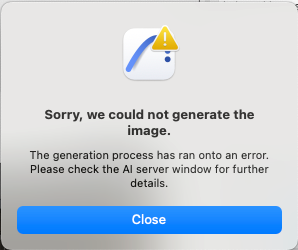- Graphisoft Community (INT)
- :
- Archicad AI Visualizer
- :
- Forum
- :
- Re: AI doesn't work
- Subscribe to RSS Feed
- Mark Topic as New
- Mark Topic as Read
- Pin this post for me
- Bookmark
- Subscribe to Topic
- Mute
- Printer Friendly Page
This group is dedicated to the experimental AI Visualizer for Archicad 27, which will reach End of Service on December 31, 2024.
The new AI Visualizer in Archicad 28 is now fully cloud-based, with advanced controls like creativity and upscaling. Click here for further details.
AI doesn't work
- Mark as New
- Bookmark
- Subscribe
- Mute
- Subscribe to RSS Feed
- Permalink
- Report Inappropriate Content
2023-11-17
11:00 PM
- last edited on
2023-11-18
01:59 AM
by
Laszlo Nagy
The AI for Archicad 27 isn't functioning on my MacBook Pro M1. I'm encountering the following error message: RuntimeError: MPS backend out of memory (MPS allocated: 16.84 GB, other allocations: 1.30 GB, max allowed: 18.13 GB). Tried to allocate 10.00 MB on private pool. Use PYTORCH_MPS_HIGH_WATERMARK_RATIO=0.0 to disable upper limit for memory allocations (may cause system failure).
- Mark as New
- Bookmark
- Subscribe
- Mute
- Subscribe to RSS Feed
- Permalink
- Report Inappropriate Content
2023-12-28 01:31 PM
1X32" (3840x2160), WIN11 PRO ENG, AC9-AC27
- Mark as New
- Bookmark
- Subscribe
- Mute
- Subscribe to RSS Feed
- Permalink
- Report Inappropriate Content
2023-12-28 03:28 PM
Hi, Norbert.
Yes, the simple fix I described previously continues to work. I've been generating images with no problem.
Happy New Year to you as well.
- Mark as New
- Bookmark
- Subscribe
- Mute
- Subscribe to RSS Feed
- Permalink
- Report Inappropriate Content
2023-12-29 10:20 AM
Hi wilson0083,
Thanks for your answer.
Shared GPU usage is not doable at the moment. The Add-on requires 8 GB if dedicated VRAM, you have 6 GB.
The "PYTORCH_CUDA_ALLOC_CONF " does not help this case unfortunately.
Sorry for the inconvenience.
Kind regards,
Technical Support Engineer
- « Previous
-
- 1
- 2
- Next »
- « Previous
-
- 1
- 2
- Next »