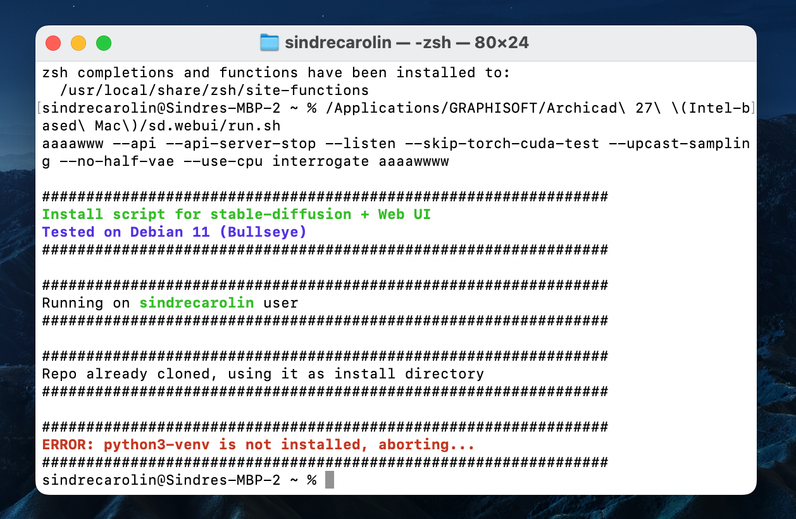- Graphisoft Community (INT)
- :
- Archicad AI Visualizer
- :
- Forum
- :
- Re: ERROR: python3-venv is not installed, aborting
- Subscribe to RSS Feed
- Mark Topic as New
- Mark Topic as Read
- Pin this post for me
- Bookmark
- Subscribe to Topic
- Mute
- Printer Friendly Page
This group is dedicated to the experimental AI Visualizer for Archicad 27, which will reach End of Service on December 31, 2024.
The new AI Visualizer in Archicad 28 is now fully cloud-based, with advanced controls like creativity and upscaling. Click here for further details.
ERROR: python3-venv is not installed, aborting
- Mark as New
- Bookmark
- Subscribe
- Mute
- Subscribe to RSS Feed
- Permalink
- Report Inappropriate Content
2023-11-17
10:10 PM
- last edited on
2023-11-18
02:01 AM
by
Laszlo Nagy
After dragging run.sh it to the Terminal window and hit Enter, this message shows up in HomeBrew / Terminal.
I have moved the AI Visualizer folder from Add-ons into Archicad 27 folder > Add-ons > Extra.
And i have moved the sd.webui folder into Archicad 27 folder.
- Labels:
-
installation
- Mark as New
- Bookmark
- Subscribe
- Mute
- Subscribe to RSS Feed
- Permalink
- Report Inappropriate Content
2024-02-07
07:14 PM
- last edited on
2024-02-11
01:43 AM
by
Laszlo Nagy
I found a possible solution:
after the installing process you must edit the file "webui-user.sh" replacing the line:
# python3 executable
python_cmd="/opt/homebrew/bin/python3.10"
with this one:
# python3 executable
#python_cmd="python3"
Also it's necessary to configure the memory limit editing the "run.sh" in this way:
export PARENT_SCRIPT="run"
# Directory containing webui.sh
webui_directory="./webui"
# Define the path to the webui.sh script.
WEBUI_SCRIPT="webui.sh"
(
SCRIPT_DIR=$( cd -- "$( dirname -- "${BASH_SOURCE[0]}" )" &> /dev/null && pwd )
cd "$SCRIPT_DIR"
# Check if the webui.sh script exists.
if [ -f "$webui_directory/$WEBUI_SCRIPT" ]
then
# Change CWD to the webui_directory if exist else exit.
cd "$webui_directory" || exit 1
# Set the PYTORCH_MPS_HIGH_WATERMARK_RATIO environment variable
export PYTORCH_MPS_HIGH_WATERMARK_RATIO=0.0
# Start the webui.sh script with the specified parameters.
./"$WEBUI_SCRIPT" --no-half
else
echo "Error: webui.sh not found in the '$webui_directory' subfolder."
exit 1
fi
)
I'm copying the files, and you can test this solution; it's not optimal as this AI solver works mainly with the CPU if you don't have an NVIDIA GPU. Hopefully, with newer Metal SD versions, they are going to give us better Intel MAC versions (actually ComfyUI works with Metal). Use this fixed version with 512x512 pixels as larger resolutions give errors because of Lack of Memory issues.
Replace run.sh from /sd.webui directory and also replace webui-user.sh from //sd.webui/webui directory
- Mark as New
- Bookmark
- Subscribe
- Mute
- Subscribe to RSS Feed
- Permalink
- Report Inappropriate Content
2024-02-07
07:26 PM
- last edited on
2024-02-11
01:44 AM
by
Laszlo Nagy
Dear Norbert Kucsma
Today, I just enabled some fixes for IntelMAC-based computers, basically editing some parameters inside the following files: run.sh and webui-user.sh, and I have some results, as you can see in the attached images.
I'm also attaching the modified files if you want to take a look at them.
All the best
Alberto Fernandez
- Mark as New
- Bookmark
- Subscribe
- Mute
- Subscribe to RSS Feed
- Permalink
- Report Inappropriate Content
2024-02-09 10:28 AM
Hi Fegoalbe,
Thanks for the terrific job and the workaround!
Let me contact our developers and product management with your findings. We will discuss your solution and will get back to you soon.
Kind regards,
Technical Support Engineer
- Mark as New
- Bookmark
- Subscribe
- Mute
- Subscribe to RSS Feed
- Permalink
- Report Inappropriate Content
2024-02-12
04:55 PM
- last edited on
2024-02-14
01:41 PM
by
Laszlo Nagy
I have tried your idea of fixing the Intel Problem but sadly it didnt work. Maybe you have another solution or an idea if i did something wrong?
- Mark as New
- Bookmark
- Subscribe
- Mute
- Subscribe to RSS Feed
- Permalink
- Report Inappropriate Content
2024-02-13 01:26 PM - edited 2024-02-13 01:26 PM
Hi Fegoalbe,
We are happy to see that the AI Visualizer has stimulated the imagination of our interested parties in all areas, and attempts are being made that go beyond the limits of the official release. At the same time, we would like to emphasize that we recommend using the current version of AI Visualizer only in an environment that meets the official hardware requirements.
Feel free to keep experimenting, but we do not troubleshoot custom installations.
Kind regards,
Technical Support Engineer
- Mark as New
- Bookmark
- Subscribe
- Mute
- Subscribe to RSS Feed
- Permalink
- Report Inappropriate Content
2024-06-29
05:28 PM
- last edited on
2024-07-01
11:00 AM
by
Laszlo Nagy
same problem here.
i´m getting an error: python3-venv is not installed, aborting...
i followed the installation instructions
i installed the brew package manager and all required packages
- Mark as New
- Bookmark
- Subscribe
- Mute
- Subscribe to RSS Feed
- Permalink
- Report Inappropriate Content
2024-06-30 01:21 PM
Check that your installation is correct:
1. Check where the Python binary is located:
which python
2. Check the installed Python versions:
python --version
python3 --version
python3.10 --version
- Mark as New
- Bookmark
- Subscribe
- Mute
- Subscribe to RSS Feed
- Permalink
- Report Inappropriate Content
2024-07-01 11:03 AM
Hi yakiravr,
The AI Visualizer add-on is compatible with Archicad 27 and Apple Silicon chips on Mac.
Does your device fulfill the system requirements?
Kind regards,
Technical Support Engineer
- « Previous
- Next »
- « Previous
- Next »