Turn on suggestions
Auto-suggest helps you quickly narrow down your search results by suggesting possible matches as you type.
Showing results for
Turn on suggestions
Auto-suggest helps you quickly narrow down your search results by suggesting possible matches as you type.
Showing results for
- International
- :
- Developer Hub
- :
- Archicad C++ API
- :
- Re: Error - DeveloperKit Archicad 26 with VStudio ...
Options
- Subscribe to RSS Feed
- Mark Topic as New
- Mark Topic as Read
- Pin this post for me
- Bookmark
- Subscribe to Topic
- Mute
- Printer Friendly Page
Archicad C++ API
About Archicad add-on development using the C++ API.
Error - DeveloperKit Archicad 26 with VStudio 2019
Options
- Mark as New
- Bookmark
- Subscribe
- Mute
- Subscribe to RSS Feed
- Permalink
- Report Inappropriate Content
2022-08-23
07:27 AM
- last edited on
2022-08-23
08:22 PM
by
Laszlo Nagy
2022-08-23
07:27 AM
Hoping someone can help.
I have downloaded the Download the CMake Template and have built it using cmake as per the guide
when I am in VStudio and try to "Build" the solution I get the below error:
1>------ Build started: Project: AddOnResources, Configuration: Debug x64 ------
1>Compiling resources...
1>'python' is not recognized as an internal or external command,
1>operable program or batch file.
1>C:\Program Files (x86)\Microsoft Visual Studio\2019\Professional\MSBuild\Microsoft\VC\v160\Microsoft.CppCommon.targets(241,5): error MSB8066: Custom build for 'C:\Projects\API Development Kit 26.3000\Archicad-addon-cmake-master\Build\CMakeFiles\d9b7452361b04ddc6d6a9b1081b19fa9\AddOnResources.stamp.rule;C:\Projects\API Development Kit 26.3000\Archicad-addon-cmake-master\Build\CMakeFiles\1dc50ecb0892df652c0e145c1ec2b22d\AddOnResources.rule' exited with code 9009.
1>Done building project "AddOnResources.vcxproj" -- FAILED.
2>------ Build started: Project: AddOn, Configuration: Debug x64 ------
2>AddOnMain.cpp
2>LINK : fatal error LNK1104: cannot open file 'C:\Projects\API Development Kit 26.3000\Archicad-addon-cmake-master\Build\ResourceObjects\ExampleAddOn.res'
2>Done building project "AddOn.vcxproj" -- FAILED.
3>------ Build started: Project: ALL_BUILD, Configuration: Debug x64 ------
========== Build: 1 succeeded, 2 failed, 0 up-to-date, 0 skipped ==========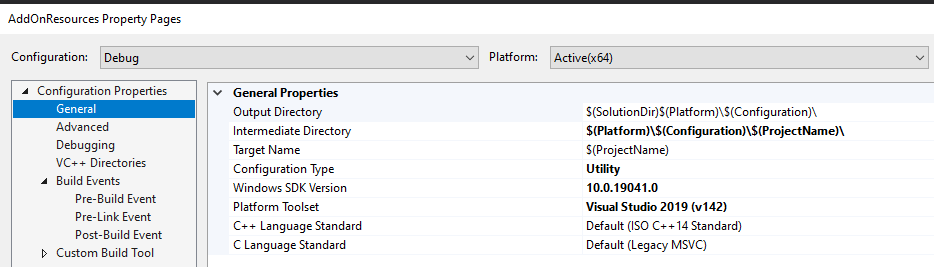
Labels:
- Labels:
-
Add-On (C++)
1 REPLY 1
Options
- Mark as New
- Bookmark
- Subscribe
- Mute
- Subscribe to RSS Feed
- Permalink
- Report Inappropriate Content
2022-08-23 07:51 AM
2022-08-23
07:51 AM
##SOLVED## had to restart machine for Python to be recognized
