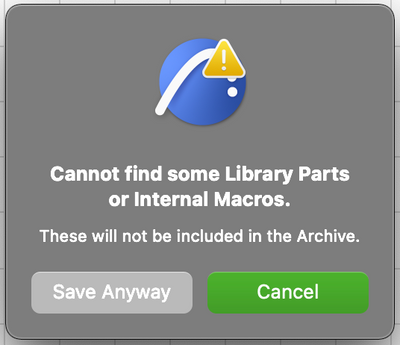- Graphisoft Community (INT)
- :
- Forum
- :
- Libraries & objects
- :
- Re: Creating Archive PLA
- Subscribe to RSS Feed
- Mark Topic as New
- Mark Topic as Read
- Pin this post for me
- Bookmark
- Subscribe to Topic
- Mute
- Printer Friendly Page
Creating Archive PLA
- Mark as New
- Bookmark
- Subscribe
- Mute
- Subscribe to RSS Feed
- Permalink
- Report Inappropriate Content
2021-11-03
10:34 AM
- last edited on
2025-01-30
02:18 PM
by
Aruzhan Ilaikova
I have just tried to create a PLA from AC24 6004 UKI Full and get the following warning. Library Manager isn't showing any errors, so why would I see this, and should I worry something critical could be missing?
- Labels:
-
Library Management
- Mark as New
- Bookmark
- Subscribe
- Mute
- Subscribe to RSS Feed
- Permalink
- Report Inappropriate Content
2021-11-03 11:15 AM
I would run an Open & Repair on the project and save a new PLA. Other than that, I have ideas like an antivirus is locking some files while saving, but not sure this is the case as you are working on macOS.
Noémi Balogh
Senior Community Expert, Admin
- Mark as New
- Bookmark
- Subscribe
- Mute
- Subscribe to RSS Feed
- Permalink
- Report Inappropriate Content
2021-11-03 11:50 AM
@Noemi Balogh I have run O&R, file repaired but made no difference to the Archive warning. I will assume this is possibly a legacy project issue as the file originated in v22/23. The archive is just a safety net which is unlikely to be needed.
- Mark as New
- Bookmark
- Subscribe
- Mute
- Subscribe to RSS Feed
- Permalink
- Report Inappropriate Content
2021-11-03 12:34 PM
If you see this warning after saving a PLA, open the Report window and check the text at the very bottom. It's often a missing macro, and in my experience it's often a UI image (from the UI of an object's settings), which definitely does not effect your project. If you aren't seeing warnings while working in the project, and you don't notice anything missing, you are probably OK. The report window is available in the navigator at the very bottom of the project map.
- Mark as New
- Bookmark
- Subscribe
- Mute
- Subscribe to RSS Feed
- Permalink
- Report Inappropriate Content
2021-11-03 04:09 PM
Another step you could take is to open the PLA immediately after saving it, and checking if the Library Loading Report shows anything missing. Then you can make sure to include those in the original Project File before again saving as PLA.
AMD Ryzen9 5900X CPU, 64 GB RAM 3600 MHz, Nvidia GTX 1060 6GB, 500 GB NVMe SSD
2x28" (2560x1440), Windows 10 PRO ENG, Ac20-Ac29
- Mark as New
- Bookmark
- Subscribe
- Mute
- Subscribe to RSS Feed
- Permalink
- Report Inappropriate Content
2021-11-04 10:00 AM
Answer is in the message, if you don't have missing objects after opening the pla file. Archive file is saving all objects except default Archicad Library objects and macros. If you have included in file objects from downloaded .icf libraries your archive file might have missing macros from this library, but if you have just Archicad default library than nothing is missing. That message is showing since Graphisoft added .pla format, I have learned to ignore it.
- Stuck at 4 | Calculating Split Polygons in opening an Elevation in Modeling
- .gsm cabinet library & door leaf styles in Libraries & objects
- Skin List Label - Showing Material Thickness in Libraries & objects
- License Archicad and No License Archicad question ? in Licensing
- Favorites & Keynotes in Documentation