Turn on suggestions
Auto-suggest helps you quickly narrow down your search results by suggesting possible matches as you type.
Showing results for
Turn on suggestions
Auto-suggest helps you quickly narrow down your search results by suggesting possible matches as you type.
Showing results for
- Graphisoft Community (INT)
- :
- Forum
- :
- Collaboration with other software
- :
- Make a single Gdl object count as multiple objects
Options
- Subscribe to RSS Feed
- Mark Topic as New
- Mark Topic as Read
- Pin this post for me
- Bookmark
- Subscribe to Topic
- Mute
- Printer Friendly Page
Collaboration with other software
About model and data exchange with 3rd party solutions: Revit, Solibri, dRofus, Bluebeam, structural analysis solutions, and IFC, BCF and DXF/DWG-based exchange, etc.
Make a single Gdl object count as multiple objects
Anonymous
Not applicable
Options
- Mark as New
- Bookmark
- Subscribe
- Mute
- Subscribe to RSS Feed
- Permalink
- Report Inappropriate Content
2016-09-09 09:41 AM
2016-09-09
09:41 AM
I´ve been asked by a client ot modify an object, in order to make this single object count as 1, 2, 3 etc. objects in their schedule.
The object is a shelf, and I can easily write the gdl code for multiple shelfes distributed along the Z axis.
However the client wants each shelf to count as 1 in their schedule without having to place several similiar objects above each other....
I´m sorry if theres already a thread concerning his topic. This is my first post in this forum...
I just need to know if it is possible at all...
Thank you!
Kind regards M7
Labels:
- Labels:
-
Data management
8 REPLIES 8
Options
- Mark as New
- Bookmark
- Subscribe
- Mute
- Subscribe to RSS Feed
- Permalink
- Report Inappropriate Content
2016-09-09 10:14 AM
2016-09-09
10:14 AM
No the schedules can only count one object once.
However you could create a parameter in your object for the number of shelves (you will already have this if you can do multiple shelves).
You can then display this parameter in the schedule so you can see the number of shelves.
But this would not work if you use multiple objects as they would.
If you don't have the merge identical items checked then they will all list as separate shelves.
Then if you do have the merge checked you will only see the number of shelves per unit if they are the same (not a total) and will list as separate shelves if they have different number of shelves.
Far easier to add one shelf and multiply it in Archicad.
Then schedule the actual shelve placed.
Barry.
However you could create a parameter in your object for the number of shelves (you will already have this if you can do multiple shelves).
You can then display this parameter in the schedule so you can see the number of shelves.
But this would not work if you use multiple objects as they would.
If you don't have the merge identical items checked then they will all list as separate shelves.
Then if you do have the merge checked you will only see the number of shelves per unit if they are the same (not a total) and will list as separate shelves if they have different number of shelves.
Far easier to add one shelf and multiply it in Archicad.
Then schedule the actual shelve placed.
Barry.
One of the forum moderators.
Versions 6.5 to 27
i7-10700 @ 2.9Ghz, 32GB ram, GeForce RTX 2060 (6GB), Windows 10
Lenovo Thinkpad - i7-1270P 2.20 GHz, 32GB RAM, Nvidia T550, Windows 11
Versions 6.5 to 27
i7-10700 @ 2.9Ghz, 32GB ram, GeForce RTX 2060 (6GB), Windows 10
Lenovo Thinkpad - i7-1270P 2.20 GHz, 32GB RAM, Nvidia T550, Windows 11
Anonymous
Not applicable
Options
- Mark as New
- Bookmark
- Subscribe
- Mute
- Subscribe to RSS Feed
- Permalink
- Report Inappropriate Content
2016-09-09 10:41 AM
2016-09-09
10:41 AM
Hi Barry.
Thank you.
I know how to create a parameter for adding shelfes/geometry in the object, and this is the solution I will suggest to my client.
However, it was important to know if an object could count as multiple....
both out of curiosity, and for future gdl coding...
Once again, thank for that quick reply😉
Regards M7 / Thomas
Thank you.
I know how to create a parameter for adding shelfes/geometry in the object, and this is the solution I will suggest to my client.
However, it was important to know if an object could count as multiple....
both out of curiosity, and for future gdl coding...
Once again, thank for that quick reply
Regards M7 / Thomas
Options
- Mark as New
- Bookmark
- Subscribe
- Mute
- Subscribe to RSS Feed
- Permalink
- Report Inappropriate Content
2016-09-09 11:03 AM
2016-09-09
11:03 AM
I have moved this topic to 'schedules' which is a better spot for it.
As you can see in the image the listing of the multiple shelf parameter really won't work as it doesn't add the parameter with the others of the same number.
Barry.

As you can see in the image the listing of the multiple shelf parameter really won't work as it doesn't add the parameter with the others of the same number.
Barry.

One of the forum moderators.
Versions 6.5 to 27
i7-10700 @ 2.9Ghz, 32GB ram, GeForce RTX 2060 (6GB), Windows 10
Lenovo Thinkpad - i7-1270P 2.20 GHz, 32GB RAM, Nvidia T550, Windows 11
Versions 6.5 to 27
i7-10700 @ 2.9Ghz, 32GB ram, GeForce RTX 2060 (6GB), Windows 10
Lenovo Thinkpad - i7-1270P 2.20 GHz, 32GB RAM, Nvidia T550, Windows 11
Options
- Mark as New
- Bookmark
- Subscribe
- Mute
- Subscribe to RSS Feed
- Permalink
- Report Inappropriate Content
2016-09-09 11:05 AM
2016-09-09
11:05 AM
It is possible to use the 'Sum' and 'Flag' options to get a slightly better result - but I still don't think this is as clear as placing individual shelf objects and simply counting them each as one.
Barry.
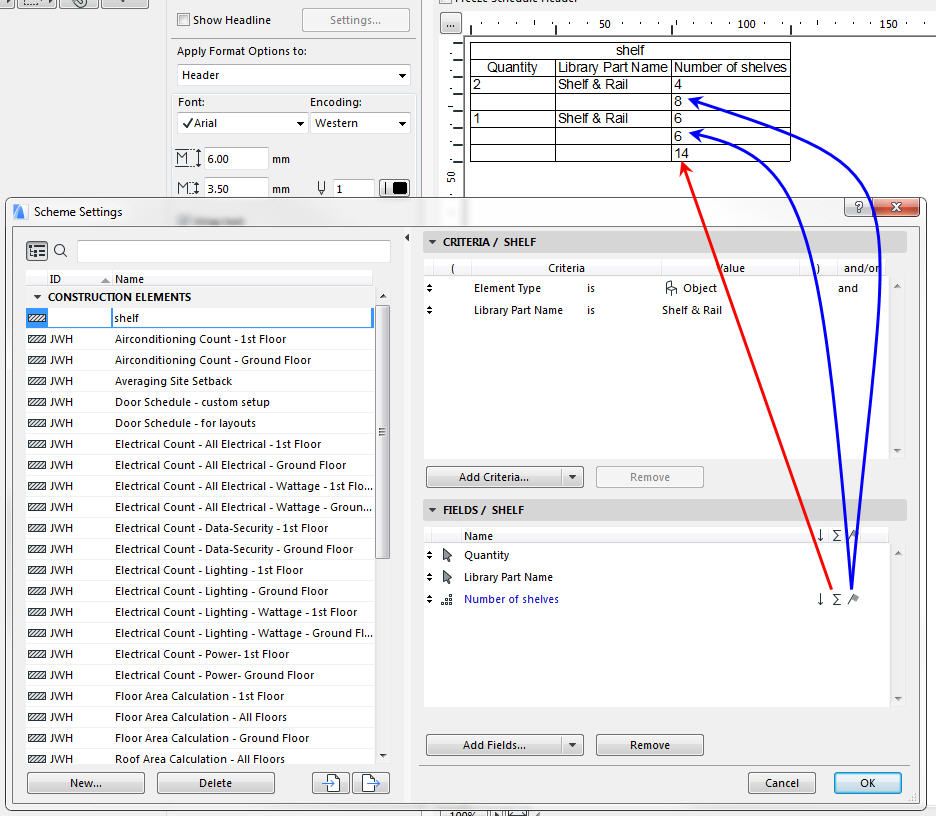
Barry.
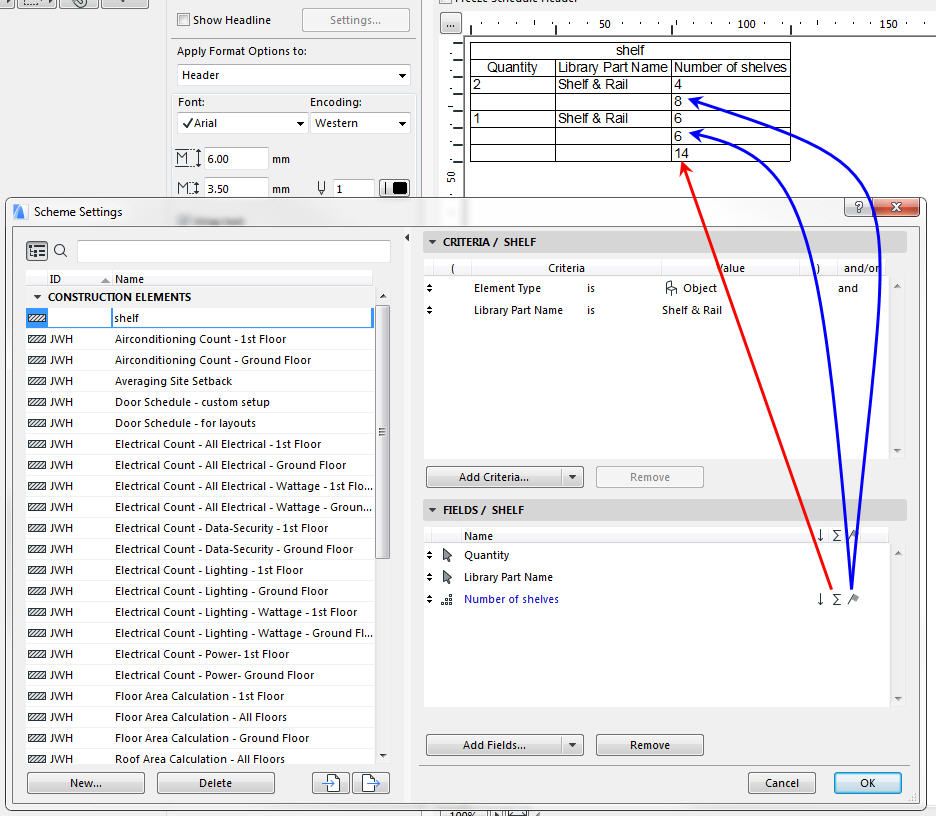
One of the forum moderators.
Versions 6.5 to 27
i7-10700 @ 2.9Ghz, 32GB ram, GeForce RTX 2060 (6GB), Windows 10
Lenovo Thinkpad - i7-1270P 2.20 GHz, 32GB RAM, Nvidia T550, Windows 11
Versions 6.5 to 27
i7-10700 @ 2.9Ghz, 32GB ram, GeForce RTX 2060 (6GB), Windows 10
Lenovo Thinkpad - i7-1270P 2.20 GHz, 32GB RAM, Nvidia T550, Windows 11
Anonymous
Not applicable
Options
- Mark as New
- Bookmark
- Subscribe
- Mute
- Subscribe to RSS Feed
- Permalink
- Report Inappropriate Content
2016-09-09 09:10 PM
2016-09-09
09:10 PM
Barry wrote:I think If you move the quantity on the second column it will look better and make sense.
It is possible to use the 'Sum' and 'Flag' options to get a slightly better result - but I still don't think this is as clear as placing individual shelf objects and simply counting them each as one.
Barry.
How about calling the self as a macro into the object that does the spreading and then scheduling the macro?
Would that work?
Options
- Mark as New
- Bookmark
- Subscribe
- Mute
- Subscribe to RSS Feed
- Permalink
- Report Inappropriate Content
2016-09-10 05:01 AM
2016-09-10
05:01 AM
ispyridis wrote:Not that I am aware of.
How about calling the self as a macro into the object that does the spreading and then scheduling the macro?
Would that work?
You are not placing the macro and Archicad will count only what you place.
So it won't see the macro to count it.
Another option (although not that good) is to model your multiple shelves as one object.
Then off to the side (or in another storey if yo are not worried about schedule storeys) and an extra instance of the shelf object for each multiple shelf.
You need to add / remove manually if you adjust the number of shelves but then you can do a straight count of the shelf object without worrying about how many shelves each has.
Barry.
One of the forum moderators.
Versions 6.5 to 27
i7-10700 @ 2.9Ghz, 32GB ram, GeForce RTX 2060 (6GB), Windows 10
Lenovo Thinkpad - i7-1270P 2.20 GHz, 32GB RAM, Nvidia T550, Windows 11
Versions 6.5 to 27
i7-10700 @ 2.9Ghz, 32GB ram, GeForce RTX 2060 (6GB), Windows 10
Lenovo Thinkpad - i7-1270P 2.20 GHz, 32GB RAM, Nvidia T550, Windows 11
Anonymous
Not applicable
Options
- Mark as New
- Bookmark
- Subscribe
- Mute
- Subscribe to RSS Feed
- Permalink
- Report Inappropriate Content
2016-09-14 10:19 AM
2016-09-14
10:19 AM
ispyridis wrote:Barry wrote:I think If you move the quantity on the second column it will look better and make sense.
It is possible to use the 'Sum' and 'Flag' options to get a slightly better result - but I still don't think this is as clear as placing individual shelf objects and simply counting them each as one.
Barry.
How about calling the self as a macro into the object that does the spreading and then scheduling the macro?
Would that work?
I did a small test, calling the same macro twice , in a "motherobject" but Archicad only counts the single "motherobject"... Just as Barry wrote!
Anonymous
Not applicable
Options
- Mark as New
- Bookmark
- Subscribe
- Mute
- Subscribe to RSS Feed
- Permalink
- Report Inappropriate Content
2016-09-14 07:43 PM
2016-09-14
07:43 PM
It seems though, a good idea to be able to schedule macro objects. That way it would be like making a BOM for furniture or any other assembly. So the main object would be like an assembler with translation commands, multipliers and other controls and the macro objects just geomerty. I know that there are some old complex objects that are based on this philosophy and they were comming along with some list schemes. I haven't looked how they were working neither used the list schemes. But now that there is interest I look to it.
Thanks
Thanks
Suggested content
- Difficulty Converting Favorites & Library Objects to Library 29 in Libraries & objects
- 3D objects not imported with 3D Dwg in Collaboration with other software
- Door and window crash after adding objects (skp/obj) in Libraries & objects
- Stair's hidden line squiggly in Modeling
- Opening an old file in Archicad 28 drag and multiply makes library pop up in Libraries & objects
