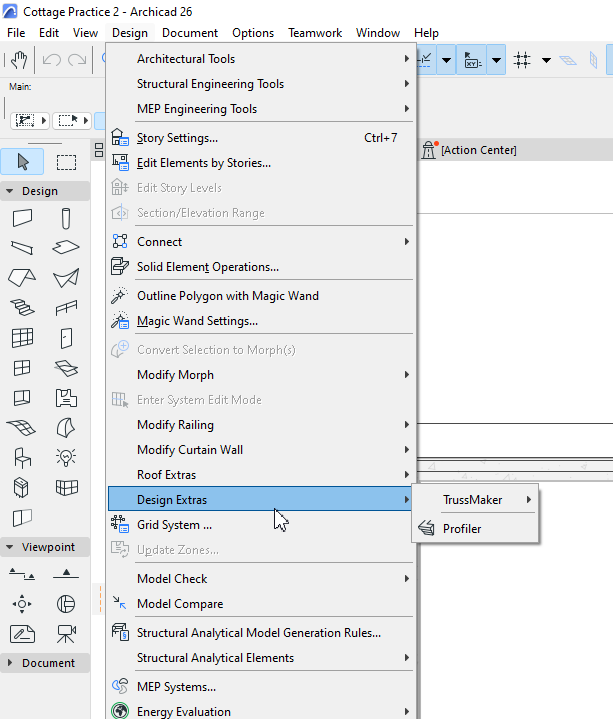- Graphisoft Community (INT)
- :
- Forum
- :
- Collaboration with other software
- :
- Re: Cant see Accessories or anything else in my de...
- Subscribe to RSS Feed
- Mark Topic as New
- Mark Topic as Read
- Pin this post for me
- Bookmark
- Subscribe to Topic
- Mute
- Printer Friendly Page
Cant see Accessories or anything else in my design extras menu
- Mark as New
- Bookmark
- Subscribe
- Mute
- Subscribe to RSS Feed
- Permalink
- Report Inappropriate Content
2019-02-15 06:46 AM
i have tried uninstalling them and reinstalling goodies.
when i go to design - design extras - trusmaker is the only one to appear.
They are installed in the add on manager but they just dont appear
i can add them as objects but I can't do much else
i have tried to add them to my toolbar menu and it shows its there but its not.
- Mark as New
- Bookmark
- Subscribe
- Mute
- Subscribe to RSS Feed
- Permalink
- Report Inappropriate Content
2019-02-15 02:45 PM
You can try adding the missing commands with the Work Environment. Go to Work Environment > Command Layout Schemes > Menus, change the List to All Commands by Theme, look at 17 Add-Ons, the commands for the add-ons are here, you can then add them to your Work Environment.
You should add a Signature to your Profile (click the Profile button near the top of this page) with your ArchiCAD version and operating system (see mine for an example) for more accurate help in this forum.
David
www.davidmaudlin.com
Digital Architecture
AC29 USA Perpetual • Mac mini M4 Pro OSX15 | 64 gb ram • MacBook Pro M3 Pro | 36 gb ram OSX14
- Mark as New
- Bookmark
- Subscribe
- Mute
- Subscribe to RSS Feed
- Permalink
- Report Inappropriate Content
2019-11-13 04:30 AM
torchit1 wrote:Hi
They are installed in the add on manager but they just dont appear
We had the same issue in 21, possibly our solution might help you
The accessories.apx files for goodies was installed in c:\Program Files\Graphisoft\ARCHICAD 21\Add-Ons\Goodies however we were unable to see in design menu, nor were we able to add it to menus using the work environment.
We did manage to fix the problem by using the add-on manager, pressing add and navigating to the apx file and adding it manually. after a restart the accessories showed up.
I'm not sure whether there is some issue now that APX's are not added automatically, or perhaps it doesn't scan sub-folder. Hope this helps you.
- Mark as New
- Bookmark
- Subscribe
- Mute
- Subscribe to RSS Feed
- Permalink
- Report Inappropriate Content
2020-06-20 06:48 AM
I am just wondering if this has been resolved? were you able to make the accessories menu show up under design extras? I tried both suggestions mentioned in this thread but nothing happened.
cheers!
torchit1 wrote:
hey all i have spent a few hours trying to get the goodies accessories menus to appear but i still cant get access to them in archicad 22
i have tried uninstalling them and reinstalling goodies.
when i go to design - design extras - trusmaker is the only one to appear.
They are installed in the add on manager but they just dont appear
i can add them as objects but I can't do much else
i have tried to add them to my toolbar menu and it shows its there but its not.
- Mark as New
- Bookmark
- Subscribe
- Mute
- Subscribe to RSS Feed
- Permalink
- Report Inappropriate Content
2022-09-26 05:43 PM
I am having this issue with Archicad 26. Any information?
- Mark as New
- Bookmark
- Subscribe
- Mute
- Subscribe to RSS Feed
- Permalink
- Report Inappropriate Content
2022-09-27 03:55 AM
It is a know problem with 26 if you run Archicad before you install the goodies.
Re-install (repair)m Archicad.
Do not run it.
Install the goodies.
Install the latest update for Archicad.
Now start it and all should be fine.
Barry.
Versions 6.5 to 27
i7-10700 @ 2.9Ghz, 32GB ram, GeForce RTX 2060 (6GB), Windows 10
Lenovo Thinkpad - i7-1270P 2.20 GHz, 32GB RAM, Nvidia T550, Windows 11
- Mark as New
- Bookmark
- Subscribe
- Mute
- Subscribe to RSS Feed
- Permalink
- Report Inappropriate Content
2023-01-18 06:51 PM
@Barry Kelly - can you please clarify for a new user?
How do I Re-Install / Repair archicad? Do I have to remove the entire program and completely reinstall it (I'm running on Windows) or is there a way to access repair from an installation manager someplace?
I have run into the problem that I do have any design extras other than TrussMaker and Profiler - I am looking for roof/slab and wall accessories. Are these part of Goodies or something else?
I have run into the problem that I do not have any Design Extras -
- Mark as New
- Bookmark
- Subscribe
- Mute
- Subscribe to RSS Feed
- Permalink
- Report Inappropriate Content
2023-01-18 11:24 PM
@Davef_dci wrote:
I am looking for roof/slab and wall accessories. Are these part of Goodies or something else?
Yes, those are part of the Goodies which are a separate download/install. If after installing the Goodies (with Archicad NOT running) - then when you launch Archicad if they do not show up in any of the places mentioned in this thread (Add On Manager being the place to look if not in the menus where they belong)... then you need to follow Barry's steps to re-install - which does indeed involve unininstalling Archicad, then re-installing, installing the Goodies, and then installing the most recent update to Archicad itself (which will update any add-ons, including the Goodies).
AC 29 USA and earlier • hardware key • macOS Sequoia 15.7.2 MacBook Pro M2 Max 12CPU/30GPU cores, 32GB
- Mark as New
- Bookmark
- Subscribe
- Mute
- Subscribe to RSS Feed
- Permalink
- Report Inappropriate Content
2023-01-19 01:58 AM
@Karl Ottenstein wrote:
... then you need to follow Barry's steps to re-install - which does indeed involve unininstalling Archicad, then re-installing, installing the Goodies, and then installing the most recent update to Archicad itself (which will update any add-ons, including the Goodies).
Actually, I found that you do not need to un-install Archicad first.
Just install again and you should get an option to 'repair' the installation.
It is just important that you do not start Archicad before you install the goodies, otherwise it removes the unused goodies commands from the menu.
And installing the goodies does not add the commands back (which you think it would).
Barry.
Versions 6.5 to 27
i7-10700 @ 2.9Ghz, 32GB ram, GeForce RTX 2060 (6GB), Windows 10
Lenovo Thinkpad - i7-1270P 2.20 GHz, 32GB RAM, Nvidia T550, Windows 11
- Roof accessories tiles extend beyond the roof in Modeling
- Roof accessories - cannot find the Archicad 28 folder in Graphisoft folder in Installation & update
- Wall Accessories - plinth in Libraries & objects
- Extra Line in Stair Landing 2D Representation - How to Remove? in Modeling
- Roof Accessories Add-on in Modeling