- Graphisoft Community (INT)
- :
- Forum
- :
- Collaboration with other software
- :
- Re: IFC export
- Subscribe to RSS Feed
- Mark Topic as New
- Mark Topic as Read
- Pin this post for me
- Bookmark
- Subscribe to Topic
- Mute
- Printer Friendly Page
IFC export
- Mark as New
- Bookmark
- Subscribe
- Mute
- Subscribe to RSS Feed
- Permalink
- Report Inappropriate Content
2022-10-20 09:05 AM
When trying to export my model to IFC, a mistake happens with the some of the walls, that are cut to roof. The roof that is used to cut the walls is reaching to their external edge. While some of the inner walls seem to export ok, that is not the case for the others. I am attaching a schreenshot of the exported IFC model, where it is visible, that the outer walls are not cut by the roof (they are cut in the Archicad model). The same happens with one of the inner walls. What can I do to fix the problem?

Solved! Go to Solution.
Accepted Solutions
- Mark as New
- Bookmark
- Subscribe
- Mute
- Subscribe to RSS Feed
- Permalink
- Report Inappropriate Content
2022-10-20 11:34 AM
Set the geometry to BREP in the IFC Translators (File Menu > Interoperability > IFC > IFC Translators) click the three dots next to Geometry Conversion and set the Export all model elements geometry as BREP as shown in the attached screenshot. Export a new IFC and the walls will retain their Trim/Crop/SEO.
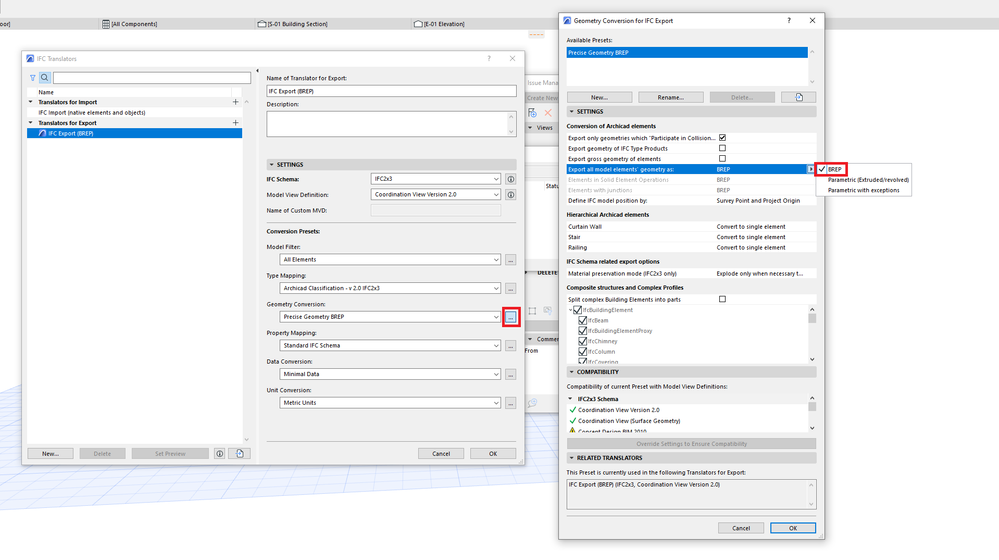
- Mark as New
- Bookmark
- Subscribe
- Mute
- Subscribe to RSS Feed
- Permalink
- Report Inappropriate Content
2022-10-20 11:34 AM
Set the geometry to BREP in the IFC Translators (File Menu > Interoperability > IFC > IFC Translators) click the three dots next to Geometry Conversion and set the Export all model elements geometry as BREP as shown in the attached screenshot. Export a new IFC and the walls will retain their Trim/Crop/SEO.
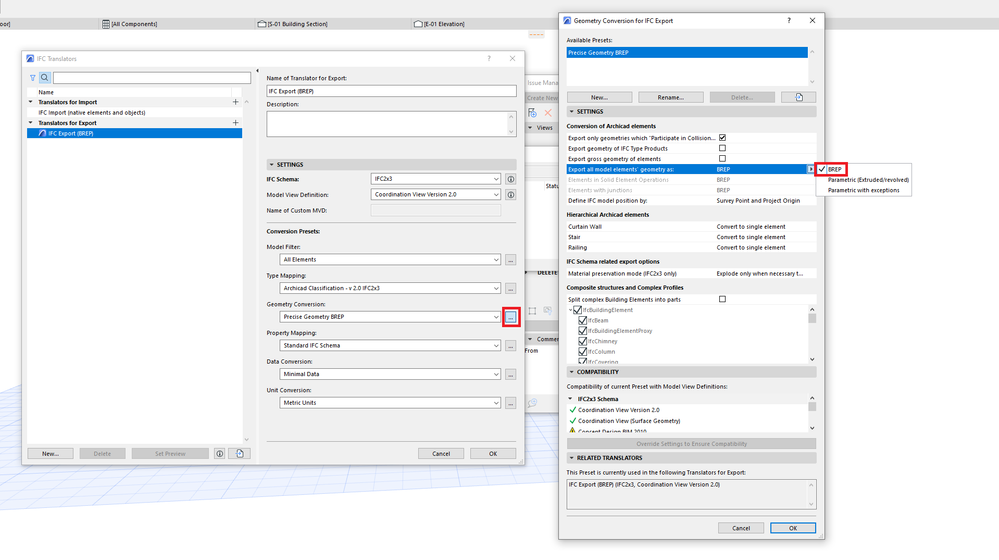
- Mark as New
- Bookmark
- Subscribe
- Mute
- Subscribe to RSS Feed
- Permalink
- Report Inappropriate Content
2022-10-20 08:22 PM
Your suggestion worked perfectly. Thank you!
- Mark as New
- Bookmark
- Subscribe
- Mute
- Subscribe to RSS Feed
- Permalink
- Report Inappropriate Content
2023-06-06 10:14 AM
Worked like a charm for me as well, Thank you
