Turn on suggestions
Auto-suggest helps you quickly narrow down your search results by suggesting possible matches as you type.
Showing results for
Turn on suggestions
Auto-suggest helps you quickly narrow down your search results by suggesting possible matches as you type.
Showing results for
- Graphisoft Community (INT)
- :
- Forum
- :
- Collaboration with other software
- :
- Lists and complex structures
Options
- Subscribe to RSS Feed
- Mark Topic as New
- Mark Topic as Read
- Pin this post for me
- Bookmark
- Subscribe to Topic
- Mute
- Printer Friendly Page
Collaboration with other software
About model and data exchange with 3rd party solutions: Revit, Solibri, dRofus, Bluebeam, structural analysis solutions, and IFC, BCF and DXF/DWG-based exchange, etc.
Lists and complex structures
Anonymous
Not applicable
Options
- Mark as New
- Bookmark
- Subscribe
- Mute
- Subscribe to RSS Feed
- Permalink
- Report Inappropriate Content
2009-09-24 12:51 PM
2009-09-24
12:51 PM
I'm trying to start my first calculation in AC12. I've read many posts about lists and schedules, but I'm still not quite sure whether or not it's possible to link a complex structure I've created (i.e. wall, slab etc.) directly to a set of list components, so that when I select a custom complex structure for a new element, it will be also assigned components, codes, descriptions of the relative layers of the complex structure...
Can I do that? Am I missing something?
Thanks!
Enrico
Labels:
- Labels:
-
Data management
7 REPLIES 7
Anonymous
Not applicable
Options
- Mark as New
- Bookmark
- Subscribe
- Mute
- Subscribe to RSS Feed
- Permalink
- Report Inappropriate Content
2009-09-24 04:02 PM
2009-09-24
04:02 PM
So, I've started to link attributes to criteria, mainly filtering the composite structure layers via their hatches. Does it sound correct, anyone?
I'm now trying to divide the list I get by story...
Enrico
I'm now trying to divide the list I get by story...
Enrico
Options
- Mark as New
- Bookmark
- Subscribe
- Mute
- Subscribe to RSS Feed
- Permalink
- Report Inappropriate Content
2009-09-24 07:31 PM
2009-09-24
07:31 PM
Hello Enrico!
I do not fully understand your question. Attach a picture, so I can follow you. (Normally Itallians and Norwegians understand each other quite well -
Talking about lists, my experience is that the three most importent issues here are:
I do not fully understand your question. Attach a picture, so I can follow you. (Normally Itallians and Norwegians understand each other quite well -
Talking about lists, my experience is that the three most importent issues here are:
- 1. System in the model
2. Use IDs on all your elements/objects
3. UseCompositesin your Walls and Slabs to describe the content of the Wall or the Slab.
Ingolf Sundfør, Bricklayer, Author of several Real Life Problem Solving Books for Archicaddicts in Norway.
PC/i7/W11/ArchiCAD 6.5-27
PC/i7/W11/ArchiCAD 6.5-27
Options
- Mark as New
- Bookmark
- Subscribe
- Mute
- Subscribe to RSS Feed
- Permalink
- Report Inappropriate Content
2009-09-24 08:44 PM
2009-09-24
08:44 PM
I haven't tried to define individual fills that make up a composite, and then see what happens when you recombine then... so I don't know, but I think it limits you. If you try that, duplicate the fill and rename it, so the same basic fill can be assigned to different wall or slab types. Maybe that would work better? Typically you create many property objects and assign them to your composites, or objects. I typically will have one wall type.. well I have many.. but one wall type might be linked to several different property objects. Say you have a core fill that is the insulation fill. That might be in one wall for 2x4 construction, and another wall for 2x6 construction. You need 2 different property objects to handle this.
To divide a list by stories... I have found in most cases to define limited list, and define as many as you need. I typically have one for foundation, framing, "main", electrical, plumbing, mech, windows/doors, and one combining everything. I export these individual list to a spreadsheet to form a take off. Trying to make one list do too much leads to screaming.
I'll attach a screen shot for reference, maybe it will provide a few examples.
The whole thing is a big mess, in my opinion. GS really needs to rework the whole system. It is entirely too difficult to manage in an intuitive way. We're not code handlers, but architects (etc). Maybe in AC14, but I've been saying that since AC4.5, and it has changed very little since then.
PS>>> I can't get the image to upload (and it is under 100kb jpg???
To divide a list by stories... I have found in most cases to define limited list, and define as many as you need. I typically have one for foundation, framing, "main", electrical, plumbing, mech, windows/doors, and one combining everything. I export these individual list to a spreadsheet to form a take off. Trying to make one list do too much leads to screaming.
I'll attach a screen shot for reference, maybe it will provide a few examples.
The whole thing is a big mess, in my opinion. GS really needs to rework the whole system. It is entirely too difficult to manage in an intuitive way. We're not code handlers, but architects (etc). Maybe in AC14, but I've been saying that since AC4.5, and it has changed very little since then.
PS>>> I can't get the image to upload (and it is under 100kb jpg???
Options
- Mark as New
- Bookmark
- Subscribe
- Mute
- Subscribe to RSS Feed
- Permalink
- Report Inappropriate Content
2009-09-24 08:51 PM
2009-09-24
08:51 PM
image try
Options
- Mark as New
- Bookmark
- Subscribe
- Mute
- Subscribe to RSS Feed
- Permalink
- Report Inappropriate Content
2009-09-24 08:52 PM
2009-09-24
08:52 PM
ok.. I had made 4 of these into one, and it much be too tall
Options
- Mark as New
- Bookmark
- Subscribe
- Mute
- Subscribe to RSS Feed
- Permalink
- Report Inappropriate Content
2009-09-24 08:53 PM
2009-09-24
08:53 PM
#3
Options
- Mark as New
- Bookmark
- Subscribe
- Mute
- Subscribe to RSS Feed
- Permalink
- Report Inappropriate Content
2009-09-24 08:53 PM
2009-09-24
08:53 PM
last but not least
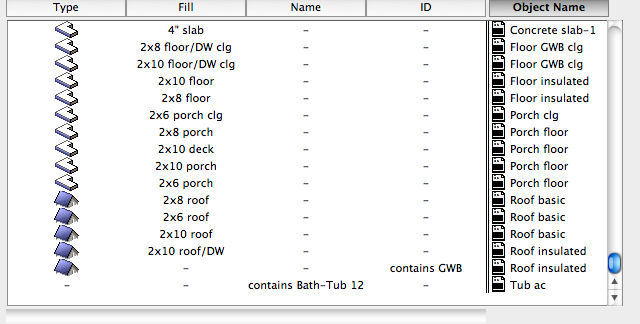
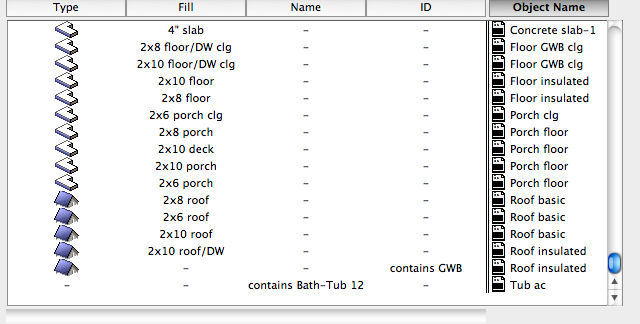
Suggested content
- How to hide "Core" skins of Composite Structures/Complex Profiles in Collaboration with other software
- Enhanced Functionality with IfcAsset and IfcInventory Mapping in Project data & BIM
- Reporting Assemblies (composites schedules) in Project data & BIM
- Display Order ...disorder in Documentation
- Exclude sub-elements from schedules in Project data & BIM
