- Graphisoft Community (INT)
- :
- Knowledge Base
- :
- Collaboration with other software
- :
- MEP Modeler Improvements
- Subscribe to RSS Feed
- Mark as New
- Mark as Read
- Bookmark
- Subscribe to Topic
- Printer Friendly Page
- Report Inappropriate Content
MEP Modeler Improvements
- Subscribe to RSS Feed
- Mark as New
- Mark as Read
- Bookmark
- Subscribe to Topic
- Printer Friendly Page
- Report Inappropriate Content
on 2023-09-27 03:00 PM
Archicad 27 includes a range of exciting improvements and features! In this article, we’ll look at the revamped MEP Modeler toolset and explore some tips & tricks useful in the modeling process. The MEP Modeler empowers architects, engineers, and designers to efficiently integrate building services systems into their BIM projects. This article will dig into the MEP Modeler toolset of Archicad 27, demonstrating how the updates streamline both the design and coordination processes.
Intuitive Routing Process
Archicad's renewed MEP Modeler simplifies the routing process with an intuitive approach. Users can now create duct routes, pipe routes, or cable carrier routes by simply clicking in a series, like creating polylines. This streamlined method lets users place routes faster and more efficiently, ensuring a smoother design workflow for MEP professionals. The intuitive routing process saves time and enhances productivity, enabling designers to better focus on the creative aspects of their work.

Automatic Generation of Transitions and Junctions
In the renewed MEP Modeler, transitions and junctions are generated automatically, further enhancing the efficiency of the modeling process. When routes intersect or change direction, Archicad intelligently generates the necessary transitions and junctions, eliminating the need for manual adjustments. This automatic generation ensures that the connections between different elements within the MEP system are seamless and accurate, reducing potential errors and improving coordination.
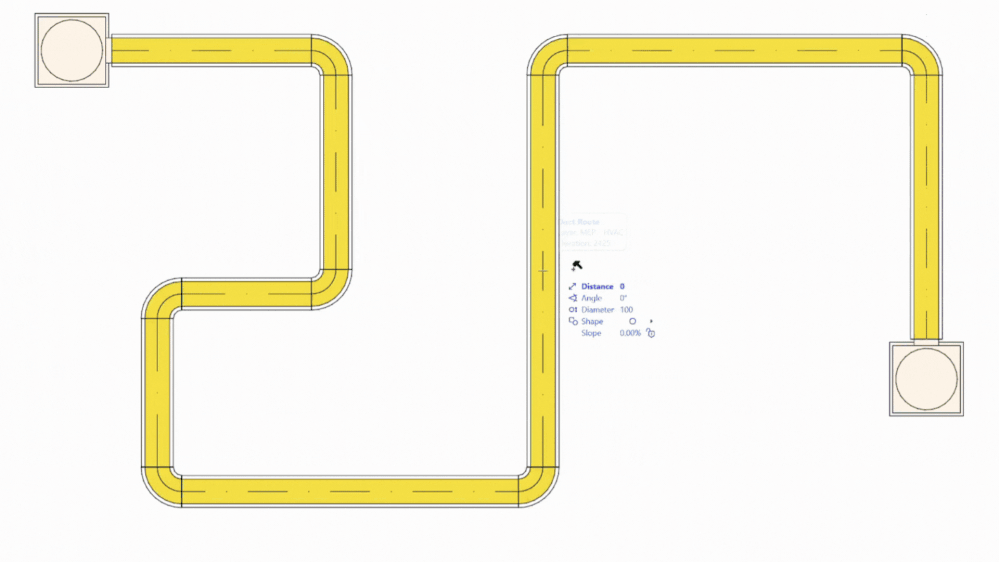
Enhanced Route Editing Options
The updated MEP Modeler provides enhanced editing options for routes. While the route is treated as a whole, Archicad allows users to edit individual segments or nodes separately through updated dialogs. This enables designers to make precise adjustments and modifications to specific parts of the route, ensuring accurate representation and customization. The improved editing capabilities enhance flexibility and control over MEP designs. For instance, you can use the tracker to change width and height values while routing. This also makes changing dimensions, direction, and even the shape on-the-go very easy.
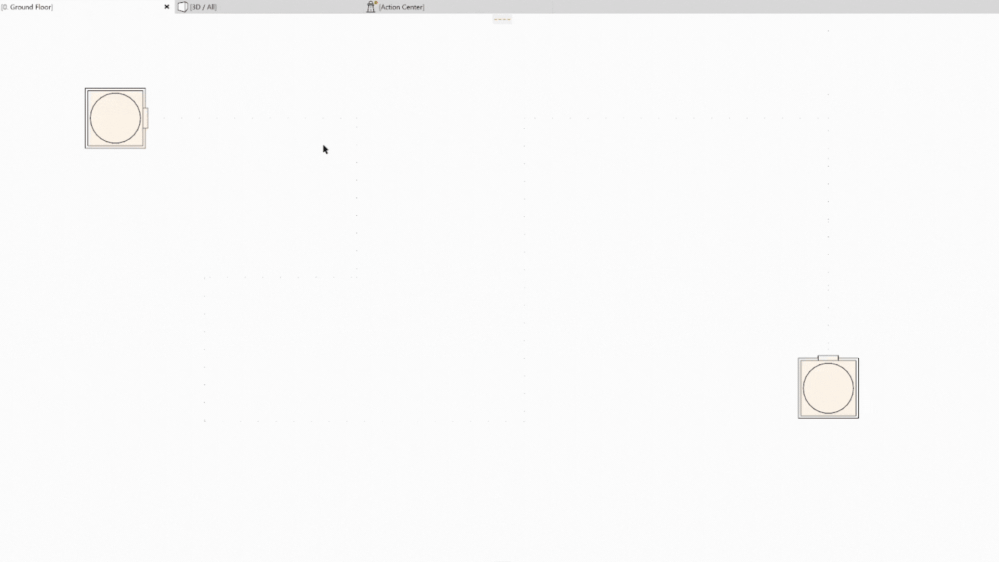
New Teamwork Roles and Permissions for MEP Engineers
Archicad's MEP Modeler now offers new teamwork roles and permissions specifically tailored for MEP engineers. This feature enhances collaboration within project teams by allowing MEP engineers to have dedicated roles with appropriate access and control over the MEP-related aspects of the design. The new teamwork roles and permissions ensure that MEP professionals can work seamlessly within the collaborative environment of Archicad.
Modern API for Custom Add-ons
To further extend functionality and customization options, Archicad's renewed MEP Modeler provides a modern API (Application Programming Interface). This API enables the development of custom Add-ons and integrations to create specialized tools and workflows tailored to users’ specific needs. The availability of a modern API empowers MEP engineers to enhance their productivity, automate repetitive tasks, and integrate external software solutions seamlessly.
The significant improvements to the MEP Modeler in Archicad not only enhance the productivity and accuracy of MEP professionals but also promote better collaboration and customization within the architectural design process. With the enhanced MEP Modeler, Archicad continues to empower MEP engineers to create sophisticated and integrated building service systems within their BIM projects.
Tips & Tricks
Aside from the MEP Modeler improvements described above, here are some tips & tricks that MEP professionals can use to further elevate their BIM modeling workflow:
Select Connected MEP Elements
Select Connected MEP Elements is a new feature that works by selecting a single element and having its connected companions highlighted instantaneously. It is a great way to find non-connected segments and elements, or to quickly select a large network of connected elements. With this action, getting visual clarity and spotting errors becomes effortless, allowing you to optimize your MEP designs with confidence. You can also include this command in your keyboard shortcuts, making the process even faster.
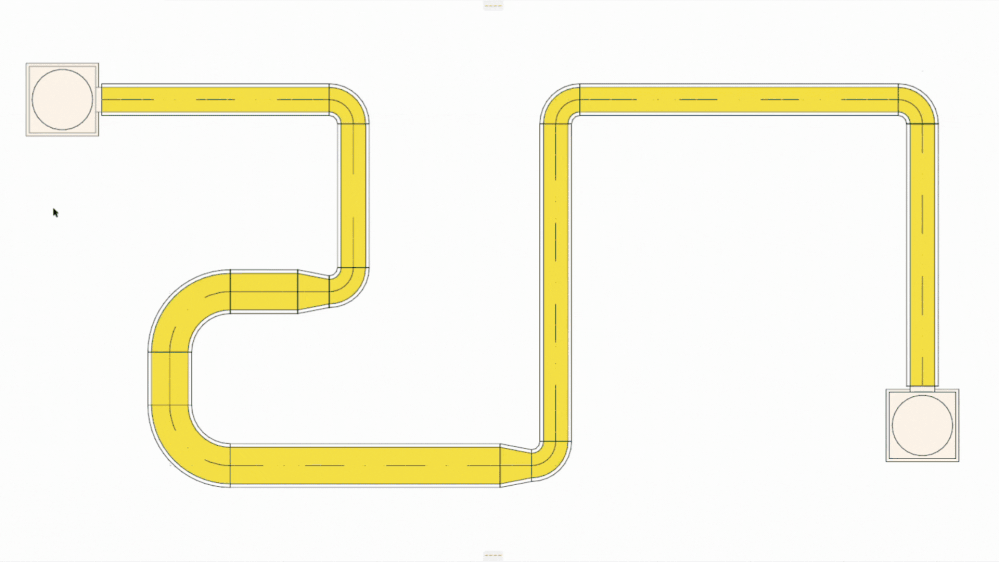
Convert Objects to Equipment
There are a lot of objects in Archicad that can be placed architecturally but also have an impact on MEP systems, like the toilet fixtures. Objects like water closets, urinals, and such all have ducts or pipes that could be integrated with the MEP systems. With the Convert Selection to Equipment command, they can now be linked to the pipes or ducts represented in the MEP system, resulting in easier MEP modeling.
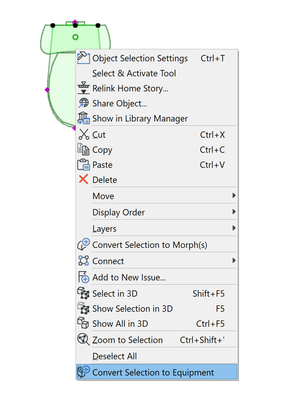
Segment Deletion
Currently, there is no route segment deletion functionality in Archicad, but there is an easy workaround for this. By simply pulling nodes to each other, you can delete a full segment and get rid of a segment whenever you want.
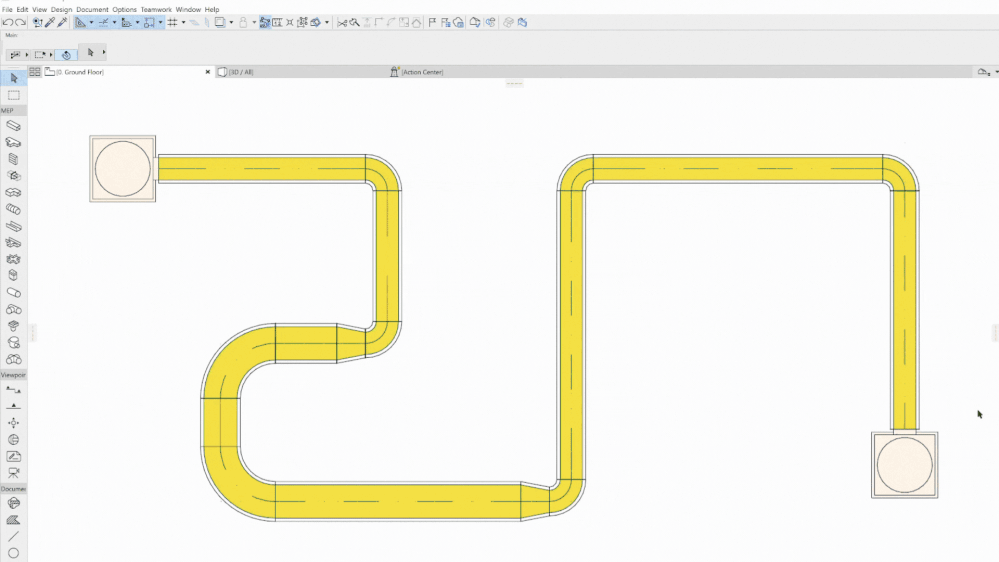
- Import architectural models or 2D drawings into Graphisoft's MEP Designer in MEP
- Archicad 29: A glance at the new features in Getting started
- MEP Designer – Modeling, documentation and calculations in MEP
- Who is responsible for the Model Quality Assurance? in Project data & BIM
- Product Roadmap - Frequently Asked Questions in Our Community
