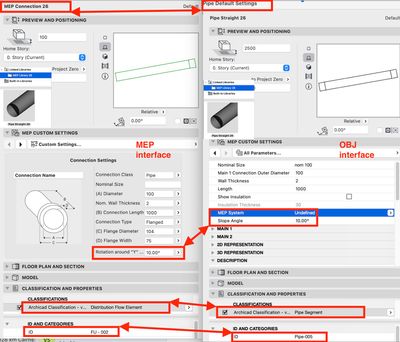- Graphisoft Community (INT)
- :
- Forum
- :
- Collaboration with other software
- :
- Re: MEP
- Subscribe to RSS Feed
- Mark Topic as New
- Mark Topic as Read
- Pin this post for me
- Bookmark
- Subscribe to Topic
- Mute
- Printer Friendly Page
MEP
- Mark as New
- Bookmark
- Subscribe
- Mute
- Subscribe to RSS Feed
- Permalink
- Report Inappropriate Content
2022-07-21 09:02 AM
I note that Archicad 26 has a new Tool. The Equipment Tool, used to access all the MEP stuff.
This is nice but is only a rudimentary implementation and I note it doesn't appear anywhere in the New features list.
I can sort of understand why. 2 tools (left the Equipment Tool, right the Object Tool) accessing the same object and even the classification vary as do the User ID. Should be fairly simple to resolve in the first update. Also some fittings (basins etc) are accessed through only the object tool whilst this doesn't see the Hot Water Cylinder which is only seen but the Equipment tool.
However the big missing part of the MEP package as far as I can see is the underground (and aboveground) drainage. This is something even the smallest project needs. Many years ago there were all the standard PVC drain components in the library but they don't appear now.
you can't build a line
Mac Studio
iPad Pro
iPhone
- Mark as New
- Bookmark
- Subscribe
- Mute
- Subscribe to RSS Feed
- Permalink
- Report Inappropriate Content
2022-07-21 09:17 AM
Hi David. Equiplment tool was addet in Archicad 25, you will see it when you change your work environment to MEP.
I also don't understand why some objects are only in one tool and others are in both. This makes the library confusing.
www.sieberttalas.com
- Mark as New
- Bookmark
- Subscribe
- Mute
- Subscribe to RSS Feed
- Permalink
- Report Inappropriate Content
2022-07-21 09:25 AM
Yes but in 26 its visible in the Architectural WE.
"I also don't understand why some objects are only in one tool and others are in both. This makes the library confusing." Neither do I. I have reported this during Beta so hopefully it will be sorted soon.
you can't build a line
Mac Studio
iPad Pro
iPhone
- Mark as New
- Bookmark
- Subscribe
- Mute
- Subscribe to RSS Feed
- Permalink
- Report Inappropriate Content
2022-07-21 03:40 PM
There is a setting you can change to automatically convert elements to Equipment when placed. My Equipment tool shows all available Library Parts that can be Equipment. The Object Tool shows all available Library Parts that can be both Objects and Equipment.
ArchiCAD 4.5 - Archicad 29
macOS Tahoe (26.0)
- Mark as New
- Bookmark
- Subscribe
- Mute
- Subscribe to RSS Feed
- Permalink
- Report Inappropriate Content
2022-07-22 12:55 AM
Yes Lee, that's true but the Object ID's are different and the default Layers are different and for example some Sinks are found in Plumbing Fixtures 26 and some in Plumbing 26.
Why?
Its just not logical.
you can't build a line
Mac Studio
iPad Pro
iPhone
- Mark as New
- Bookmark
- Subscribe
- Mute
- Subscribe to RSS Feed
- Permalink
- Report Inappropriate Content
2022-07-24 04:33 AM - edited 2022-07-24 04:33 AM
Interesting, I have been asked as follows
"Did it solve your problem?
Click here to view the replies and mark one as an Accepted Solution."
The answer is NO. There are 2 issues here. One is the illogical arrangement of Tools and Object location, the other is the complete lack of drainage components
you can't build a line
Mac Studio
iPad Pro
iPhone
- LAND4 add-on // Current issues and possible ideas for alternatives in Modeling
- How to make a full white model in Visualization
- Toolbars Error in Installation & update
- Section/Elevation Selection Settings revert to "Show Grid Elements by Name/Stories" as "Selected" in Documentation
- Create MappingDefinitions.json with LP_XMLConverter in Libraries & objects