Turn on suggestions
Auto-suggest helps you quickly narrow down your search results by suggesting possible matches as you type.
Showing results for
Turn on suggestions
Auto-suggest helps you quickly narrow down your search results by suggesting possible matches as you type.
Showing results for
- Graphisoft Community (INT)
- :
- Forum
- :
- Collaboration with other software
- :
- Missing Wall Accessory Objects
Options
- Subscribe to RSS Feed
- Mark Topic as New
- Mark Topic as Read
- Pin this post for me
- Bookmark
- Subscribe to Topic
- Mute
- Printer Friendly Page
Collaboration with other software
About model and data exchange with 3rd party solutions: Revit, Solibri, dRofus, Bluebeam, structural analysis solutions, and IFC, BCF and DXF/DWG-based exchange, etc.
SOLVED!
Missing Wall Accessory Objects
Options
- Mark as New
- Bookmark
- Subscribe
- Mute
- Subscribe to RSS Feed
- Permalink
- Report Inappropriate Content
2017-11-18 04:11 AM
2017-11-18
04:11 AM
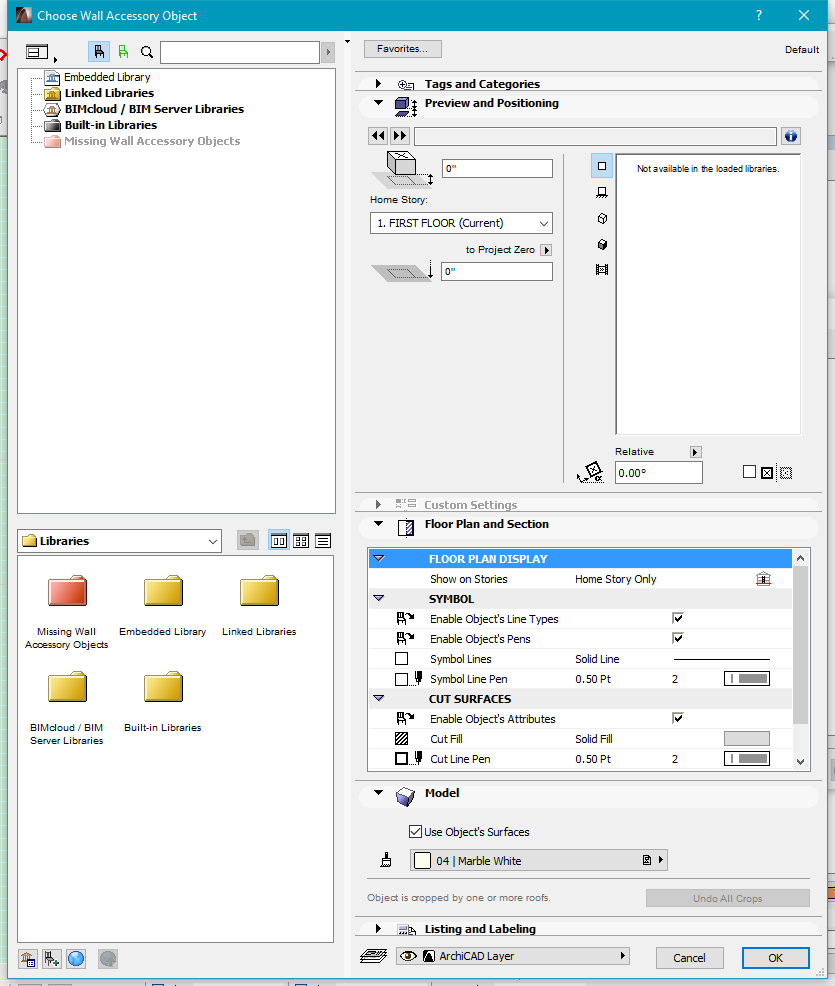
David Bearss
Archicad 28/Windows 11
Alienware 17 R5
i7 2.4 GHz / 16 GB ram
Archicad 28/Windows 11
Alienware 17 R5
i7 2.4 GHz / 16 GB ram
Solved! Go to Solution.
1 ACCEPTED SOLUTION
Accepted Solutions
Solution
Options
- Mark as New
- Bookmark
- Subscribe
- Mute
- Subscribe to RSS Feed
- Permalink
- Report Inappropriate Content
2017-11-18 02:16 PM
2017-11-18
02:16 PM
Usually after the installation, the folder "Accessories Library xx" ends up in the wrong place.
Go to your ArchiCad folder (C:\Program Files\GRAPHISOFT\ARCHICAD xx\) and see if there's a folder called "Accessories Library xx" (the "xx" is your ArchiCad version number). If so, just move or copy that "Accessories Library xx" folder into "ARCHICAD Library xx" folder.
HTH
Go to your ArchiCad folder (C:\Program Files\GRAPHISOFT\ARCHICAD xx\) and see if there's a folder called "Accessories Library xx" (the "xx" is your ArchiCad version number). If so, just move or copy that "Accessories Library xx" folder into "ARCHICAD Library xx" folder.
HTH
Archicad 28, Windows 10, Corei7 3.4 GHz, 32 GB Ram.
https://www.indigofigs.com
https://www.facebook.com/indigofigs
https://www.indigofigs.com
https://www.facebook.com/indigofigs
4 REPLIES 4
Solution
Options
- Mark as New
- Bookmark
- Subscribe
- Mute
- Subscribe to RSS Feed
- Permalink
- Report Inappropriate Content
2017-11-18 02:16 PM
2017-11-18
02:16 PM
Usually after the installation, the folder "Accessories Library xx" ends up in the wrong place.
Go to your ArchiCad folder (C:\Program Files\GRAPHISOFT\ARCHICAD xx\) and see if there's a folder called "Accessories Library xx" (the "xx" is your ArchiCad version number). If so, just move or copy that "Accessories Library xx" folder into "ARCHICAD Library xx" folder.
HTH
Go to your ArchiCad folder (C:\Program Files\GRAPHISOFT\ARCHICAD xx\) and see if there's a folder called "Accessories Library xx" (the "xx" is your ArchiCad version number). If so, just move or copy that "Accessories Library xx" folder into "ARCHICAD Library xx" folder.
HTH
Archicad 28, Windows 10, Corei7 3.4 GHz, 32 GB Ram.
https://www.indigofigs.com
https://www.facebook.com/indigofigs
https://www.indigofigs.com
https://www.facebook.com/indigofigs
Options
- Mark as New
- Bookmark
- Subscribe
- Mute
- Subscribe to RSS Feed
- Permalink
- Report Inappropriate Content
2017-11-19 09:28 PM
2017-11-19
09:28 PM
Thank you. That was it!
David Bearss
Archicad 28/Windows 11
Alienware 17 R5
i7 2.4 GHz / 16 GB ram
Archicad 28/Windows 11
Alienware 17 R5
i7 2.4 GHz / 16 GB ram
Options
- Mark as New
- Bookmark
- Subscribe
- Mute
- Subscribe to RSS Feed
- Permalink
- Report Inappropriate Content
2020-02-18 01:40 AM
2020-02-18
01:40 AM
Resurrecting an old problem...ACCESSORY LIBRARY 23 shows as MISSING in Library Manager, despite the fact that it does reside in the LIBRARY 23 folder. I've reinstalled it more than once and reloaded from within Library Manager many times. It refuses to be found. Ideas?
Options
- Mark as New
- Bookmark
- Subscribe
- Mute
- Subscribe to RSS Feed
- Permalink
- Report Inappropriate Content
2020-02-18 08:01 PM
2020-02-18
08:01 PM
In case anyone else is having this problem--
I moved the Accessories Library folder back to its default location APPLICATIONS/GRAPHISOFT/ARCHICAD 23/
After re-loading from Library manager (which I had done several time previously) it miraculously now works. Don't ask me why.
Don't ask me why.
I moved the Accessories Library folder back to its default location APPLICATIONS/GRAPHISOFT/ARCHICAD 23/
After re-loading from Library manager (which I had done several time previously) it miraculously now works.
Suggested content
- additional info to "Elements with "Missing" on the Design Option: What to do?" in Modeling
- 3D objects not imported with 3D Dwg in Collaboration with other software
- Libraries or objects or something is not uploaded when I share the project in Teamwork & BIMcloud
- libpack and object organization in Libraries & objects
- Imported embedded IFC object disappears in Libraries & objects
