Turn on suggestions
Auto-suggest helps you quickly narrow down your search results by suggesting possible matches as you type.
Showing results for
Turn on suggestions
Auto-suggest helps you quickly narrow down your search results by suggesting possible matches as you type.
Showing results for
- Graphisoft Community (INT)
- :
- Forum
- :
- Collaboration with other software
- :
- Schedule Presentation
Options
- Subscribe to RSS Feed
- Mark Topic as New
- Mark Topic as Read
- Pin this post for me
- Bookmark
- Subscribe to Topic
- Mute
- Printer Friendly Page
Collaboration with other software
About model and data exchange with 3rd party solutions: Revit, Solibri, dRofus, Bluebeam, structural analysis solutions, and IFC, BCF and DXF/DWG-based exchange, etc.
Schedule Presentation
Anonymous
Not applicable
Options
- Mark as New
- Bookmark
- Subscribe
- Mute
- Subscribe to RSS Feed
- Permalink
- Report Inappropriate Content
2010-10-12 12:28 AM
2010-10-12
12:28 AM
Thanks a lot

Labels:
- Labels:
-
Data management
7 REPLIES 7
Options
- Mark as New
- Bookmark
- Subscribe
- Mute
- Subscribe to RSS Feed
- Permalink
- Report Inappropriate Content
2010-10-12 03:10 AM
2010-10-12
03:10 AM
You can get pretty close, but you'll need AC13 to put the annotations into every window the way you have shown.
Check out Virtual Building > ArchiCAD Model Views > Interactive Schedule > Define a Schedule Using Scheme Settings, in the ArchiCAD Help.
Cheers,
Link.
Check out Virtual Building > ArchiCAD Model Views > Interactive Schedule > Define a Schedule Using Scheme Settings, in the ArchiCAD Help.
Cheers,
Link.
Anonymous
Not applicable
Options
- Mark as New
- Bookmark
- Subscribe
- Mute
- Subscribe to RSS Feed
- Permalink
- Report Inappropriate Content
2010-10-12 06:47 PM
2010-10-12
06:47 PM
Cant i do it in Archicad 12, is the version i'm using.
Thanks a lot
Thanks a lot
Options
- Mark as New
- Bookmark
- Subscribe
- Mute
- Subscribe to RSS Feed
- Permalink
- Report Inappropriate Content
2010-10-13 04:14 AM
2010-10-13
04:14 AM
ianas wrote:Annotation within interactive schedules was introduced in AC13.
Cant i do it in Archicad 12, is the version i'm using.
= v i s t a s p =
bT Square Peg
https://archicadstuff.blogspot.com
https://www.btsquarepeg.com
| AC INT | Win11 | Ryzen 5700 | 64 GB | RTX 3050 |
bT Square Peg
https://archicadstuff.blogspot.com
https://www.btsquarepeg.com
| AC INT | Win11 | Ryzen 5700 | 64 GB | RTX 3050 |
Options
- Mark as New
- Bookmark
- Subscribe
- Mute
- Subscribe to RSS Feed
- Permalink
- Report Inappropriate Content
2010-10-13 05:16 AM
2010-10-13
05:16 AM
On a different note, If you use CADImage's Door and Window builder you can get a schedule like that.
www.bimvizstudio.com
ArchiCAD Service
ArchiCAD since v9 to latest
Mac, Windows 11
ArchiCAD Service
ArchiCAD since v9 to latest
Mac, Windows 11
Anonymous
Not applicable
Options
- Mark as New
- Bookmark
- Subscribe
- Mute
- Subscribe to RSS Feed
- Permalink
- Report Inappropriate Content
2010-10-13 12:16 PM
2010-10-13
12:16 PM
Hi Ianas
There is a explanation in Portuguese here:
http://architruques.blogspot.com/2007/01/mapa-de-vos-para-alm-da-modelao.html
For Localização you use the zones
http://architruques.blogspot.com/2007/05/magia-das-zonas.html
For other fields (vidro, tranquetas, etc) you use extra parameters (see image attached).
Boa sorte!
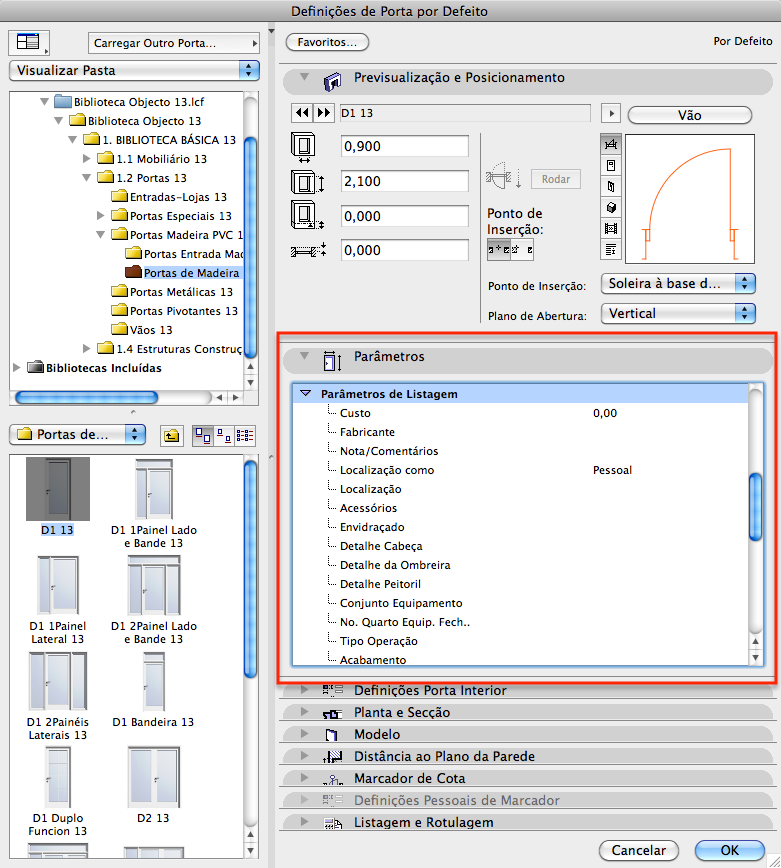
There is a explanation in Portuguese here:
For Localização you use the zones
For other fields (vidro, tranquetas, etc) you use extra parameters (see image attached).
Boa sorte!
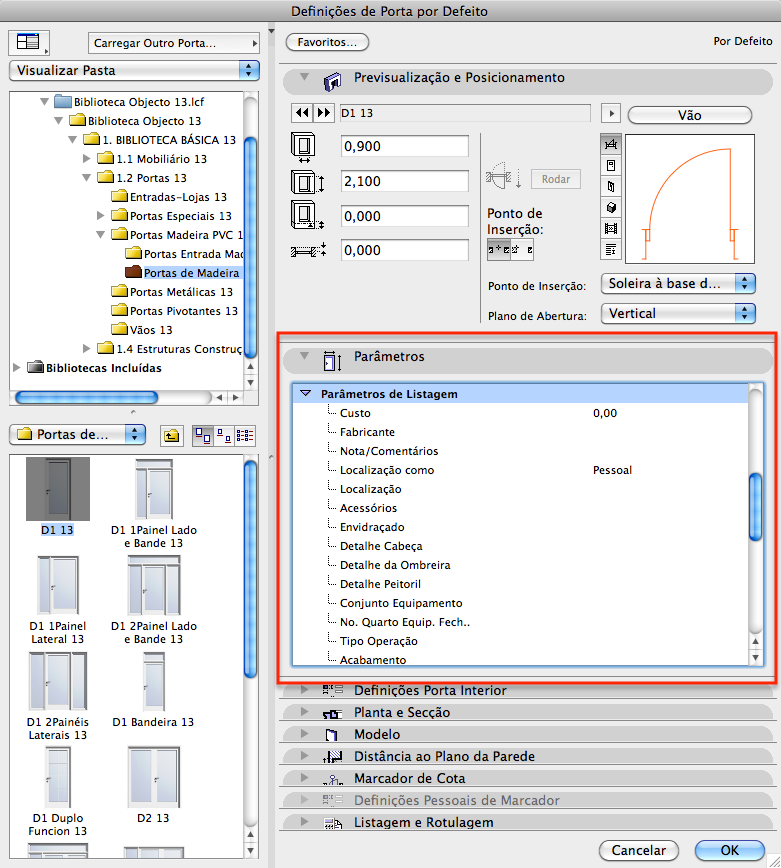
Options
- Mark as New
- Bookmark
- Subscribe
- Mute
- Subscribe to RSS Feed
- Permalink
- Report Inappropriate Content
2010-10-15 04:29 AM
2010-10-15
04:29 AM
If you really wanted to get the windows images in, you could try copying the schedule to your plan (or worksheet) and manually editing it. I think you can just click in the schedule anywhere, hit ctrl+C and paste it where you need it. Then hack away. Messy, and very manual (it would require a lot of post editing especially when anything changes) but manageable.
Cheers,
Link.
Cheers,
Link.
Anonymous
Not applicable
Options
- Mark as New
- Bookmark
- Subscribe
- Mute
- Subscribe to RSS Feed
- Permalink
- Report Inappropriate Content
2010-10-15 11:27 PM
2010-10-15
11:27 PM
Thanks a lot for your tips
Suggested content
- how to tag a room to a window in Libraries & objects
- window shedule- not saving manual text in Project data & BIM
- Plant schedule in archicad 28 in Project data & BIM
- .gsm cabinet library & door leaf styles in Libraries & objects
- Combine result of two properties which differentiates between 2 different element types in Project data & BIM
