Learn to manage BIM workflows and create professional Archicad templates with the BIM Manager Program.
- Graphisoft Community (INT)
- :
- Forum
- :
- Collaboration with other software
- :
- Re: Snow Leopard
- Subscribe to RSS Feed
- Mark Topic as New
- Mark Topic as Read
- Pin this post for me
- Bookmark
- Subscribe to Topic
- Mute
- Printer Friendly Page
Snow Leopard
- Mark as New
- Bookmark
- Subscribe
- Mute
- Subscribe to RSS Feed
- Permalink
- Report Inappropriate Content
2009-08-26 06:44 AM
This will be my first mac OS upgrade and I am wondering what is involved? Do I order it, or wait a month or more? Any tips?
Will I have to upgrade other software?
Go ahead, laugh at the newbie to mac
Architect, Consultant
MacBook Pro Retina, 15-inch Yosemite 2.8 GHz Intel Core i7 16 GB 1600 MHz DDR3
Mac OSX 10.11.1
AC5-18
Onuma System
"Implementing Successful Building Information Modeling"
- Mark as New
- Bookmark
- Subscribe
- Mute
- Subscribe to RSS Feed
- Permalink
- Report Inappropriate Content
2009-09-11 01:34 PM
VP, Customer Success, Graphisoft
- Mark as New
- Bookmark
- Subscribe
- Mute
- Subscribe to RSS Feed
- Permalink
- Report Inappropriate Content
2009-09-15 05:30 AM
everything has been working great, AC12 runs faster & has only crashed once [about normal
The only problem i have had is that i can't use our Canon photocopier/printer as Canon won't have a snow leopard driver until November, which is a bit annoying.
Anyone had anything bad happen?
- Mark as New
- Bookmark
- Subscribe
- Mute
- Subscribe to RSS Feed
- Permalink
- Report Inappropriate Content
2009-09-19 10:28 PM
Anybody got any suggestions?
Roger
- Mark as New
- Bookmark
- Subscribe
- Mute
- Subscribe to RSS Feed
- Permalink
- Report Inappropriate Content
2009-09-20 12:07 AM
Did the Apple (or Graphisoft) bug reporter appear after the crash? Do you know how to find crash logs using Console? If you run Console, you'll see something like the attached. Maybe you could copy/paste the part that I show in the red box in the screenshot to see if that helps us. (You can grab the text - don't need to do a screenshot.)
Thanks,
Karl
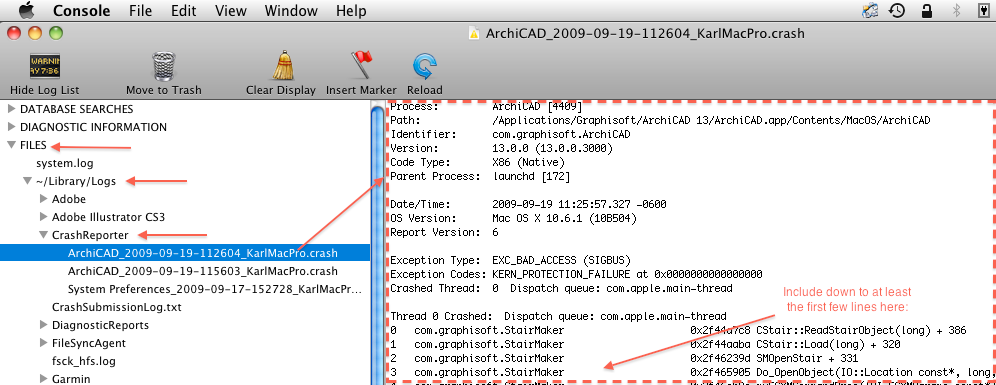
- Mark as New
- Bookmark
- Subscribe
- Mute
- Subscribe to RSS Feed
- Permalink
- Report Inappropriate Content
2009-09-20 04:26 PM
- Mark as New
- Bookmark
- Subscribe
- Mute
- Subscribe to RSS Feed
- Permalink
- Report Inappropriate Content
2009-09-20 06:08 PM
Rick wrote:This is normal. After installing Leopard, Spotlight kicks in to reindex your hard drive. This can take a while, and meantime the computer seems slightly sluggish (because it's constantly working in the background). Watch the Spotlight icon in the top right-hand corner - a dot will flash in the centre while it is reindexing.
I had some real bad sluggishness when I first installed Leopard.
Active Thread Ltd
- Mark as New
- Bookmark
- Subscribe
- Mute
- Subscribe to RSS Feed
- Permalink
- Report Inappropriate Content
2009-09-20 06:20 PM
- Mark as New
- Bookmark
- Subscribe
- Mute
- Subscribe to RSS Feed
- Permalink
- Report Inappropriate Content
2009-09-20 06:26 PM
Rick wrote:To be clear, are you talking about Snow Leopard (OSX.6) or Leopard (OSX.5)?
I had some real bad sluggishness when I first installed Leopard.
David
www.davidmaudlin.com
Digital Architecture
AC28 USA • Mac mini M4 Pro OSX15 | 64 gb ram • MacBook Pro M3 Pro | 36 gb ram OSX14
- Mark as New
- Bookmark
- Subscribe
- Mute
- Subscribe to RSS Feed
- Permalink
- Report Inappropriate Content
2009-09-20 06:56 PM
David wrote:Spotlight does the same thing when installing either system. It's only a temporary problem though - as soon as it has done indexing, everything goes back to normal. The indexing seems a
To be clear, are you talking about Snow Leopard (OSX.6) or Leopard (OSX.5)?
Active Thread Ltd
- Mark as New
- Bookmark
- Subscribe
- Mute
- Subscribe to RSS Feed
- Permalink
- Report Inappropriate Content
2009-09-20 08:22 PM
The Apple and Graphisoft bug reporters both launch after every crash. I have sent the Graphisoft one off and I have posted the Apple one on the Discussions part of the Apple support website under Snow Leopard. The Console report is quoted below, to just beyond the crash as you suggested:
Process: ArchiCAD [592]
Path: /Applications/Graphisoft/ArchiCAD 12/ArchiCAD.app/Contents/MacOS/ArchiCAD
Identifier: com.graphisoft.ArchiCAD
Version: 12.0.0 (12.0.0.2675)
Code Type: X86 (Native)
Parent Process: launchd [88]
Date/Time: 2009-09-19 22:03:55.306 +0100
OS Version: Mac OS X 10.6.1 (10B504)
Report Version: 6
Exception Type: EXC_BAD_ACCESS (SIGBUS)
Exception Codes: KERN_PROTECTION_FAILURE at 0x0000000000000000
Crashed Thread: 0 Dispatch queue: com.apple.main-thread
Thread 0 Crashed: Dispatch queue: com.apple.main-thread
0 ??? 0xa00da610 _XHNDL_trapback_instruction + 0
1 ...ple.ApplicationServices.ATS 0x9471504f HandleOFAScalerMessage + 4615
2 ...ple.ApplicationServices.ATS 0x94713dde SendStrikeMessage + 162
3 ...ple.ApplicationServices.ATS 0x9471d65f _eOFAGetGlyphData + 626
4 ...ple.ApplicationServices.ATS 0x9471cbfc _eGetGlyphAddresses + 2817
5 ...ple.ApplicationServices.ATS 0x9476de08 GetGlyphAddresses + 97
6 com.apple.QD 0x9174aa7b ATSBlitGlyphArray + 371
7 com.apple.QD 0x9174b52c RenderStringOffscreen + 431
8 com.apple.QD 0x91749102 RenderGlyphs + 4862
9 com.apple.QD 0x9174a7a4 StdText + 2587
10 com.apple.QD 0x9174a889 CallText + 59
11 com.apple.QD 0x9174a8e4 DrawChar + 26
12 com.graphisoft.TextEngine 0x03dbefb6 TE::FontFamilyInfo::CalculateSizes(short) + 436
13 com.graphisoft.TextEngine 0x03dabbb8 TE::FontFamilyInfo::GetMaxCharWidth(double) + 58
14 com.graphisoft.ArchiCAD 0x0076203c APIAttribute_Get(APIClient*, API_Attribute*) + 1760
Does this give you any clues as to what is going on? There have been 12 views of my post on Apple Discussions but no replies.
Regards
Roger

