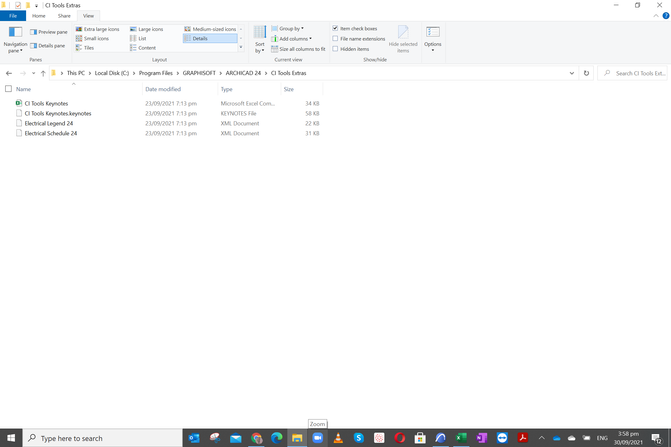- Graphisoft Community (INT)
- :
- Forum
- :
- Collaboration with other software
- :
- XML Schema for classification data
- Subscribe to RSS Feed
- Mark Topic as New
- Mark Topic as Read
- Pin this post for me
- Bookmark
- Subscribe to Topic
- Mute
- Printer Friendly Page
XML Schema for classification data
- Mark as New
- Bookmark
- Subscribe
- Mute
- Subscribe to RSS Feed
- Permalink
- Report Inappropriate Content
2019-08-16 02:05 AM
I am very new to ArchiCAD so I don't really know where to find any of this information yet. I'd appreciate any pointers I can get.
cheers.
-tomek
Archicad 26 | iMac (Retina 5K, 27-inch, 2017) | 4.2 GHz Quad-Core Intel Core i7 | 24 GB | Radeon Pro 580 8 GB | macOS 12.6
- Labels:
-
Data Exchange
- Mark as New
- Bookmark
- Subscribe
- Mute
- Subscribe to RSS Feed
- Permalink
- Report Inappropriate Content
2019-08-16 10:31 AM
I can now use the XSD and some python to parse a CSV file containing codes and values of the MasterSpec CBI classification and generate a valid input file for ArchiCAD. I'll post it here once I've done it. Maybe some of you will find it useful/interesting. My main interest is to be able to create a simple element-based keynoting system that will tie in with MasterSpec.
cheers,
-tomek
Archicad 26 | iMac (Retina 5K, 27-inch, 2017) | 4.2 GHz Quad-Core Intel Core i7 | 24 GB | Radeon Pro 580 8 GB | macOS 12.6
- Mark as New
- Bookmark
- Subscribe
- Mute
- Subscribe to RSS Feed
- Permalink
- Report Inappropriate Content
2019-08-23 02:45 PM
This classification is useful in and of itself but I think that the true power lies in being able to use classifications as a key noting mechanism. Unfortunately there is no way to get at the "description" field from within any of the smart labels. That is the one thing that is stopping my idea from working. Hopefully someone from GS is reading this and will realise just how awesome this idea is and how pure is the implementation. It's a not-so-basic key noting solution that can be implemented in ArchiCAD only. No third party add-ons required!
Read my related wish post if you want to know more about this idea.
Archicad 26 | iMac (Retina 5K, 27-inch, 2017) | 4.2 GHz Quad-Core Intel Core i7 | 24 GB | Radeon Pro 580 8 GB | macOS 12.6
- Mark as New
- Bookmark
- Subscribe
- Mute
- Subscribe to RSS Feed
- Permalink
- Report Inappropriate Content
2019-08-26 12:10 PM
Tomek wrote:Tomek,
This classification is useful in and of itself but I think that the true power lies in being able to use classifications as a key noting mechanism. Unfortunately there is no way to get at the "description" field from within any of the smart labels. That is the one thing that is stopping my idea from working. Hopefully someone from GS is reading this and will realise just how awesome this idea is and how pure is the implementation.
Thank you for sharing the CBI classification XML files!
Regarding the classification description field I can say that it was already requested from other markets too, so this enhancement is on our product backlog. Until it will be available you can list this field via Interactive Schedule only.
Regards,
Gyuri
- Mark as New
- Bookmark
- Subscribe
- Mute
- Subscribe to RSS Feed
- Permalink
- Report Inappropriate Content
2019-08-26 01:18 PM
Also, while I've got you here paying attention, it would be awesome if GS switched from a single annual release to say quarterly minor releases. This would allow you to deploy simple features more often. I bet it would make a whole lot of people really happy. You already have the mechanism for this with your patches/hotfixes for bugs. Why not extend it to small enhancements.
Anyway, you're doing a great job. Thanks!
Archicad 26 | iMac (Retina 5K, 27-inch, 2017) | 4.2 GHz Quad-Core Intel Core i7 | 24 GB | Radeon Pro 580 8 GB | macOS 12.6
- Mark as New
- Bookmark
- Subscribe
- Mute
- Subscribe to RSS Feed
- Permalink
- Report Inappropriate Content
2021-09-30 05:03 AM - edited 2021-09-30 05:04 AM
Hi Tomek,
Probably you solved this already. But for those looking for the file, it comes as a .cvs file that can be edited in Excel: CI Tools Keynotes
You can find it at C:\Program Files\GRAPHISOFT\Archicad 24\CI Tools Extras and then import it to Archicad.
Cheers
- Plant schedule in archicad 28 in Project data & BIM
- Building materials with Properties and Classifications in Project data & BIM
- COBie CoordinateType in 'Coordinate' sheet in Collaboration with other software
- Schedules: bypassing the shortcomings of component properties with ifc in Collaboration with other software
- My Experience with Archicad IFC Mapping Methods in Collaboration with other software