Turn on suggestions
Auto-suggest helps you quickly narrow down your search results by suggesting possible matches as you type.
Showing results for
Turn on suggestions
Auto-suggest helps you quickly narrow down your search results by suggesting possible matches as you type.
Showing results for
- Graphisoft Community (INT)
- :
- Forum
- :
- Collaboration with other software
- :
- Zone Volume Calculation
Options
- Subscribe to RSS Feed
- Mark Topic as New
- Mark Topic as Read
- Pin this post for me
- Bookmark
- Subscribe to Topic
- Mute
- Printer Friendly Page
Collaboration with other software
About model and data exchange with 3rd party solutions: Revit, Solibri, dRofus, Bluebeam, structural analysis solutions, and IFC, BCF and DXF/DWG-based exchange, etc.
Zone Volume Calculation
Anonymous
Not applicable
Options
- Mark as New
- Bookmark
- Subscribe
- Mute
- Subscribe to RSS Feed
- Permalink
- Report Inappropriate Content
2008-12-01 02:26 AM
2008-12-01
02:26 AM
I've a query on Zones.
You can set various parameters for each zone : name, floor type, area etc but if you want to calculate the volume of a 3d zone it calculates on the basis of a 2.7m ceiling height by default whatever ceiling height you've specified. This leads to silly results like :
Area 36m2
Ceiling Height 3.2m
Volume 97.2m3 (which logically should be 115.2m3)
Does anyone know if the ceiling height calculator can be changed ?
Thanks
Rob
Labels:
- Labels:
-
Data management
5 REPLIES 5
Options
- Mark as New
- Bookmark
- Subscribe
- Mute
- Subscribe to RSS Feed
- Permalink
- Report Inappropriate Content
2008-12-01 03:28 AM
2008-12-01
03:28 AM
The zone does not "read" the ceiling - you have to set the zone height manually. If the ceiling is not flat, you have to use a solid element operation (or, less dynamic - trim zone command) to shape the top of the zone.
But, do note that a zone stamp does not recompute its values unless it is updated...however Element Info will show the current value. Note the screenshot attached and the volume in the zone stamp vs the Element Info palette.
Karl
But, do note that a zone stamp does not recompute its values unless it is updated...however Element Info will show the current value. Note the screenshot attached and the volume in the zone stamp vs the Element Info palette.
Karl
Vote for Wish: Copy/Paste in 3D
AC 29 USA and earlier • hardware key • macOS Taho 26.1 MacBook Pro M2 Max 12CPU/30GPU cores, 32GB
AC 29 USA and earlier • hardware key • macOS Taho 26.1 MacBook Pro M2 Max 12CPU/30GPU cores, 32GB
Options
- Mark as New
- Bookmark
- Subscribe
- Mute
- Subscribe to RSS Feed
- Permalink
- Report Inappropriate Content
2008-12-01 03:38 AM
2008-12-01
03:38 AM
Update Zones palette shot attached. Doing a rebuild and regenerate also updates the volume seen in the stamp (cmd-option-shift-R, if defined in your WE - probably ctrl-alt-shift-R on Windows).
Karl
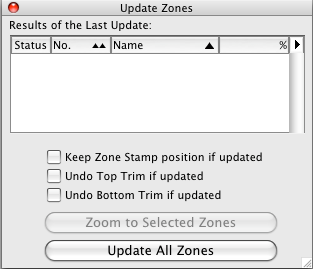
Karl
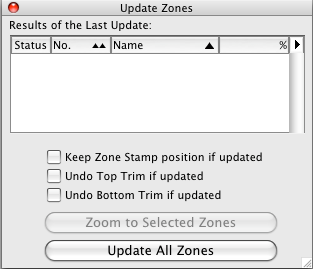
Vote for Wish: Copy/Paste in 3D
AC 29 USA and earlier • hardware key • macOS Taho 26.1 MacBook Pro M2 Max 12CPU/30GPU cores, 32GB
AC 29 USA and earlier • hardware key • macOS Taho 26.1 MacBook Pro M2 Max 12CPU/30GPU cores, 32GB
Anonymous
Not applicable
Options
- Mark as New
- Bookmark
- Subscribe
- Mute
- Subscribe to RSS Feed
- Permalink
- Report Inappropriate Content
2008-12-01 10:14 AM
2008-12-01
10:14 AM
Thanks Karl.
Seems I had set the heights manually OK but had not initiated the update. Now its all OK.
I'll check out the solid element operation and look for the trim zone command because that will be appropriate for some zones.
Thanks again
Rob
Seems I had set the heights manually OK but had not initiated the update. Now its all OK.
I'll check out the solid element operation and look for the trim zone command because that will be appropriate for some zones.
Thanks again
Rob
Options
- Mark as New
- Bookmark
- Subscribe
- Mute
- Subscribe to RSS Feed
- Permalink
- Report Inappropriate Content
2008-12-01 08:14 PM
2008-12-01
08:14 PM
Rob wrote:You're welcome ... and note that zones normally do not show in the 3D window. You have to go to Elements to Show in 3D (I think that's what it is called) and check the box for zones. Then you can see them both for trimming in 3D and to verify that they are set properly, perhaps by bold-marqueeing your building to verify that the zones fill all of the room volumes.
Thanks Karl.
Seems I had set the heights manually OK but had not initiated the update. Now its all OK.
I'll check out the solid element operation and look for the trim zone command because that will be appropriate for some zones.
Thanks again
Rob
Cheers,
Karl
Vote for Wish: Copy/Paste in 3D
AC 29 USA and earlier • hardware key • macOS Taho 26.1 MacBook Pro M2 Max 12CPU/30GPU cores, 32GB
AC 29 USA and earlier • hardware key • macOS Taho 26.1 MacBook Pro M2 Max 12CPU/30GPU cores, 32GB
Anonymous
Not applicable
Options
- Mark as New
- Bookmark
- Subscribe
- Mute
- Subscribe to RSS Feed
- Permalink
- Report Inappropriate Content
2008-12-02 09:28 AM
2008-12-02
09:28 AM
Thanks again.
I've got that working successfully too and I'm now looking to generate the information as Zone Lists - any tips on formatting etc ?
Rob
I've got that working successfully too and I'm now looking to generate the information as Zone Lists - any tips on formatting etc ?
Rob
Suggested content
- using the 'if' function in property manager for calculating an area of certain zones in Project data & BIM
- Zone Area Reduction for Low Ceilings Not Applying in Modeling
- Ghost element intersection in Zones in Modeling
- Customization of Formatting and/of Text in Zone Stamp/Label in Documentation
- How to calculate material-specific volumes in my project in Project data & BIM
