- Graphisoft Community (INT)
- :
- Forum
- :
- Collaboration with other software
- :
- ac 15 and revit 2011
- Subscribe to RSS Feed
- Mark Topic as New
- Mark Topic as Read
- Pin this post for me
- Bookmark
- Subscribe to Topic
- Mute
- Printer Friendly Page
ac 15 and revit 2011
- Mark as New
- Bookmark
- Subscribe
- Mute
- Subscribe to RSS Feed
- Permalink
- Report Inappropriate Content
2011-03-09 10:31 PM
every time I hear some move to revit and never hear some one move form revit to AC I hope hear that
thank you.
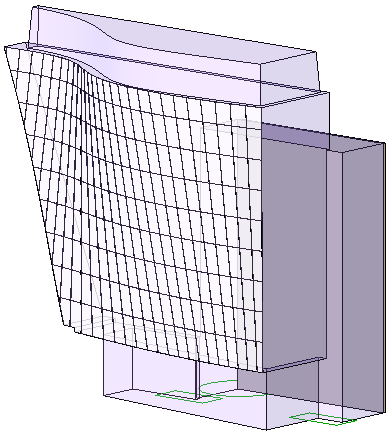
- Mark as New
- Bookmark
- Subscribe
- Mute
- Subscribe to RSS Feed
- Permalink
- Report Inappropriate Content
2011-08-14 12:35 PM
How many addons do you pay for in Archicad to get the job done Ransom?Brett,
talking about add-ons to complete work... in order to achieve a simple work happening between an user in Wellington and an user in Auckland on Revit you need to purchase whole new technology perhaps including some small IT/server centre building with 10 staff and a dozen high-spec servers and software... oh how easy that is....
check this out:
that's what I call big thinking - so you go like: 10 Revit licenses and one 400m2 data centre please.... I pay cash... thank you
- Mark as New
- Bookmark
- Subscribe
- Mute
- Subscribe to RSS Feed
- Permalink
- Report Inappropriate Content
2011-08-15 03:38 PM
metanoia wrote:Wes, I appreciate your rebuttals as we try to understand these two products.
I missed Ransom's analysis of sorts of Revit vs ArchiCAD and wanted to clear up a few of the points he made, and back some of the others. Sorry to be late to the party!
I've attached that same PDF with comments.
I find it amusing that a European software platform could play better at NCS than Revit, developed in the USA😛
As for the NCS implementation, it happened in ArchiCAD 7.0 r3 The 20th Anniversary Edition in the silver box!
Below are some responses I had to your comments.
Power and Elegance:
A-4 Wes: "Users can break these connections between elements by moving objects with the 'Disjoin' option selected. If you didn't know this, then you could have the problems discussed in this point."
Normally, this is true and it is the way Revit is supposed to work. But we have seen instances in a few projects where it was not possible to untangle the knot without deleting some elements and rebuilding them. Even after hours of trying every other alternative by various top users in the company.
A-6 Wes: "I can't corroborate this point at all. You can build a Revit model in any order you wish, and unless the author has discussed points a. to e. with one of the developers, I don't know where these facts came from. It looks like speculation."
It is large largely true that you can build the model in any order you want, if you build it once from beginning to end. However, our practice requires changing direction and many times before the project issued. This is where the Revit model starts to get tangled up. Let me give you an example that hints at what is going on under the hood:
Open a completed model in one session and start a blank project in another. Then randomly cut content from the completed project and paste them into the blank project. In ArchiCAD, you would get an identical copy of the original building
In Revit you would soon be dealing with many nested warnings and errors and if you could complete the process, the building would likely be hard to recognize.
Admittedly, this is a contrived experiment, but it points to the real-world problem of using Revit before the design is firmly nailed down and also the ability to borrow from past projects.
Construction Documentation:
B-6 Wes: "6. I have yet to find a need where a separate pen table is required. Revit's lineweight system is generally foolproof, and of course external DWGs can be incorporated into the Revit drawing set. So on this point I'm left to assume that the author is referring to other kinds of data that AC can place onto sheets?"
I am hardly alone in lamenting that Revit’s DWG import and export are both surprisingly deficient. One only needs to look at the "Best Practices" of firms that use Revit and AutoCAD on the same projects or collaborate with others who use AutoCAD. This becomes glaring when firms expect to recycle their AutoCAD detail libraries (that often need a tweak on each project) and find that they finally end up taking the third option below, after trying the first two:
1: simply linking the DWGs
2. import and cleanup
3. redraw from scratch
As for control of pen tables at the drawing level, it helps the graphics of DWGs that were drawn in different CAD standards.
B-15 Wes: "The author is not aware of the "Override Element" dialog which permits this. This could also be accomplished using Filters."
I would be happy to learn better ways to handle this, but in the situation that we had, the override worked categorically on floors and so did the filter, or it needed to be applied manually to each element in each view. Overriding the cutline lineweight was also tedious per view and did not survive changes to the model.
B-16 Wes: "The author is not aware of the snapshot tools which allow a model view geometry to be ported to a Drafting View, which is a static 2D view."
I do know about this feature and we use it. It is called "Freeze Drawing" and it essentially does a round-trip to DWG in order to break the link with the model. But it also loses all the hatches and line weights. Basically, it makes a crude clip and does not have ArchiCAD's capability to elegantly update that drawing with model changes without destroying the user's drafting efforts.
B-25 Wes: " 25. Revit has curved gridlines, but if you want a grid with a 2nd center point or a different radius, you'll need another grid for this."
When we tried that, Revit required us to use a different grid ID the "second" piece of the gridline.
Thanks again for the discussion!
Best regards,
Ransom
RATCLIFF CONSULTING LLC
Charrette Venture Group
ArchiCAD 4.55 - 28
Apple M3 Max + Dell Precision Workstation
- Mark as New
- Bookmark
- Subscribe
- Mute
- Subscribe to RSS Feed
- Permalink
- Report Inappropriate Content
2011-08-22 05:51 AM
The problem with AC and Revit (and perhaps any mature/complete BIM platform) is that they require a very high level of knowledge to use the software as it is intended. So switching is not an easy task.
I'd be interested to hear feedback from advanced Revit users in your company who have been introduced to AC and if they are seeing it as a superior platform.
- Mark as New
- Bookmark
- Subscribe
- Mute
- Subscribe to RSS Feed
- Permalink
- Report Inappropriate Content
2011-08-22 04:12 PM
One important factor in application selection can be deliverable requirements. Usually, we have to deliver a DWG, which we can export from Revit if the CAD standards for the DWG make that practical. Sometimes we need to deliver an RVT, or an ArchiCAD model.
Also, some of our legacy ArchiCAD projects have lasted 5 or more years, so there still is some of that in the pipeline.
It is possible that my good friends who have been using Revit for longer than I have, will take a look at ArchiCAD. But to do that, we may need to wait until a large enough ArchiCAD deliverable requirement comes along. Or, it might happen if the gap between ArchiCAD and Revit continues to widen in the coming years.
One of Lachmi Khemlani's insightful points in her 2010 BIM Evaluation Study Report was:
=====================
"Developing expertise in more than one BIM application might, in fact, be prudent for all the AIA LFRT firms, given their size and the large and diverse number of projects they handle. Since all of the individual BIM applications that were evaluated have their individual strengths and limitations, with no solution emerging as decidedly superior to the others, implementing more than one solution allows a firm to enjoy the “best of many worlds” - the different strengths and continuing innovations in the different solutions. It also gives the firm the added benefit of not being locked down to one solution and one vendor, greatly increasing the firm’s leverage with all of its vendors." (p.3)
======================
Indeed, tool purchases should be business decisions rather than religious ones.
RATCLIFF CONSULTING LLC
Charrette Venture Group
ArchiCAD 4.55 - 28
Apple M3 Max + Dell Precision Workstation
- Mark as New
- Bookmark
- Subscribe
- Mute
- Subscribe to RSS Feed
- Permalink
- Report Inappropriate Content
2011-11-08 08:51 PM
I would consider myself an advanced user in ArchiCAD (not master), but a rank beginner in Revit. And in my short experience, these are the
1. The number of job positions asking for Revit experience seems to vastly outweight the ArchiCAD jobs. So from a purely economical point of view, having experience in Revit seems to allow a person greater job opportunities than ArchiCAD (this has nothing to do with either packages' capabilities - just an observation of the marketplace).
2. Object-based key notes is a must: i.e. the ability to infuse an object (wall, beam, column etc) with what it is, and have the attached note/label read from that across the project. So, if a 'drywall' spec of a particular wall changes from 1 layer of standard to 2 layers of acoustic (for example), this note will update across ALL views across the project. I know there is a Listing and Labelling functionality, but can't figure out how to get it to work for me in this way.
3. Make object creation more accessible. GDL programming is just too abstract for the general BIM user, compared with Family creation in Revit. I have some programming training, but I would still prefer a more graphical interface than pure coding.
There are heaps of other things I think ArchiCAD can improve upon (which I've mind mapped here:
Barking Dog BIM YouTube
Mindmeister Mindmap
-- since v8.1 --
AC27 5060 INT Full | Windows 11 64 Pro | 12th Gen Intel i7-12700H 2.30 GHz | 64 Gb RAM | NVIDIA GeForce RTX 3060 32 Gb
- Mark as New
- Bookmark
- Subscribe
- Mute
- Subscribe to RSS Feed
- Permalink
- Report Inappropriate Content
2011-11-09 04:12 AM
Anyway, I have been using revit 11 and 12 for about 8 months, i can produce a set of construction docs and much more.
I agree with the comment below as its relates to the USA market
I cannot get over how stiff revit is, compared to ac. The relationship (magnet) among elements is extreme and uncontrollable !! and beyond annoying to me.
The ability to have mechanical and structural engineers using revit for their own disciplines, a good thing.
I started to make a list of pros and cons but i gave it up long time ago
AC V6 to V18 - RVT V11 to V16
- Mark as New
- Bookmark
- Subscribe
- Mute
- Subscribe to RSS Feed
- Permalink
- Report Inappropriate Content
2011-11-09 09:35 AM
Rakela wrote:
It seems it should be ac15 and revit 2012.
Anyway, I have been using revit 11 and 12 for about 8 months, i can produce a set of construction docs and much more.
I agree with the comment below as its relates to the USA market
I cannot get over how stiff revit is, compared to ac. The relationship (magnet) among elements is extreme and uncontrollable !! and beyond annoying to me.
The ability to have mechanical and structural engineers using revit for their own disciplines, a good thing.
I started to make a list of pros and cons but i gave it up long time ago
As someone who has had to use Revit quite a bit over the last year (And is still able to use AC every now and then), I sooo agree with that sentiment.
IF I cold quantify the amount of time I waste while working in Revit clicking on dialog boxes warning me about breaking relationships between elements (and then getting the dreaded cyclic connection error, when you project has too many connections and relationships for the program to handle anymore) I could make so much money back on any given project.
Even experienced Revit users complain a lot about this aspect of Revit.
It's like the developers of Revit made Revit with the basic assumption that the users would not be able to think for themselves, so make the program do all the thinking for them.
Which is great if your program is intended strictly for interns and junior users whom you want to keep a tight leash on, but for designers and people who have to do a lot of design and adaptive thinking on the fly, the program is a pain in the a55 to use it this way.
It reminds me a lot of when Microsoft first introduced their Windows Vista disaster, and they had this UAC feature that kept asking you for permission to do every single mundane thing until you could figure out a way to turn it off to be able to comfortably use Windows.
That's exactly what using Revit is like.
I've actually seen advanced users leave Revit in the middle of the design stage to go back to Sketchup or some other design tool to make large scale design changes because it's easier and faster to affect them that way and re-import the changes into Revit than to actually make them in Revit directly.
A process which I find nuts.
But that's what they are forced to do since the program is such a pain to use.
In my opinion, the only place that Revit has any level of advantage over ArchiCAD right now is in the Custom object creation (parametric family creator for them).
If Graphisoft can figure out a way to get rid of having to rely on GDL programming to create powerful and versatile custom parametric objects (including doors, windows and stairs) and replace it with a graphical interface, then ArchiCAD would be head-and-shoulders far far superior in every single sense of the word to Revit.
And that's even without considering any improvements to the Stair tool -which obviously needs improvement in ArchiCAD, but is still nothing compared to the atrocity of what they have currently in Revit. AT least with ArchiCAD there are mature developed third party-addons - but an integrated improved stair tool would still be nice, GS.
- Mark as New
- Bookmark
- Subscribe
- Mute
- Subscribe to RSS Feed
- Permalink
- Report Inappropriate Content
2011-11-09 03:56 PM
Bricklyne wrote:I so agree with this. I've used ArchiCad since 1992 and struggled with the limitations. However, I am enjoying working in 15 especially with the renovation and shell tool features. But I agree that a robust object creation environment should be high on the GS priority list.Rakela wrote:
In my opinion, the only place that Revit has any level of advantage over ArchiCAD right now is in the Custom object creation (parametric family creator for them).
If Graphisoft can figure out a way to get rid of having to rely on GDL programming to create powerful and versatile custom parametric objects (including doors, windows and stairs) and replace it with a graphical interface, then ArchiCAD would be head-and-shoulders far far superior in every single sense of the word to Revit.
- Mark as New
- Bookmark
- Subscribe
- Mute
- Subscribe to RSS Feed
- Permalink
- Report Inappropriate Content
2011-11-09 06:17 PM
In my opinion, the only place that Revit has any level of advantage over ArchiCAD right now is in the Custom object creation (parametric family creator for them).The main advantage that Revit has over AC is marketing. This is evident by the number of manufacturers that offer their products in the Revit format and realize a benefit from using the software aside from potential sales because some architect somewhere found it easy to spec their product. The majority of objects that I see people trying to create here are things that are not really custom especially in the area of windows and doors and even stairs. Until manufacturers can realize a benefit from investing in and maintaining AC licenses it will never change.
If Graphisoft can figure out a way to get rid of having to rely on GDL programming to create powerful and versatile custom parametric objects (including doors, windows and stairs) and replace it with a graphical interface, then ArchiCAD would be head-and-shoulders far far superior in every single sense of the word to Revit.
The easiest way for GS has to allow architects to not have to rely on GDL is to provide niche market productsto the manufactures of the products you use. A stand alone GDL editor with a versatile export function like the xml converter with the ability to "map" things such as the DXF/DWG import/export features would be extremely useful. They've done it in the past but unfortunately for very limited markets such as log home and sunrooms manufactures and if I'm not mistaken some ship builder somewhere.
AC, GDL and the tools available as they are today could not only replace but vastly improve a lot of what companies offer today especially in the "design online" categories but GS has no interest in perusing that market. Providing a niche market product "tailored to the needs of smaller architectural practices" has to be one of the most incredible wastes of time and resources I can think of. Maybe ff they could collaborate with their local millwork shops and suppliers teamwork would be of some use to them. They were headed in the right direction until about release 6.5 then seemed to lose all interest.
IMO GDL is not only the best but also the worst feature about AC. Yes, I agree that GDL needs to be cleaned up a bit but I am quite certain GS should have gotten out of the object/library business a long time ago aside from non essentials such as people, basic shapes and the like. Each new library gets progressively worse and doors, windows are the most visible objects that are used in every project are extremely tedious to set up and for the most part look like garbage when all is said and done. The library/object settings window needs serious attention too as well as their documentation. It is as scattered as their website and current menu scheme. Whose idea was it to waste so much time and resources on completely hacking what already worked and made sense for the most part?
In short AC is supposed to be all about collaboration but there is little to none with the industries that architects need to collaborate with and do so on a daily basis. Revit on the other hand can be found in almost every building products manufacturer and woodworking shops large and small. Revit's advantage is that one of their markets adds value to their other market which AC does not have.
- Mark as New
- Bookmark
- Subscribe
- Mute
- Subscribe to RSS Feed
- Permalink
- Report Inappropriate Content
2012-02-12 10:57 AM
A new whitepaper by Graphisoft.
Here are some quotes:
“It’s a pretty mature technology and it’s resolved a lot of things and
solved a lot of things along the way,” Gonzales continues. “There’s
less risk because it is a mature product. It does everything that any
other product does and has really good solutions to lots of building
issues.”
...
Security of your data and project files is paramount, and ArchiCAD
provides a superior solution: a true relational database.
...
Moving to BIM is easier, less risky, and ultimately more profitable,
with ArchiCAD – the proven BIM software that provides an elegant,
highly efficient, and fast 3D workflow environment.
What do you think? Revit, or ArchiCAD, and why?
Lachmi Khemlani, when reviewing the whitepaper, says in her article:
Ultimately, I think that it's going to be hard for ArchiCAD to compete with Revit's leading position in the AEC industry and Autodesk's might and muscle by simply being just another BIM solution like Revit.
REVIT is Really BIM than ArchiCAD..May be you have another idea??
- Export Revit 2024 to Archicad 27 in Collaboration with other software
- Interesting survey list when downloading rhino mannual in General discussions
- Pivot doors, custom doors jambs, doors with no head jambs, shadowlines to door jambs, centred doors in Libraries & objects
- M4 Max or M4 Pro in Installation & update
- Is there a way to turn zone stamps to normal texts when exporting .ifc for revit? in Collaboration with other software
