Turn on suggestions
Auto-suggest helps you quickly narrow down your search results by suggesting possible matches as you type.
Showing results for
Turn on suggestions
Auto-suggest helps you quickly narrow down your search results by suggesting possible matches as you type.
Showing results for
- Graphisoft Community (INT)
- :
- Forum
- :
- Collaboration with other software
- :
- Re: length of Component list column
Options
- Subscribe to RSS Feed
- Mark Topic as New
- Mark Topic as Read
- Pin this post for me
- Bookmark
- Subscribe to Topic
- Mute
- Printer Friendly Page
Collaboration with other software
About model and data exchange with 3rd party solutions: Revit, Solibri, dRofus, Bluebeam, structural analysis solutions, and IFC, BCF and DXF/DWG-based exchange, etc.
length of Component list column
Options
- Mark as New
- Bookmark
- Subscribe
- Mute
- Subscribe to RSS Feed
- Permalink
- Report Inappropriate Content
2009-01-01 11:02 PM
2009-01-01
11:02 PM
Is it possible to change this limitation to a higher value?
There are no such settings in the list settings dialog.
Jochen Suehlo . AC12-29 . MAC OSX 14.4 . WIN11
GDL object creation: b-prisma.de
GDL object creation: b-prisma.de
Labels:
- Labels:
-
Data management
3 REPLIES 3
Options
- Mark as New
- Bookmark
- Subscribe
- Mute
- Subscribe to RSS Feed
- Permalink
- Report Inappropriate Content
2009-01-02 12:12 AM
2009-01-02
12:12 AM
Hi Joachim,
I'm not sure what you mean by the limit of 31 characters (you say length, but I think you mean width)?
See attached - the Component Name column is over 40 characters wide there.
Karl
I'm not sure what you mean by the limit of 31 characters (you say length, but I think you mean width)?
See attached - the Component Name column is over 40 characters wide there.
Karl
Vote for Wish: Copy/Paste in 3D
AC 29 USA and earlier • hardware key • macOS Taho 26.1 MacBook Pro M2 Max 12CPU/30GPU cores, 32GB
AC 29 USA and earlier • hardware key • macOS Taho 26.1 MacBook Pro M2 Max 12CPU/30GPU cores, 32GB
Options
- Mark as New
- Bookmark
- Subscribe
- Mute
- Subscribe to RSS Feed
- Permalink
- Report Inappropriate Content
2009-01-02 12:51 AM
2009-01-02
12:51 AM
Longer text = wider columns
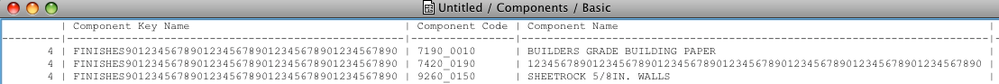
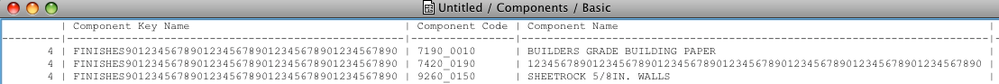
Vote for Wish: Copy/Paste in 3D
AC 29 USA and earlier • hardware key • macOS Taho 26.1 MacBook Pro M2 Max 12CPU/30GPU cores, 32GB
AC 29 USA and earlier • hardware key • macOS Taho 26.1 MacBook Pro M2 Max 12CPU/30GPU cores, 32GB
Options
- Mark as New
- Bookmark
- Subscribe
- Mute
- Subscribe to RSS Feed
- Permalink
- Report Inappropriate Content
2009-01-02 10:05 AM
2009-01-02
10:05 AM
Thank You Karl.
The components and descriptors are defined in the GDL-object.
See the attached screenshot of the text-file listing.
The first line is the DESCRIPTOR, the second line the COMPONENT.
In the third column you see the 31 characters. If I define longer text lines in the GDL scrript, the charakters will be cut at no. 31.
I think I can change the component key with the component name,
then I will have longer texts.
The components and descriptors are defined in the GDL-object.
See the attached screenshot of the text-file listing.
The first line is the DESCRIPTOR, the second line the COMPONENT.
In the third column you see the 31 characters. If I define longer text lines in the GDL scrript, the charakters will be cut at no. 31.
I think I can change the component key with the component name,
then I will have longer texts.
Jochen Suehlo . AC12-29 . MAC OSX 14.4 . WIN11
GDL object creation: b-prisma.de
GDL object creation: b-prisma.de
Suggested content
