- Graphisoft Community (INT)
- :
- Forum
- :
- Collaboration with other software
- :
- predesign with archicad 11
- Subscribe to RSS Feed
- Mark Topic as New
- Mark Topic as Read
- Pin this post for me
- Bookmark
- Subscribe to Topic
- Mute
- Printer Friendly Page
predesign with archicad 11
- Mark as New
- Bookmark
- Subscribe
- Mute
- Subscribe to RSS Feed
- Permalink
- Report Inappropriate Content
2007-09-28 02:21 AM
thanks
- Labels:
-
Data management
- Mark as New
- Bookmark
- Subscribe
- Mute
- Subscribe to RSS Feed
- Permalink
- Report Inappropriate Content
2007-09-28 02:48 AM
- Mark as New
- Bookmark
- Subscribe
- Mute
- Subscribe to RSS Feed
- Permalink
- Report Inappropriate Content
2007-09-28 02:58 AM
thanks
- Mark as New
- Bookmark
- Subscribe
- Mute
- Subscribe to RSS Feed
- Permalink
- Report Inappropriate Content
2007-09-28 03:02 AM
--------------------------
Richard Morrison, Architect-Interior Designer
AC26 (since AC6.0), Win10
- Mark as New
- Bookmark
- Subscribe
- Mute
- Subscribe to RSS Feed
- Permalink
- Report Inappropriate Content
2007-09-28 08:01 AM
~/archiben
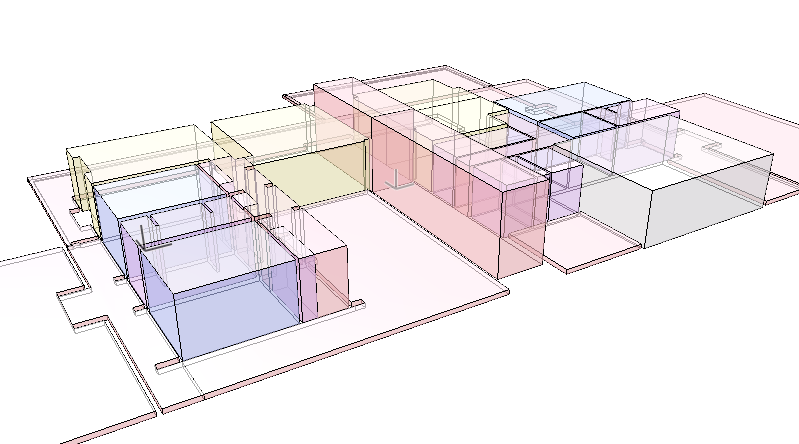
b f [a t ] p l a n b a r c h i t e c t u r e [d o t] n z
archicad | sketchup | morpholio | phpp
- Mark as New
- Bookmark
- Subscribe
- Mute
- Subscribe to RSS Feed
- Permalink
- Report Inappropriate Content
2007-09-28 09:45 AM
vango wrote:Sorry I didn't understand that your question was THAT basic. By "compare" I thought you meant checking one design that you did against another that you've also done. THe Trace feature in AC11 is very flexible, you can compare almost anything to whatever else. Just save views, if necessary use Worksheets.
i have a blank screen - what am i using trace on? should i start with the zone tool and setup the spaces, lxwxd or slab or what?
thanks
As to how to build your predesigns, I agree with Ben.
But I think you need to train some first. Go through the interactive demos and the Help files. Search Graphisoft's site. And this forum.
- Mark as New
- Bookmark
- Subscribe
- Mute
- Subscribe to RSS Feed
- Permalink
- Report Inappropriate Content
2007-09-28 09:32 PM
- Mark as New
- Bookmark
- Subscribe
- Mute
- Subscribe to RSS Feed
- Permalink
- Report Inappropriate Content
2007-09-29 03:13 AM
vango wrote:cadimage's 'Site and Massing' tools have a feature whereby building masses can be converted into slabs and walls for continued design.
...anyone know of training that directly addresses layout out spaces (zones) and conitnues on into 3-d massing and schematic design?
page 12 onwards.
it also allows you to firstly calculate building envelopes for your site based on local planning requirements, although this may well be more new zealand biased . . .
~/archiben
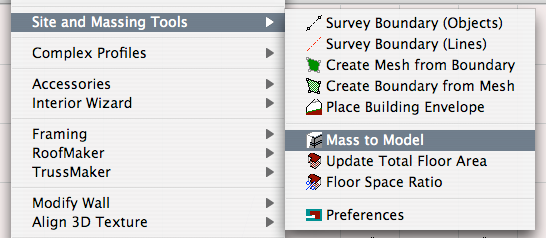
b f [a t ] p l a n b a r c h i t e c t u r e [d o t] n z
archicad | sketchup | morpholio | phpp
- Mark as New
- Bookmark
- Subscribe
- Mute
- Subscribe to RSS Feed
- Permalink
- Report Inappropriate Content
2007-10-02 05:40 AM
~/archiben wrote:nice looking Zone materials there Ben
zones. with coloured glass materials (to match their category colour if you feel so inclined!)
~/archiben
i really liked the idea of using Zones for early design work - however I have 2 problems which prevent using this workflow in many situations:
1. Zones don't appear in Sections & Elevations (please vote here)
2. Zones are some kind of 3D-but-not element which will not export to external 3D apps .. such as Cinema 4D for rendering & animations. Not a big issue for some but if you care please vote here
- Mark as New
- Bookmark
- Subscribe
- Mute
- Subscribe to RSS Feed
- Permalink
- Report Inappropriate Content
2007-10-03 09:33 AM
~/archiben wrote:Very sweet materials indeed. Would you like to share the settings? I can't reproduce it!? I guess it's also the settings for the internal engine that does it and I can't get it to look as good as yours.Mats
zones. with coloured glass materials (to match their category colour if you feel so inclined!)
~/archiben
Regards,
HP Zbook Fury 15,6 G8. 32 GB RAM. Nvidia RTX A3000.
- Roof accessories - cannot find the ArchiCad 28 folder in Graphisoft folder in Installation & update
- Custom Objects in the Shoegnome Open Template in Libraries & objects
- ArchiCad Licenses for Sale (18 &19) in General discussions
- How to calculate in a schedule the external wall surface (for painting)? in Project data & BIM
- Rotating Objects on Z plane in Modeling

