- Graphisoft Community (INT)
- :
- Knowledge Base
- :
- Collaboration with other software
- :
- Integrated Structural Analytical Model
- Subscribe to RSS Feed
- Mark as New
- Mark as Read
- Bookmark
- Subscribe to Topic
- Printer Friendly Page
- Report Inappropriate Content
Integrated Structural Analytical Model
- Subscribe to RSS Feed
- Mark as New
- Mark as Read
- Bookmark
- Subscribe to Topic
- Printer Friendly Page
- Report Inappropriate Content
on
2020-05-26
08:07 PM
- edited on
2021-11-19
09:01 AM
by
Rubia Torres
The integrated structural analytical model within Archicad helps architects and structural engineers achieve real collaborative teamwork. This capability is available as of Archicad 24.
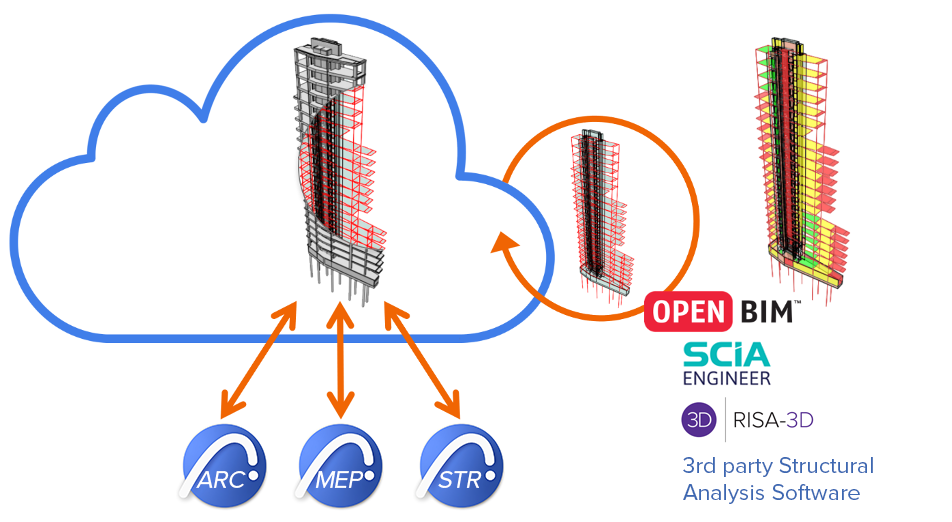
While architects design with the help of physical models (BIM), engineers use simplified structural analytical models to simulate the behavior of the structure and optimize it. Archicad provides a bi-directional integration for these two models (physical model and structural analytical model).
Why Should You Use the Integrated Structural Analytical Model?
Using the integrated design workflow, you improve coordination and achieve collaboration between the different design disciplines, such as architects and structural engineers. Real collaborative teamwork helps you reduce the risk of errors and save time and money.
How Does the Integrated Structural Analytical Model Work?
The structural analytical model within Archicad is automatically generated from the physical model's load-bearing structure. With the help of rule-based alignment, this structural analytical model can be easily adjusted to achieve the continuity required by the finite element analysis software.
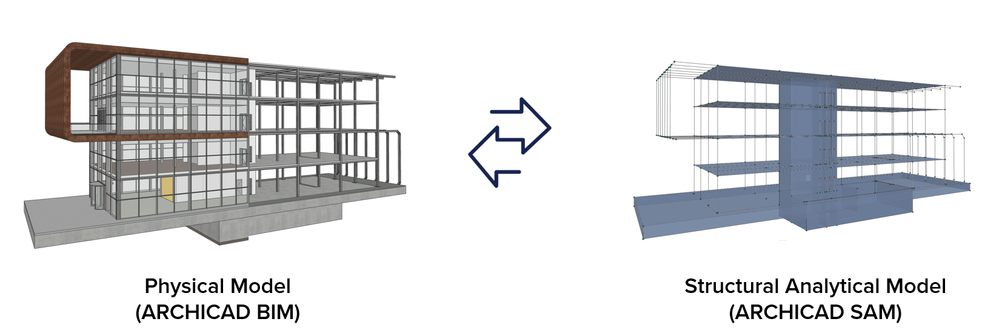
This continuous structural analytical model can be shared with any structural analysis application that supports open-source file formats optimized for this purpose, including:
- Structural Analysis Format (SAF)
- IFC Structural Analysis View (IFC SAV)
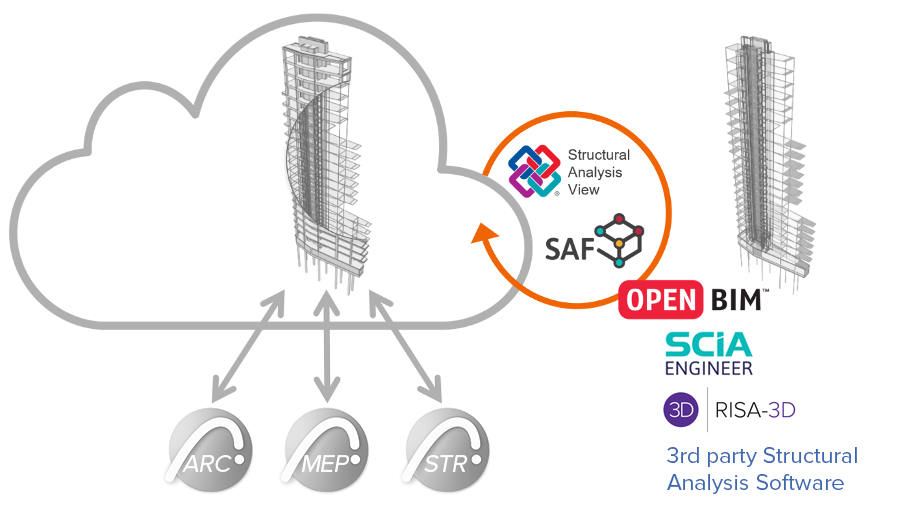
Working in their structural analysis program, the structural engineer provides suggestions for changes. These changes can be easily transferred back into Archicad's Physical Model, based on the integrated structural analytical model.
Requirements for the Physical Model
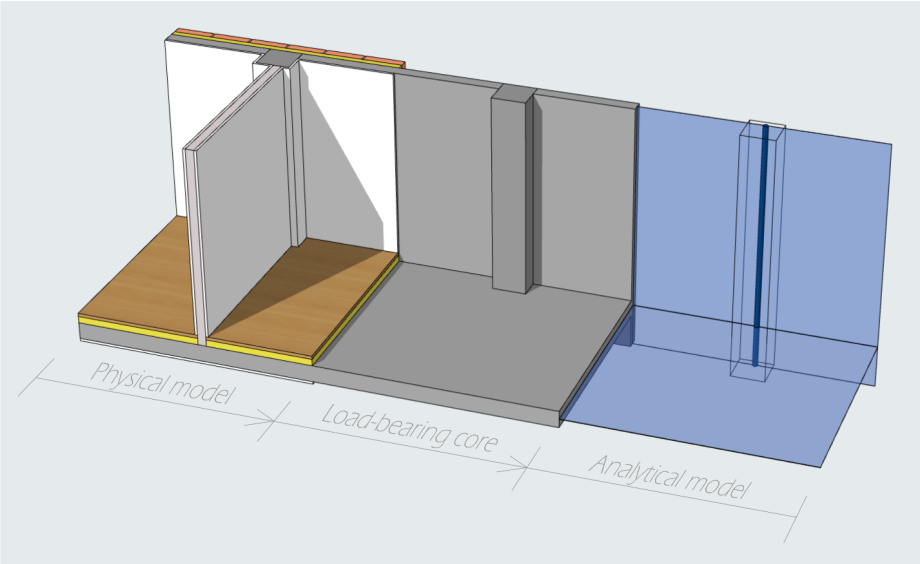
To generate the analytical model from the Archicad physical model or BIM, you must fulfill all of these requirements:
- Correct modelling tool usage
The analytical model can be generated from elements created with the Beam, Column, Wall, Slab and (single-plane) Roof tools. - Correct classification of structural function
Physical elements must be classified as Load-bearing elements. - Correct composite and complex profile definition
Physical elements must contain a Core component. - Structural Analytical model generation must be enabled at the element level.
Make sure the element is enabled for “Structural Member” in its Element Settings.

Before you start to work with the structural analytical model, we recommend you to check the physical and structural analytical model adequacy. Do this by using the Model Check tools available for you under the Design menu.
Requirements for the Continuous Structural Analytical Model
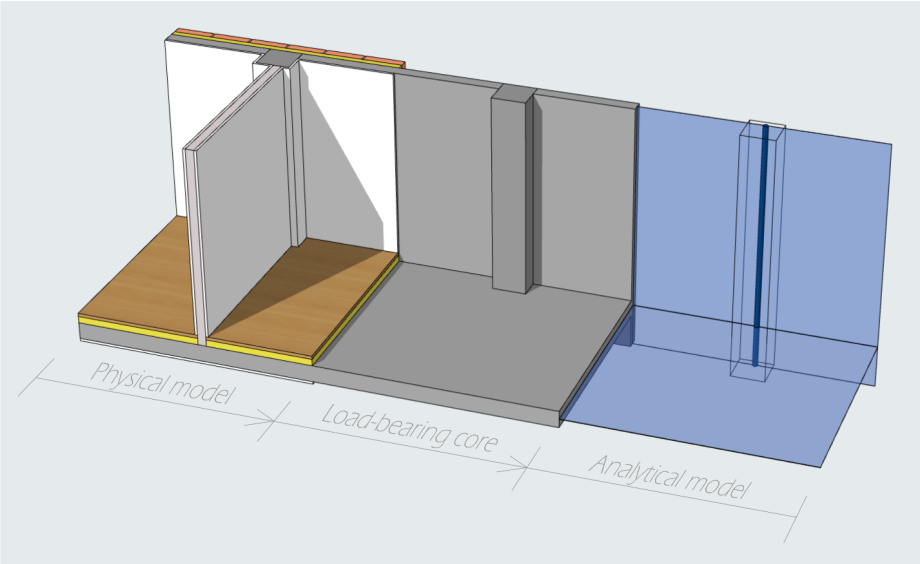
To achieve the required continuous structural analytical model, use the following functions:
- Correct display settings when turning on the Structural Analytical Model view
Layer visibility, Layer Intersection Group, and Renovation status are reflected in the structural analytical model's geometry. - Structural Analytical Model Generation Rules
With the help of this tool, you can ensure that the structural analytical model is adjusted based on a set of rules, rather than manual modification. - Structural Link tool
Use this tool to create the required continuity in the structural analytical model, without modifying the physical model or the structural analytical model. - SAF Translator
Use these translator settings to correctly map all the information (e.g., materials, cross-sections, etc.) transferred between Archicad and the external finite element analysis software. This way, you can achieve smooth bi-directional communication.
For further information please visit
