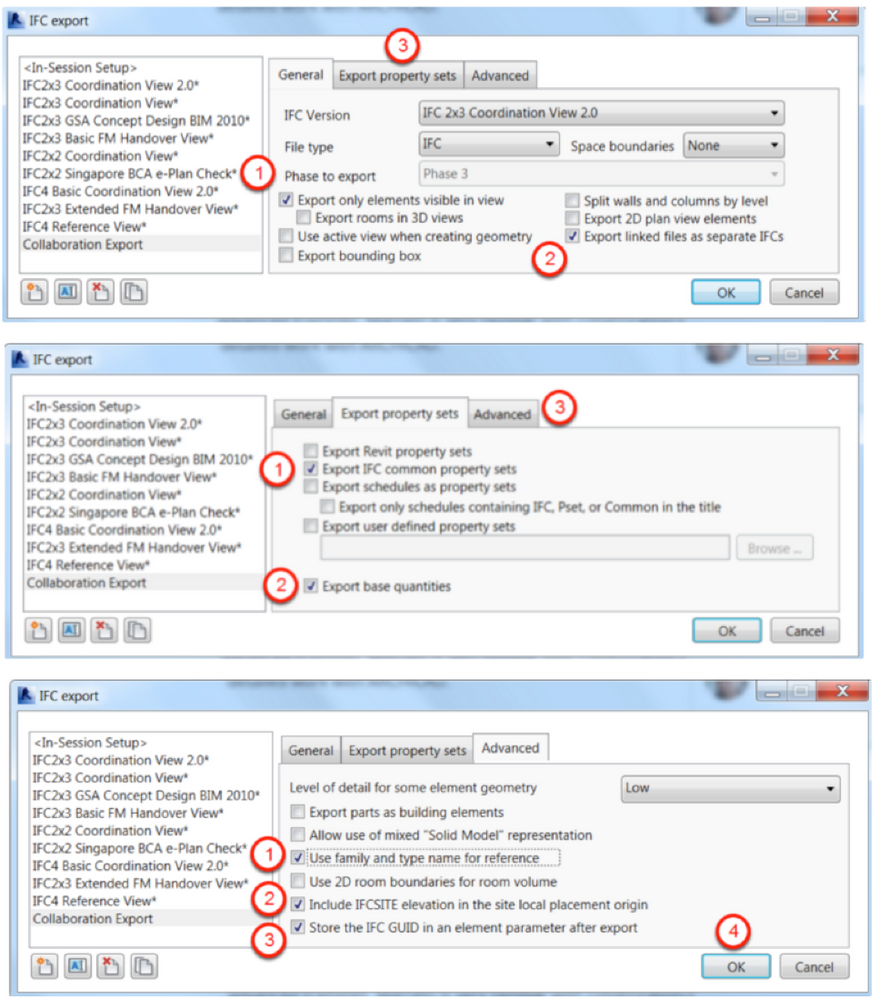- Graphisoft Community (INT)
- :
- Knowledge Base
- :
- Collaboration with other software
- :
- Project Base Files for Coordination – Explanation
- Subscribe to RSS Feed
- Mark as New
- Mark as Read
- Bookmark
- Subscribe to Topic
- Printer Friendly Page
- Report Inappropriate Content
Project Base Files for Coordination – Explanation
- Subscribe to RSS Feed
- Mark as New
- Mark as Read
- Bookmark
- Subscribe to Topic
- Printer Friendly Page
- Report Inappropriate Content
2022-06-06 10:06 AM - edited 2022-12-02 04:14 AM
Note: This article was originally published on AsiaBIM and was written for Archicad 19 mainly for architects working on the Singaporean market.
This post is to follow up on a request for explanation of each step on the post Project Base Files for Coordination.
Why there is a need for Project Base Files?
As mentioned in the previous post Project Base Files (PBF) are project specific templates in various tools used for BIM authoring.
- PBF consists of Location, Orientation, Grids and Levels. These information can be based on national standards or agreed settings by the entire project team through BIM Execution Plan (BEP).
- This is to make sure everyone (BIM Authors) start with the right foot.
- This will ease the co-ordination process when the models from different BIM authors (disciplines or trades) are merged together.
- This is to represent the real world condition of the entire building (including all disciplines) virtually.
Why architects start with the set-up?
Architect could be the one starting with most of the building designs and it is natural for them to start with the set-up of PBF and communicate with the rest of the project partners.
Why starting from Archicad?
It is ok to start from any BIM authoring tools selected by the Project Architect. In this post it is assumed that the project is started using Archicad.
Why there is a need for conversion of latitude and longitude to Universal Transverse Mercator System (UTM)?
Conversion is required based on BIM authoring tools input capability like decimal degrees or degrees/minutes/seconds or Northing/Easting. In this post the conversion was not really used.
Why there is a need for verification of Project Location?
Verification is necessary to make sure the settings made are correct and in addition it is also good to know the verification methods to share with the team during briefings.
Why we need to rotate the views in Archicad?
This is to view the model in actual North or True North. Some submissions require the project to be submitted in True North as well. So, it is good to know how to manage the rotation.
Why we need to use User Origin? Is that useful in coordination?
User Origin is mainly to have a local origin for each building. This is useful within Archicad but will not be exchanged to Revit.
Note: If Project Base Point is used in Revit then it will come in as User Origin when exchanged to Archicad.
Why we need to use Archicad Connection Add-in for Revit?
The Graphisoft Archicad Connection is a free Add-In for Autodesk Revit softwares. The Add-In improves the IFC model-based and bi-directional data exchange between Graphisoft Archicad and Autodesk Revit applications.
As this process is from Archicad to Revit, I would like to use Archicad Connection Add-in. The result is better, one key thing is the elements can be joined when imported into Revit. Some other improvements in the latest Add-in were:
- Setting of ‘Fine’ Detail Level and ‘Consistent Colors’ Visual Style for all views defined by the IFC import
- Correction of lines that are slightly off axis at IFC import
- Export of Shared Coordinate System components to IFC Site
- Automatic check for update function
Why need to verify all the settings after importing into Revit?
Verification is necessary to make sure the settings imported were correct and in addition it is also good to know the verification methods to share with the team during briefings.
What we need to know about Exporting from Revit?
This part is mainly to cover the round trip. It is also necessary for the team to know how to export IFC data back to Archicad users.
Note: I would like to use ‘Improved IFC Exporter‘ from apps.autodesk.com as the result is better and it has detailed settings dialog box like those shown below:
Hope that clarify the details further. See you all in another post soon.
- Import architectural models or 2D drawings into Graphisoft's MEP Designer in MEP
- Graphisoft MEP Designer: Quick-start guide for new users in Getting started
- MEP Designer - Overview in MEP
- What is data, and why is it important? in Project data & BIM
- What is the role of a BIM Coordinator? in Project data & BIM