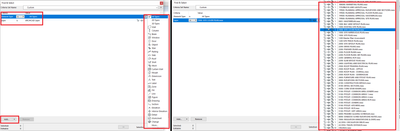Find the next step in your career as a Graphisoft Certified BIM Coordinator!
- Graphisoft Community (INT)
- :
- Forum
- :
- Modeling
- :
- Layers in Archicad - a pure hell
- Subscribe to RSS Feed
- Mark Topic as New
- Mark Topic as Read
- Pin this post for me
- Bookmark
- Subscribe to Topic
- Mute
- Printer Friendly Page
Layers in Archicad - a pure hell
- Mark as New
- Bookmark
- Subscribe
- Mute
- Subscribe to RSS Feed
- Permalink
- Report Inappropriate Content
2022-05-30 06:53 PM
Hi!
Not to start negatively or offensively, but Archicad layers and its setting is a pure-outdated-hell.
I have an issue with layers... I have all items precisely set up in layers, yet, if I click on floor plan and choose furniture (Furniture dwg is my layer for furniture) BUT when I click on furniture (chair) it also select all different layers, basically full house... See print screen. If I go to layer setting I have to make visible all the layers it made invisible in the floor plan. I know it sounds confusing... and it is. Anyone please having solution? Maybe its something in setting that I am not aware of setting up?
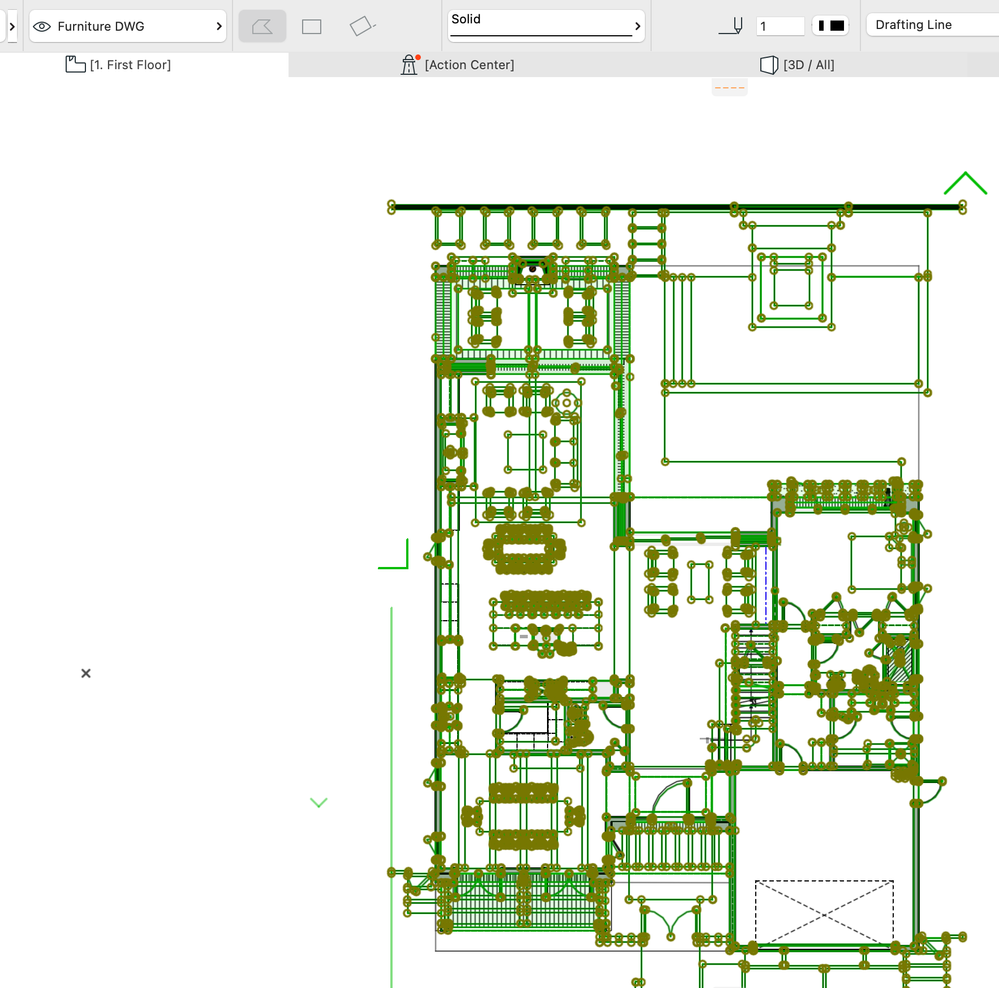
Archicad Solo 26 and 27 (in testing mode)
- Mark as New
- Bookmark
- Subscribe
- Mute
- Subscribe to RSS Feed
- Permalink
- Report Inappropriate Content
2022-05-30 07:17 PM - edited 2022-05-30 07:18 PM
It seems to be a group you selected, or a block like in AutoCAD vocabulary. Your screenshot is too small to see of you have groups suspended or not. Try that. If you need to select all elements on a spesific layer, you can use Find and Select -function. Or, just show only that spesific layer and just then command Select All.
But then again, to your first statement..
Layers in Archicad are certainly not the most functional part of the program. For example you should be able to shut/hide/lock/unlock layers from any program menus too, from any of them, and not just only from Layers modal window.
That might be coming soon though, not sure but they are doing a lot of user interface changes to AC26 according to sneak peak they just gave us couple of months ago.
- Mark as New
- Bookmark
- Subscribe
- Mute
- Subscribe to RSS Feed
- Permalink
- Report Inappropriate Content
2022-05-30 08:40 PM
Thanks for sharing, its very insightful! so "Suspending groups" partially fixed the issue. Now, I click on let's say "chair" and it select only chair and group
furniture dwg" which is correct. It works for this situation, but I don't think it solves the issue because now I can't select "all furniture group" but just one chair... I believe there was a shortcake Cmd+A but it selects everything and not just a group. Would you know about other shortcut only selecting group items/type of items please?
As far as the Archicad updates... I am super excited and they should definitely improve many things like even easier way to switch between imperial and metric system.... Considering that they do update only once an year this all should be already done long time ago, if not at the born of the software.
Archicad Solo 26 and 27 (in testing mode)
- Mark as New
- Bookmark
- Subscribe
- Mute
- Subscribe to RSS Feed
- Permalink
- Report Inappropriate Content
2022-05-31 12:45 AM - edited 2022-05-31 12:47 AM
to have a more powerful way of selecting specific things, you can use the Find & Select command. (Ctrl + F is the default shortcut, i believe. i have mine different). with this, you can narrow down exactly what you're looking for using whatever type of element they are (2D, 3D, wall, line, circle etc) on what layer they're on, & many other criteria.
also, it's best to suspend auto-groups if you want to use Find & Select. otherwise it'll also select all other elements in same group no matter what criteria they have.
come join our unofficial Discord server
https://discord.gg/XGHjyvutt8
- Slab layers not ending correctly on walls with windows in Modeling
- Enhancing Object Property Control in Archicad-Grasshopper Connection in Wishes
- Proposal for improvement on directories in Wishes
- Integrating existing materials, profiles, surfaces, layers and objects on each new Archicad version in Installation & update
- Mesh is showing as grey in Modeling