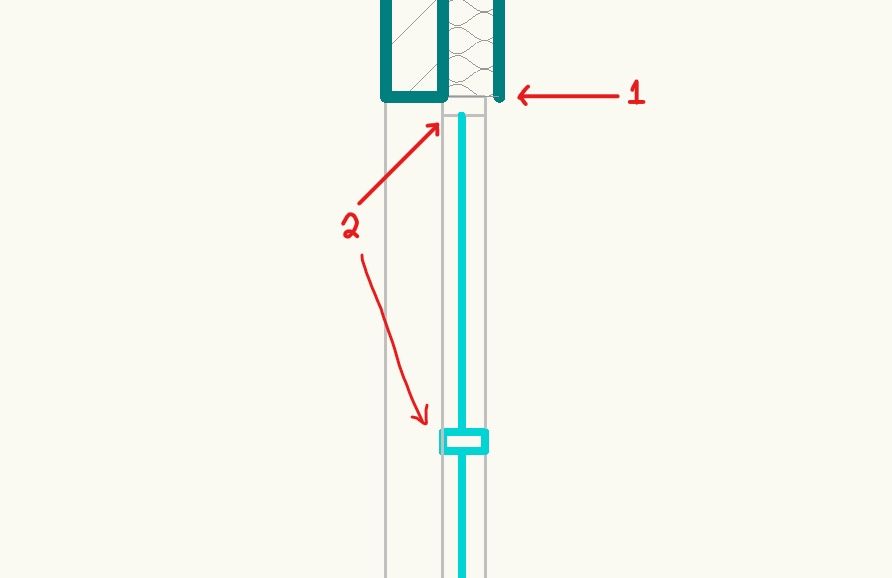- Graphisoft Community (INT)
- :
- Forum
- :
- Libraries & objects
- :
- Window frame cut line pen
- Subscribe to RSS Feed
- Mark Topic as New
- Mark Topic as Read
- Pin this post for me
- Bookmark
- Subscribe to Topic
- Mute
- Printer Friendly Page
Window frame cut line pen
- Mark as New
- Bookmark
- Subscribe
- Mute
- Subscribe to RSS Feed
- Permalink
- Report Inappropriate Content
2022-03-01
09:22 PM
- last edited on
2023-05-24
09:46 AM
by
Rubia Torres
I am using the Storefront Window 24 from the standard library, and cannot get the wall cut line of the window opening to show correctly in plan (see #1 in the screenshot). It should be the same pen as the rest of the wall but no matter what I change in the Floor Plan and Section tab of the window settings it doesn't help. Also, the mullions are showing the correct cut line, a bold cyan line, but I can't get the frame to match (See #2 in the screenshot). I can change the frame pen by changing the Uncut Line Pen, but this changes ALL of the lines to the bold cyan line type which I do not want. The left and right edge of the frame are being cut, the bottom part of the frame is not being cut, this should be displayed appropriately but I can't seem to find the right settings to make it look correct. Am I missing a setting somewhere or is this a limitation of this window object?
Thanks
Windows 10, AMD Ryzen 7 3700X, 16.0 GB Ram, AMD Radeon RX 5700 XT
Solved! Go to Solution.
Accepted Solutions
- Mark as New
- Bookmark
- Subscribe
- Mute
- Subscribe to RSS Feed
- Permalink
- Report Inappropriate Content
2022-03-02 12:10 AM
Figured it out. I needed to change the Line Pen of the material in the Composites menu, which then gave me the desired look.


Windows 10, AMD Ryzen 7 3700X, 16.0 GB Ram, AMD Radeon RX 5700 XT
- Mark as New
- Bookmark
- Subscribe
- Mute
- Subscribe to RSS Feed
- Permalink
- Report Inappropriate Content
2022-03-01 09:59 PM
I figured out #2, In the Floor Plan and Section drop down I needed to override the Object's Line Types, Object's Pens, and Object's Attributes. Still Can't figure out #1 though.

Windows 10, AMD Ryzen 7 3700X, 16.0 GB Ram, AMD Radeon RX 5700 XT
- Mark as New
- Bookmark
- Subscribe
- Mute
- Subscribe to RSS Feed
- Permalink
- Report Inappropriate Content
2022-03-02 12:10 AM
Figured it out. I needed to change the Line Pen of the material in the Composites menu, which then gave me the desired look.


Windows 10, AMD Ryzen 7 3700X, 16.0 GB Ram, AMD Radeon RX 5700 XT
- In Archicad, when I double-click a window object to open its settings dialog, the UI appears bla in Libraries & objects
- Difficulty Converting Favorites & Library Objects to Library 29 in Libraries & objects
- Door and windows with lining on upper timber panelled wall but not below at brick plinth? in Modeling
- Placing a window/door between split walls? in Modeling
- door opening line in Libraries & objects