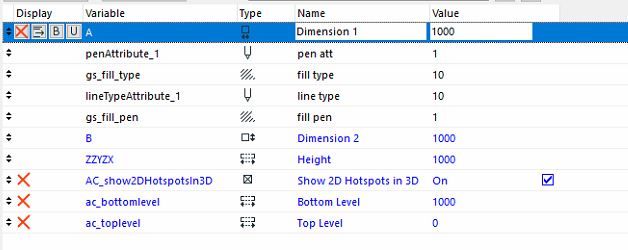- Graphisoft Community (INT)
- :
- Developer Hub
- :
- GDL
- :
- Constant crash when changing pen attributes AC24
- Subscribe to RSS Feed
- Mark Topic as New
- Mark Topic as Read
- Pin this post for me
- Bookmark
- Subscribe to Topic
- Mute
- Printer Friendly Page
Constant crash when changing pen attributes AC24
- Mark as New
- Bookmark
- Subscribe
- Mute
- Subscribe to RSS Feed
- Permalink
- Report Inappropriate Content
2022-05-25 07:39 AM
Hello,
I'm having a constant crash on my ac24 when I try to change the lines or fills in my custom gdl object. I have reduced to the minimum and still the crash is replicable.
Since yesterday I have sent the bug reports because ac force me to, here is the bug number:
AC24-2022-05-25-05-32-48-9545
It doesn't crash by one specific value, it is random when changing few of them.
https://www.youtube.com/watch?v=KuxCt8GlfxE
Here is the object: (I had to use wetransfer because the forum is not letting me upload the object)
The code is this if you don't want to download the object:
PEN penAttribute_1
FILL gs_fill_type
SET LINE_TYPE lineTypeAttribute_1
GOSUB 100
END
100:
poly2_b{5} 5, 2, 1, 3, gs_fill_pen, -1,
0, 0, 1, 0, 0, 1, 0,
0, 0, 33,
0, -0.02, 33,
0.05200001438073, -0.02, 33,
0.05200001438073, 0, 33,
0, 0, 33
RETURN
Juan
- Labels:
-
Library (GDL)
- Mark as New
- Bookmark
- Subscribe
- Mute
- Subscribe to RSS Feed
- Permalink
- Report Inappropriate Content
2022-05-25 07:53 AM
Try to change parameter "gs_fill_pen" to its PEN type, not FILL ?
- Mark as New
- Bookmark
- Subscribe
- Mute
- Subscribe to RSS Feed
- Permalink
- Report Inappropriate Content
2022-05-25 08:07 AM
Thanks, sadly it keeps crashing here 😞
- Mark as New
- Bookmark
- Subscribe
- Mute
- Subscribe to RSS Feed
- Permalink
- Report Inappropriate Content
2022-05-25 08:12 AM
And lineTypeAttribute_1 should be a 'line' type parameter and not a 'pen'.
Barry.
Versions 6.5 to 27
i7-10700 @ 2.9Ghz, 32GB ram, GeForce RTX 2060 (6GB), Windows 10
Lenovo Thinkpad - i7-1270P 2.20 GHz, 32GB RAM, Nvidia T550, Windows 11
- Mark as New
- Bookmark
- Subscribe
- Mute
- Subscribe to RSS Feed
- Permalink
- Report Inappropriate Content
2022-05-25 08:26 AM
Thank you I missed that one too 😑
It keeps crashing to me.
- Mark as New
- Bookmark
- Subscribe
- Mute
- Subscribe to RSS Feed
- Permalink
- Report Inappropriate Content
2022-05-25 08:50 AM
hm... what about status code? why it is 33? what if you switch it to 15 and to -1 in the last row ?
- Mark as New
- Bookmark
- Subscribe
- Mute
- Subscribe to RSS Feed
- Permalink
- Report Inappropriate Content
2022-05-25 11:01 AM
That status came from dragging the poly from the floorplan to the 2d script.
I changed just in case and no difference 😞
- Mark as New
- Bookmark
- Subscribe
- Mute
- Subscribe to RSS Feed
- Permalink
- Report Inappropriate Content
2022-05-25 11:16 AM
I just downloaded your object and tried it in 25.
Once I fixed the parameter types it seems to be working just fine for me.
There is no perimeter on the polygon, but if you change it to ... poly2_b{5} 5,3,..........
there will be.
Barry.
Versions 6.5 to 27
i7-10700 @ 2.9Ghz, 32GB ram, GeForce RTX 2060 (6GB), Windows 10
Lenovo Thinkpad - i7-1270P 2.20 GHz, 32GB RAM, Nvidia T550, Windows 11
- Mark as New
- Bookmark
- Subscribe
- Mute
- Subscribe to RSS Feed
- Permalink
- Report Inappropriate Content
2022-05-25 11:42 AM - edited 2022-05-25 11:42 AM
Thank you for checking it out, sadly I need to keep using 24 since is a multi office project and we need to keep using the same version.
And no matter what I try, even writting a new script on a blank new ac instance, it crashes or just freeze and I need to force quit ac.
- Mark as New
- Bookmark
- Subscribe
- Mute
- Subscribe to RSS Feed
- Permalink
- Report Inappropriate Content
2022-05-25 12:07 PM - edited 2022-05-25 12:09 PM
it doesn't crash, at least after 30 sec of changing...
https://drive.google.com/file/d/17kSgy8x_cpVO_QsVwV9OE4Yuv71Lqj7H/view?usp=drivesdk
though i have 'spining circle' when choosing fills, but it doesn't crash