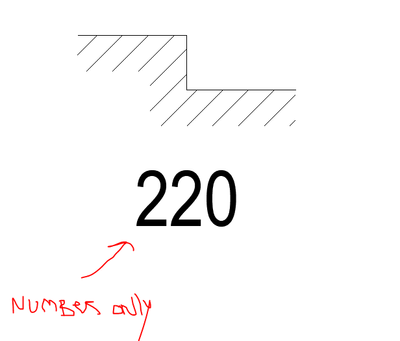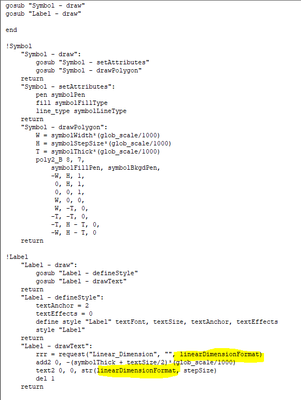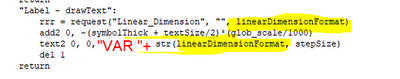- Graphisoft Community (INT)
- :
- Developer Hub
- :
- GDL
- :
- Re: Stepdown symbol, edit 2D script
- Subscribe to RSS Feed
- Mark Topic as New
- Mark Topic as Read
- Pin this post for me
- Bookmark
- Subscribe to Topic
- Mute
- Printer Friendly Page
Stepdown symbol, edit 2D script
- Mark as New
- Bookmark
- Subscribe
- Mute
- Subscribe to RSS Feed
- Permalink
- Report Inappropriate Content
2022-04-28 09:23 AM
Hi guys,
I'm quite novice with GFL, and mostly working on Revit these days so my knowledge is really rusty.
I got this setdown symbol coded by CI for us, and I'd like the value (manual input) to also allow letters (currently numerical only) in order to have VAR. or some prefix
I'm pretty sure this is dictated by the 2D script, the linerarDimensionFormat. Could you tell me what to replace in order to allow letters + numbers on that setdown value? I've been looking in GDL guides but haven't had luck yet.
Thank you in advance
- Labels:
-
Library (GDL)
- Mark as New
- Bookmark
- Subscribe
- Mute
- Subscribe to RSS Feed
- Permalink
- Report Inappropriate Content
2022-04-28 10:17 AM
The number (stepSize) is already being converted to a string, so it should be a case of simply typing the text you want in quotes then + then the converted number that is there already.
Don't forget to add a space after VAR in quotes if you want a gap between that and the number text.
If you want the user to be able to alter "VAR ", then create a text parameter and use the parameter name instead of "VAR ".
Barry.
Versions 6.5 to 27
i7-10700 @ 2.9Ghz, 32GB ram, GeForce RTX 2060 (6GB), Windows 10
Lenovo Thinkpad - i7-1270P 2.20 GHz, 32GB RAM, Nvidia T550, Windows 11