Turn on suggestions
Auto-suggest helps you quickly narrow down your search results by suggesting possible matches as you type.
Showing results for
Turn on suggestions
Auto-suggest helps you quickly narrow down your search results by suggesting possible matches as you type.
Showing results for
- Graphisoft Community (INT)
- :
- Forum
- :
- BIMx
- :
- Hiperlink issue
Options
- Subscribe to RSS Feed
- Mark Topic as New
- Mark Topic as Read
- Pin this post for me
- Bookmark
- Subscribe to Topic
- Mute
- Printer Friendly Page
BIMx
About BIMx (mobile, web and desktop), connection to BIMcloud, and related technical questions.
Hiperlink issue
Options
- Mark as New
- Bookmark
- Subscribe
- Mute
- Subscribe to RSS Feed
- Permalink
- Report Inappropriate Content
2018-01-03
02:28 PM
- last edited on
2023-05-09
02:05 PM
by
Noemi Balogh
2018-01-03
02:28 PM
The hiperlink seems doesn't work from external file like excel but also using browser Chrome. In Safari it works. But not in excel or word from Google drive.
HIPERLINK for my model:
bimxapplication://showElementIn3dContext?hypermodel=Alfonsi%20-%20Progetto%20BIMX&element=1D268D93-F750-CC4D-97F8-3617BABAB782
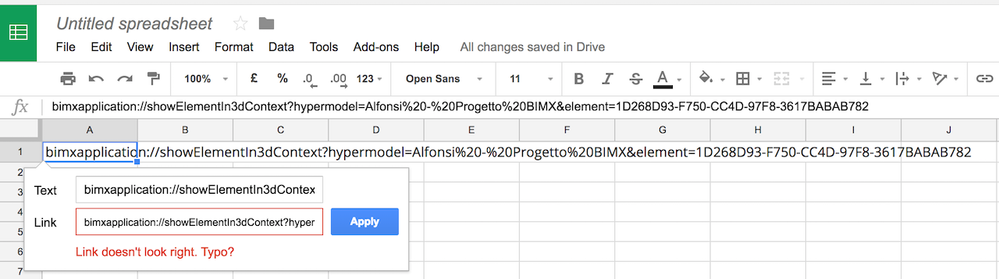
MacBook M1 Max 64GB- OS X 12.2.1 - Archicad 27
https://www.archiradar.it/en/
https://www.archiradar.it/en/
1 REPLY 1
Options
- Mark as New
- Bookmark
- Subscribe
- Mute
- Subscribe to RSS Feed
- Permalink
- Report Inappropriate Content
2018-01-22 04:33 PM
2018-01-22
04:33 PM
Hello mariosmic,
I think this is a Google issue, rather than a GRAPHISOFT one.
I gave it a try, and it won't recognise these Standard App Links as hyperlinks for me either (Google Docs and Google Sheets), but from Chrome, and Safari in general, it works for me (eg. if you click the link in your post here from Chrome, it should work for you too). I even tried in Microsoft Word and Excel on iOS, and they work fine there too.
I think we just have to accept it doesn't work in Google Docs/Sheets, or contact their support for help.
Regards,
I think this is a Google issue, rather than a GRAPHISOFT one.
I gave it a try, and it won't recognise these Standard App Links as hyperlinks for me either (Google Docs and Google Sheets), but from Chrome, and Safari in general, it works for me (eg. if you click the link in your post here from Chrome, it should work for you too). I even tried in Microsoft Word and Excel on iOS, and they work fine there too.
I think we just have to accept it doesn't work in Google Docs/Sheets, or contact their support for help.
Regards,
Daniel Alexander Kovacs
Professional Services Consultant
GRAPHISOFT
For Troubleshooting and useful Tips & Tricks visit
Professional Services Consultant
GRAPHISOFT
For Troubleshooting and useful Tips & Tricks visit
Suggested content
