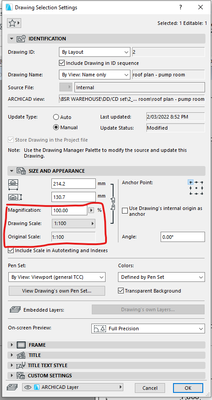Turn on suggestions
Auto-suggest helps you quickly narrow down your search results by suggesting possible matches as you type.
Showing results for
Turn on suggestions
Auto-suggest helps you quickly narrow down your search results by suggesting possible matches as you type.
Showing results for
- Graphisoft Community (INT)
- :
- Forum
- :
- Documentation
- :
- Scale changing
Options
- Subscribe to RSS Feed
- Mark Topic as New
- Mark Topic as Read
- Pin this post for me
- Bookmark
- Subscribe to Topic
- Mute
- Printer Friendly Page
Documentation
About Archicad's documenting tools, views, model filtering, layouts, publishing, etc.
Scale changing
Options
- Mark as New
- Bookmark
- Subscribe
- Mute
- Subscribe to RSS Feed
- Permalink
- Report Inappropriate Content
2022-05-25 02:34 AM
2022-05-25
02:34 AM
My drawing keeps changing back to 1:100 between the drawing and the PDF from 1:50 but only in relation to the text. The drawing stays the same size. I change it in the drawing to 1:50 and the text is the right size. Then I go back to the pdf and the text is big again.
Any ideas?
1 REPLY 1
Options
- Mark as New
- Bookmark
- Subscribe
- Mute
- Subscribe to RSS Feed
- Permalink
- Report Inappropriate Content
2022-05-25 02:43 AM
2022-05-25
02:43 AM
when you open the drawing settings, is the Magnification set to 100%
because if not, your Saved View is set to one scale, but your placed drawing is set to another.
it's best to control the look of the placed drawing in the View Map, rather than in the Layout Book.
AC25 | Win11 | 64Gb RAM | Intel i7 13700F | RTX 4070 Ti
>come join our unofficial Discord server
https://discord.gg/XGHjyvutt8
>come join our unofficial Discord server
https://discord.gg/XGHjyvutt8