- Graphisoft Community (INT)
- :
- Forum
- :
- Documentation
- :
- AC 13 - automatic dimensioning problems
- Subscribe to RSS Feed
- Mark Topic as New
- Mark Topic as Read
- Pin this post for me
- Bookmark
- Subscribe to Topic
- Mute
- Printer Friendly Page
AC 13 - automatic dimensioning problems
- Mark as New
- Bookmark
- Subscribe
- Mute
- Subscribe to RSS Feed
- Permalink
- Report Inappropriate Content
2009-12-12
02:31 PM
- last edited on
2023-05-23
12:01 AM
by
Gordana Radonic
I have a problem with AC 13 Automatic Dimensionig. everything worked fine in AC 12, but now in AC 13 I can not get automatic dimensioning to dimension proper window opening (if I set windows with oversize- see attached picture). Orange dimensions are made manualy with the correct wall opening, blue dimensions are automaticly created exterior dimensions.
Does enyone know what the problem is? I tryed to check all of the settings (Nominal Size, Wallhole Size, Reveal Size, Unit Site), but nothing I do seems to make any difference- I always get the same value- window size.
Regards.
MateJ B

- Labels:
-
Dimension Tools
- Mark as New
- Bookmark
- Subscribe
- Mute
- Subscribe to RSS Feed
- Permalink
- Report Inappropriate Content
2009-12-13 08:45 AM
the radio button needs to be on 'Unit Size' .
Architect, Consultant
MacBook Pro Retina, 15-inch Yosemite 2.8 GHz Intel Core i7 16 GB 1600 MHz DDR3
Mac OSX 10.11.1
AC5-18
Onuma System
"Implementing Successful Building Information Modeling"
- Mark as New
- Bookmark
- Subscribe
- Mute
- Subscribe to RSS Feed
- Permalink
- Report Inappropriate Content
2009-12-13 10:58 AM
Is there anything else I can try?
- Mark as New
- Bookmark
- Subscribe
- Mute
- Subscribe to RSS Feed
- Permalink
- Report Inappropriate Content
2009-12-14 08:39 AM
If you have the auto-dimensioning set to read the UNIT SIZE
it will read the unit size of the door/window settings box.
In the door/window settings box, the auto dimensioning will read the unit size.
Post a screen shot of your door and window settings box.
Architect, Consultant
MacBook Pro Retina, 15-inch Yosemite 2.8 GHz Intel Core i7 16 GB 1600 MHz DDR3
Mac OSX 10.11.1
AC5-18
Onuma System
"Implementing Successful Building Information Modeling"
- Mark as New
- Bookmark
- Subscribe
- Mute
- Subscribe to RSS Feed
- Permalink
- Report Inappropriate Content
2009-12-14 10:23 AM
Where in the door/window settings box is the auto dimensioning setup. I can't find it. I will post you my window/doors settings box later, because I don't have AC on this computer.
Thanky you for you efford!
- Mark as New
- Bookmark
- Subscribe
- Mute
- Subscribe to RSS Feed
- Permalink
- Report Inappropriate Content
2009-12-14 06:00 PM
There are 2 diaglogue boxes where you want to coordinate the settings.
One is the Auto-dimenisioning (Document>Document Extras> Automatic Dimensioning) and the other is in the Settings box of the door or window itself.
See the following screen shots.
Architect, Consultant
MacBook Pro Retina, 15-inch Yosemite 2.8 GHz Intel Core i7 16 GB 1600 MHz DDR3
Mac OSX 10.11.1
AC5-18
Onuma System
"Implementing Successful Building Information Modeling"
- Mark as New
- Bookmark
- Subscribe
- Mute
- Subscribe to RSS Feed
- Permalink
- Report Inappropriate Content
2009-12-14 06:01 PM
Architect, Consultant
MacBook Pro Retina, 15-inch Yosemite 2.8 GHz Intel Core i7 16 GB 1600 MHz DDR3
Mac OSX 10.11.1
AC5-18
Onuma System
"Implementing Successful Building Information Modeling"
- Mark as New
- Bookmark
- Subscribe
- Mute
- Subscribe to RSS Feed
- Permalink
- Report Inappropriate Content
2009-12-14 06:03 PM
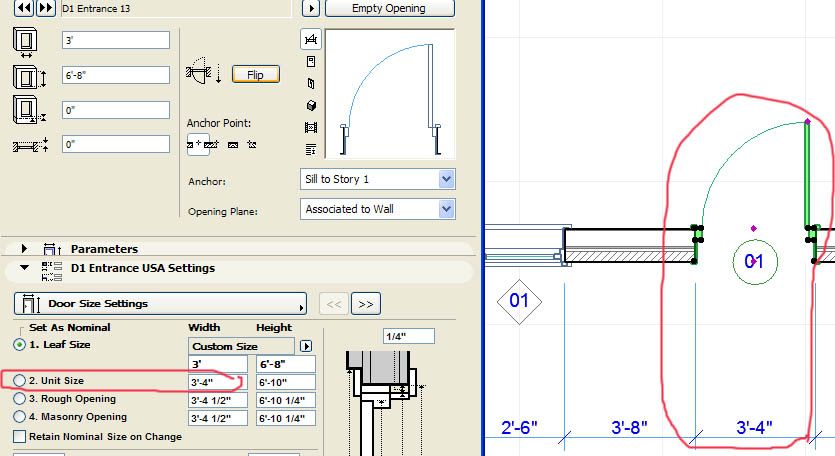
Architect, Consultant
MacBook Pro Retina, 15-inch Yosemite 2.8 GHz Intel Core i7 16 GB 1600 MHz DDR3
Mac OSX 10.11.1
AC5-18
Onuma System
"Implementing Successful Building Information Modeling"
- Mark as New
- Bookmark
- Subscribe
- Mute
- Subscribe to RSS Feed
- Permalink
- Report Inappropriate Content
2009-12-14 06:06 PM
alternatively I could have changed the UNIT size of the door to 3'-0". You need to think through when using the auto dimensioning, which dimension, the UNIT or the PANEL etc will be the most commonly correct size. If there are a few doors or windows that are not typical, then you can change the dimension string manually after setting the auto dimensioning.
HTH
Architect, Consultant
MacBook Pro Retina, 15-inch Yosemite 2.8 GHz Intel Core i7 16 GB 1600 MHz DDR3
Mac OSX 10.11.1
AC5-18
Onuma System
"Implementing Successful Building Information Modeling"
- Mark as New
- Bookmark
- Subscribe
- Mute
- Subscribe to RSS Feed
- Permalink
- Report Inappropriate Content
2009-12-22 01:00 PM
I don't know if we undersood eachother. I wan't my dimensions to show opening in the wall with oversize- that is the extra opening in the wall for easyer mounting of the window. For example if my window is exactly 1,00m wide, and I set the oversize to 0,01m than the correct dimension should be 1,01m (window width + oversize). But now I always get 1,00m if I set the oversize or not.
It's the opening in the wall I wan't to measure. This worked perfectly in AC12 and I'm starting to think that there is a bug in AC13.
Can you please try if this works in your AC.
Thanks!!!
- Problem with Zones automatic update in General discussions
- Mesh contours - Automatic level dimensions in Modeling
- Automatic dimensions in Interior Elevations? in Documentation
- Angle Dimension problems in Documentation
- Issue with Window Scaling and Automatic Dimensioning in shcedules in Project data & BIM
