Turn on suggestions
Auto-suggest helps you quickly narrow down your search results by suggesting possible matches as you type.
Showing results for
Turn on suggestions
Auto-suggest helps you quickly narrow down your search results by suggesting possible matches as you type.
Showing results for
- Graphisoft Community (INT)
- :
- Forum
- :
- Documentation
- :
- Automatic Interior Dimensioning
Options
- Subscribe to RSS Feed
- Mark Topic as New
- Mark Topic as Read
- Pin this post for me
- Bookmark
- Subscribe to Topic
- Mute
- Printer Friendly Page
Documentation
About Archicad's documenting tools, views, model filtering, layouts, publishing, etc.
Automatic Interior Dimensioning
Anonymous
Not applicable
Options
- Mark as New
- Bookmark
- Subscribe
- Mute
- Subscribe to RSS Feed
- Permalink
- Report Inappropriate Content
2009-12-30
07:48 PM
- last edited on
2023-05-23
12:01 AM
by
Gordana Radonic
2009-12-30
07:48 PM
Cannot draw dimension: zero or one perpendicular intersection only.
I am posting an attachment of the screen shot of the warning box
I am drawing some mini storage buildings with lots of doors and walls and I was hoping to use this tool. Any help?

Labels:
- Labels:
-
Dimension Tools
2 REPLIES 2
Options
- Mark as New
- Bookmark
- Subscribe
- Mute
- Subscribe to RSS Feed
- Permalink
- Report Inappropriate Content
2009-12-31 12:23 AM
2009-12-31
12:23 AM
Jeff,
I just tried in 12 and got the same error message. I then went back to 11 and tried there and it works just fine. I think that this is a bug. Report it to your Sales Rep.
I just tried in 12 and got the same error message. I then went back to 11 and tried there and it works just fine. I think that this is a bug. Report it to your Sales Rep.
Erich
AC 19 6006 & AC 20
Mac OS 10.11.5
15" Retina MacBook Pro 2.6
27" iMac Retina 5K
AC 19 6006 & AC 20
Mac OS 10.11.5
15" Retina MacBook Pro 2.6
27" iMac Retina 5K
Anonymous
Not applicable
Options
- Mark as New
- Bookmark
- Subscribe
- Mute
- Subscribe to RSS Feed
- Permalink
- Report Inappropriate Content
2009-12-31 10:53 PM
2009-12-31
10:53 PM
Thank you for responding. After working at it a bit yesterday, I finally figured it out.
You have to highlight all walls you wish to dimension, including the exterior walls. After doing that, start at one point along the wall you wish to dimension,then pull your cursor all the way to the other end of that wall. But wait, there's more. Move your cursor perpendicular along the inside of the wall ( it doesn't seem to mater how far ) then move back to the first exterior wall, then down to the original starting point. In other words, Draw a box.
I am attaching a jpeg with a red polyline drawn for emphasis. I started ( and ended) in the lower left corner. I hope this may help some one in the future.
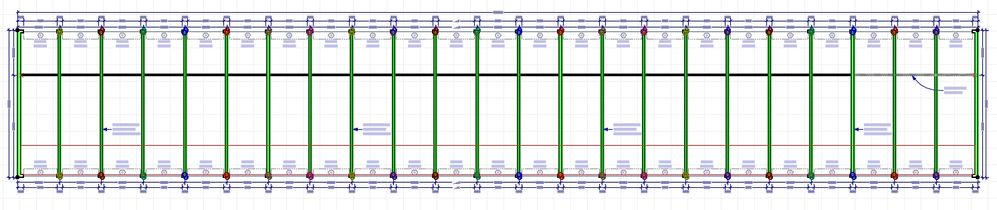
You have to highlight all walls you wish to dimension, including the exterior walls. After doing that, start at one point along the wall you wish to dimension,then pull your cursor all the way to the other end of that wall. But wait, there's more. Move your cursor perpendicular along the inside of the wall ( it doesn't seem to mater how far ) then move back to the first exterior wall, then down to the original starting point. In other words, Draw a box.
I am attaching a jpeg with a red polyline drawn for emphasis. I started ( and ended) in the lower left corner. I hope this may help some one in the future.
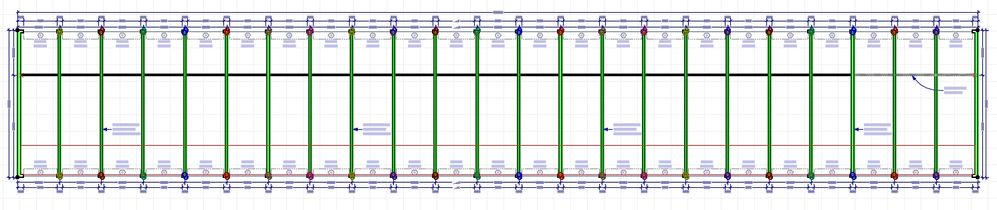
Suggested content
- Mesh contours - Automatic level dimensions in Modeling
- Interior Elevation Markers - Clockwise Numbering in Documentation
- Automatic dimensions in Interior Elevations? in Documentation
- Issue with Window Scaling and Automatic Dimensioning in shcedules in Project data & BIM
- Setting for Master layouts drawings in Documentation
