Turn on suggestions
Auto-suggest helps you quickly narrow down your search results by suggesting possible matches as you type.
Showing results for
Turn on suggestions
Auto-suggest helps you quickly narrow down your search results by suggesting possible matches as you type.
Showing results for
- Graphisoft Community (INT)
- :
- Forum
- :
- Documentation
- :
- Re: Dimention & level marks
Options
- Subscribe to RSS Feed
- Mark Topic as New
- Mark Topic as Read
- Pin this post for me
- Bookmark
- Subscribe to Topic
- Mute
- Printer Friendly Page
Documentation
About Archicad's documenting tools, views, model filtering, layouts, publishing, etc.
Dimention & level marks
Anonymous
Not applicable
Options
- Mark as New
- Bookmark
- Subscribe
- Mute
- Subscribe to RSS Feed
- Permalink
- Report Inappropriate Content
2009-10-31
09:32 AM
- last edited on
2023-05-19
12:14 AM
by
Gordana Radonic
2009-10-31
09:32 AM
Hello..... how can I change the direction of level marks ..as shown in the attached ?

Labels:
- Labels:
-
Annotation
-
Dimension Tools
2 REPLIES 2
Options
- Mark as New
- Bookmark
- Subscribe
- Mute
- Subscribe to RSS Feed
- Permalink
- Report Inappropriate Content
2009-10-31 02:53 PM
2009-10-31
02:53 PM
mohaa:
For most of the marker types, you can select just the text, drag it to the other side of the marker, rebuild the section, and the line under the text will move to the new text location. This does not mirror the marker as you asked, but should be close to what you are looking for. These markers are built into the application, so the user does not have a lot of control over them, as opposed to Objects created with GDL.
You should add a Signature to your Profile (click the Profile button near the top of this page) with your ArchiCAD version and operating system (see mine for an example) for more accurate help in this forum.
David
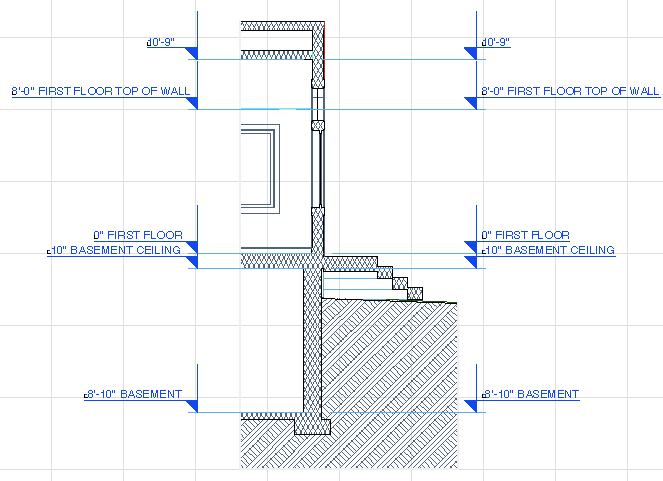
For most of the marker types, you can select just the text, drag it to the other side of the marker, rebuild the section, and the line under the text will move to the new text location. This does not mirror the marker as you asked, but should be close to what you are looking for. These markers are built into the application, so the user does not have a lot of control over them, as opposed to Objects created with GDL.
You should add a Signature to your Profile (click the Profile button near the top of this page) with your ArchiCAD version and operating system (see mine for an example) for more accurate help in this forum.
David
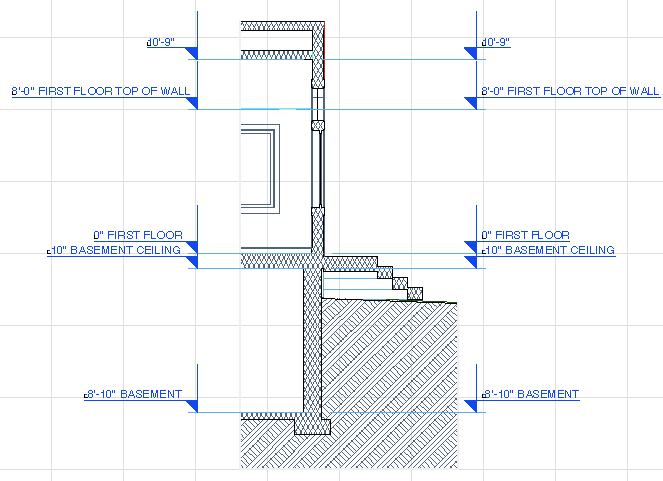
David Maudlin / Architect
www.davidmaudlin.com
Digital Architecture
AC29 USA Perpetual • Mac mini M4 Pro OSX15 | 64 gb ram • MacBook Pro M3 Pro OSX14 | 36 gb ram
www.davidmaudlin.com
Digital Architecture
AC29 USA Perpetual • Mac mini M4 Pro OSX15 | 64 gb ram • MacBook Pro M3 Pro OSX14 | 36 gb ram
Anonymous
Not applicable
Options
- Mark as New
- Bookmark
- Subscribe
- Mute
- Subscribe to RSS Feed
- Permalink
- Report Inappropriate Content
2009-10-31 04:16 PM
2009-10-31
04:16 PM
Thanks David ....
Suggested content
- Adding dimensions point to an existing elevation dimension chain in Documentation
- EDIT LEVEL MARKS IN ELEVATION in Documentation
- Level Marking in Section and Elevation for a Site with Multiple Buildings in Documentation
- level mark problem (gravity on slab) in Modeling
- Level Dimension - Text Extension Line in Documentation
