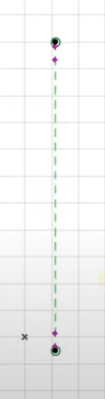- Graphisoft Community (INT)
- :
- Forum
- :
- Documentation
- :
- Re: Gridline Control
- Subscribe to RSS Feed
- Mark Topic as New
- Mark Topic as Read
- Pin this post for me
- Bookmark
- Subscribe to Topic
- Mute
- Printer Friendly Page
Gridline Control
- Mark as New
- Bookmark
- Subscribe
- Mute
- Subscribe to RSS Feed
- Permalink
- Report Inappropriate Content
2022-05-11
02:26 AM
- last edited on
2023-05-18
05:24 PM
by
Gordana Radonic
Hi All,
I'm having issue with extending gridlines - from what I can see online people have two pink dots for controlling staggering, and extension of gridline head e.g. image below:
However the one I'm using at work has only one of it:
Is it to do with some settings? I'm so confused as I can't just extend gridlines by dragging it - it just staggers instead.
Thanks in advance!
MacBook Pro M1 2020 8GB Memory | macOS Monterey 12.3.1
Solved! Go to Solution.
Accepted Solutions
- Mark as New
- Bookmark
- Subscribe
- Mute
- Subscribe to RSS Feed
- Permalink
- Report Inappropriate Content
2022-05-11 01:29 PM
Probably, the Extension and Stagger hotspots are on top of each other. Select the Grid Line, open its settings, then go to Floor Plan > Staggering and change its value. This should reset the hotspot locations.
You should add a Signature to your Profile (click the Profile button near the top of this page) with your Archicad version and operating system (see mine for an example) for more accurate help in this forum.
David
www.davidmaudlin.com
Digital Architecture
AC29 USA Perpetual • Mac mini M4 Pro OSX15 | 64 gb ram • MacBook Pro M3 Pro | 36 gb ram OSX14
- Mark as New
- Bookmark
- Subscribe
- Mute
- Subscribe to RSS Feed
- Permalink
- Report Inappropriate Content
2022-05-11 01:29 PM
Probably, the Extension and Stagger hotspots are on top of each other. Select the Grid Line, open its settings, then go to Floor Plan > Staggering and change its value. This should reset the hotspot locations.
You should add a Signature to your Profile (click the Profile button near the top of this page) with your Archicad version and operating system (see mine for an example) for more accurate help in this forum.
David
www.davidmaudlin.com
Digital Architecture
AC29 USA Perpetual • Mac mini M4 Pro OSX15 | 64 gb ram • MacBook Pro M3 Pro | 36 gb ram OSX14
- Mark as New
- Bookmark
- Subscribe
- Mute
- Subscribe to RSS Feed
- Permalink
- Report Inappropriate Content
2022-05-12 08:11 AM
Thanks @David Maudlin ! That was it.
Great tips on adding details! Already updated mine! Cheers!
MacBook Pro M1 2020 8GB Memory | macOS Monterey 12.3.1
- Mark as New
- Bookmark
- Subscribe
- Mute
- Subscribe to RSS Feed
- Permalink
- Report Inappropriate Content
2022-05-12 01:21 PM
Glad to know that is the solution. Thanks for adding your signature.
David
www.davidmaudlin.com
Digital Architecture
AC29 USA Perpetual • Mac mini M4 Pro OSX15 | 64 gb ram • MacBook Pro M3 Pro | 36 gb ram OSX14
- 3D objects not imported with 3D Dwg in Collaboration with other software
- Door frame thickness to respond to wall core in composites. in Libraries & objects
- Severe Zoom Lag / CPU Spikes in Large Projects – RTX A4000 Not Used Properly? Archicad 28 in Installation & update
- make garage door work like actual doors in north america? in Libraries & objects
- Wall types or items-Attach manufactures Literature(PDF) or screenshot in General discussions