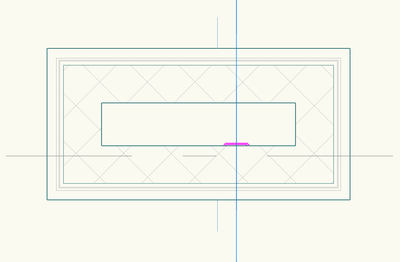- Graphisoft Community (INT)
- :
- Forum
- :
- Documentation
- :
- Hotlinked columns not showing through wall
- Subscribe to RSS Feed
- Mark Topic as New
- Mark Topic as Read
- Pin this post for me
- Bookmark
- Subscribe to Topic
- Mute
- Printer Friendly Page
Hotlinked columns not showing through wall
- Mark as New
- Bookmark
- Subscribe
- Mute
- Subscribe to RSS Feed
- Permalink
- Report Inappropriate Content
2022-09-20 12:39 AM
I have some structural elements that have been hotlinked into my main model, (The hotlinked model contains an imported IFC model from Revit from our structural consultants) but the columns are not showing through the walls, screenshot attached:
The column is in magenta. I have tried changing building materials/strength/draw order but the column continues to stay behind the wall. Is there a hotlink draw-order that I am unaware of?
On a side note, is this process of hotlinking the recommended way to bring in Revit Structural model information? Seeing as our consultants model could change/update, it seemed logical to me to hotlink and then just update the hotlink when their model changes.
Thanks!
Windows 10, AMD Ryzen 7 3700X, 16.0 GB Ram, AMD Radeon RX 5700 XT
Solved! Go to Solution.
Accepted Solutions
- Mark as New
- Bookmark
- Subscribe
- Mute
- Subscribe to RSS Feed
- Permalink
- Report Inappropriate Content
2022-09-20 05:51 PM
This is not a hotlink issue. The columns just needed to be set to either Projected, Projected w/ Overhead, or Cut Only for the Floor Plan Display. This fixed it for me.
Windows 10, AMD Ryzen 7 3700X, 16.0 GB Ram, AMD Radeon RX 5700 XT
- Mark as New
- Bookmark
- Subscribe
- Mute
- Subscribe to RSS Feed
- Permalink
- Report Inappropriate Content
2022-09-20 10:50 AM - edited 2022-09-20 10:50 AM
have you tried the display order of walls send back?
CPU: i9-14900K @ 3.2Ghz; GPU: GeForce RTX 5080 super (16GB); SSD: XPG GAMMIX S70 1TB; RAM: 64GB @ 4200MT/s.
WINDOWS 11 PRO
- Mark as New
- Bookmark
- Subscribe
- Mute
- Subscribe to RSS Feed
- Permalink
- Report Inappropriate Content
2022-09-20 03:07 PM
Yes I have tried changing the draw order of the walls (all the way back) and the columns (all the way forward) but it shows the same
Windows 10, AMD Ryzen 7 3700X, 16.0 GB Ram, AMD Radeon RX 5700 XT
- Mark as New
- Bookmark
- Subscribe
- Mute
- Subscribe to RSS Feed
- Permalink
- Report Inappropriate Content
2022-09-20 05:51 PM
This is not a hotlink issue. The columns just needed to be set to either Projected, Projected w/ Overhead, or Cut Only for the Floor Plan Display. This fixed it for me.
Windows 10, AMD Ryzen 7 3700X, 16.0 GB Ram, AMD Radeon RX 5700 XT
- Show door handle type (gs_handle_type) on a door marker plan view in Libraries & objects
- Railing Tool - Custom Railing Post not showing on Floor Plan in Modeling
- Archicad 28 Constant Crash - 28.3.2 (6200) AUS FULL - Hotlinked Design Options in Modeling
- Stair UP-DN text in AC27 USA, can't find show on relevant/above setting in Modeling
- Skin List Label - Showing Material Thickness in Libraries & objects