Turn on suggestions
Auto-suggest helps you quickly narrow down your search results by suggesting possible matches as you type.
Showing results for
Turn on suggestions
Auto-suggest helps you quickly narrow down your search results by suggesting possible matches as you type.
Showing results for
- Graphisoft Community (INT)
- :
- Forum
- :
- Documentation
- :
- Re: Mark-Up tool panel questions
Options
- Subscribe to RSS Feed
- Mark Topic as New
- Mark Topic as Read
- Pin this post for me
- Bookmark
- Subscribe to Topic
- Mute
- Printer Friendly Page
Documentation
About Archicad's documenting tools, views, model filtering, layouts, publishing, etc.
Mark-Up tool panel questions
Anonymous
Not applicable
Options
- Mark as New
- Bookmark
- Subscribe
- Mute
- Subscribe to RSS Feed
- Permalink
- Report Inappropriate Content
2016-10-20
06:18 PM
- last edited on
2023-05-26
12:04 AM
by
Gordana Radonic
2016-10-20
06:18 PM
We just start work with Makr-Up tool panel and have a lot of questions.
Here one of them:
293. How to turn off Mark-Up on all kinds of Views?
(Mark-Ups are situated in different windows: Facades, 3D-window, Worksheets, etc. To turn off the display of Mark-Up, we have to go through window type on and off manually. How to turn off the display of all markup in one fell swoop?)
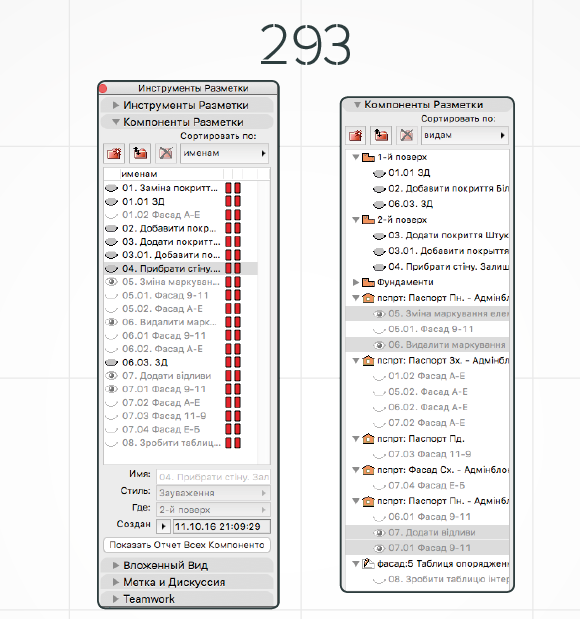
1 REPLY 1
Anonymous
Not applicable
Options
- Mark as New
- Bookmark
- Subscribe
- Mute
- Subscribe to RSS Feed
- Permalink
- Report Inappropriate Content
2016-10-23 04:59 PM
2016-10-23
04:59 PM
Here is next question:
284. To configure the component marking, in the application of the captured view opens ALL MODEL?
(Customized Mark-Up components captured view displayed in the capture of the entire model. When activating the captured view: displayed a model, but for some reason, only the core. How and where replace display properties to open ALL MODEL when activated Captured view in Component Mark-Up?)
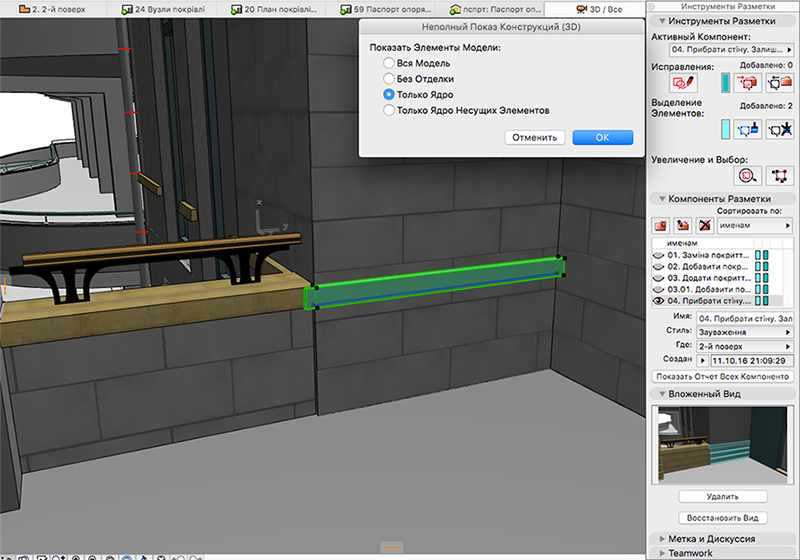
284. To configure the component marking, in the application of the captured view opens ALL MODEL?
(Customized Mark-Up components captured view displayed in the capture of the entire model. When activating the captured view: displayed a model, but for some reason, only the core. How and where replace display properties to open ALL MODEL when activated Captured view in Component Mark-Up?)
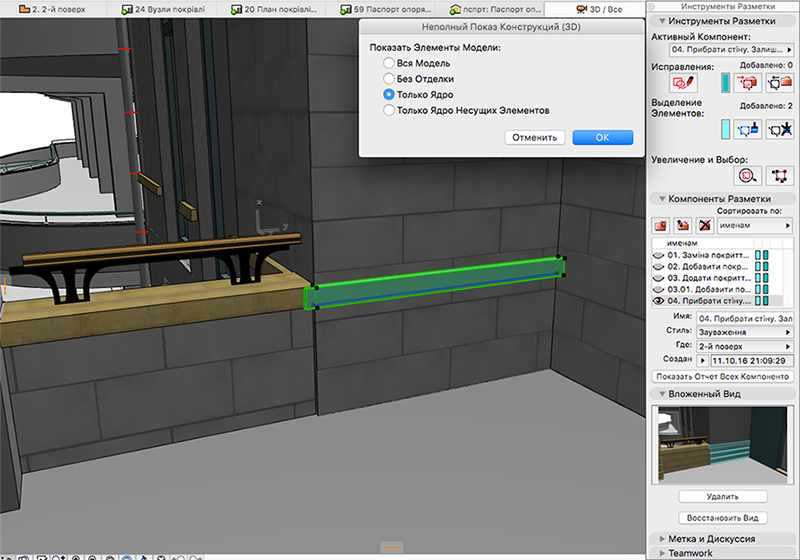
Suggested content
- Changes to Detail Tool Settings Dialog in Documentation
- Tole sheet factory in Modeling
- Changing demands in architectural education - Q&A in General discussions
- Please insert screenshots/images in-line when you post vs attachments in Our Community
- Splayed window reveals on external walls - again... in Modeling
