- Graphisoft Community (INT)
- :
- Forum
- :
- Documentation
- :
- Reviewer trouble
- Subscribe to RSS Feed
- Mark Topic as New
- Mark Topic as Read
- Pin this post for me
- Bookmark
- Subscribe to Topic
- Mute
- Printer Friendly Page
Reviewer trouble
- Mark as New
- Bookmark
- Subscribe
- Mute
- Subscribe to RSS Feed
- Permalink
- Report Inappropriate Content
2005-05-25
12:22 AM
- last edited on
2025-01-29
04:02 PM
by
Aruzhan Ilaikova
Does anyone have any insight?
- Mark as New
- Bookmark
- Subscribe
- Mute
- Subscribe to RSS Feed
- Permalink
- Report Inappropriate Content
2005-05-25 08:27 AM
rachildress wrote:permissions at the server end . . . do you use ftp to upload, or is it done by mounting the remote server as a volume on your own system? using ftp should clear any ownership and permissions that the files have and allow the websever to access them . . . i'm talking mac OSX here, not sure how the windows platform works . . .
Does anyone have any insight?
HTH
~/archiben
b f [a t ] p l a n b a r c h i t e c t u r e [d o t] n z
archicad | sketchup | morpholio | phpp
- Mark as New
- Bookmark
- Subscribe
- Mute
- Subscribe to RSS Feed
- Permalink
- Report Inappropriate Content
2005-05-25 12:17 PM
~/archiben wrote:We've all wondered about that!
not sure the windows platform works . . .
HTH
~/archiben
- Mark as New
- Bookmark
- Subscribe
- Mute
- Subscribe to RSS Feed
- Permalink
- Report Inappropriate Content
2005-05-25 05:05 PM
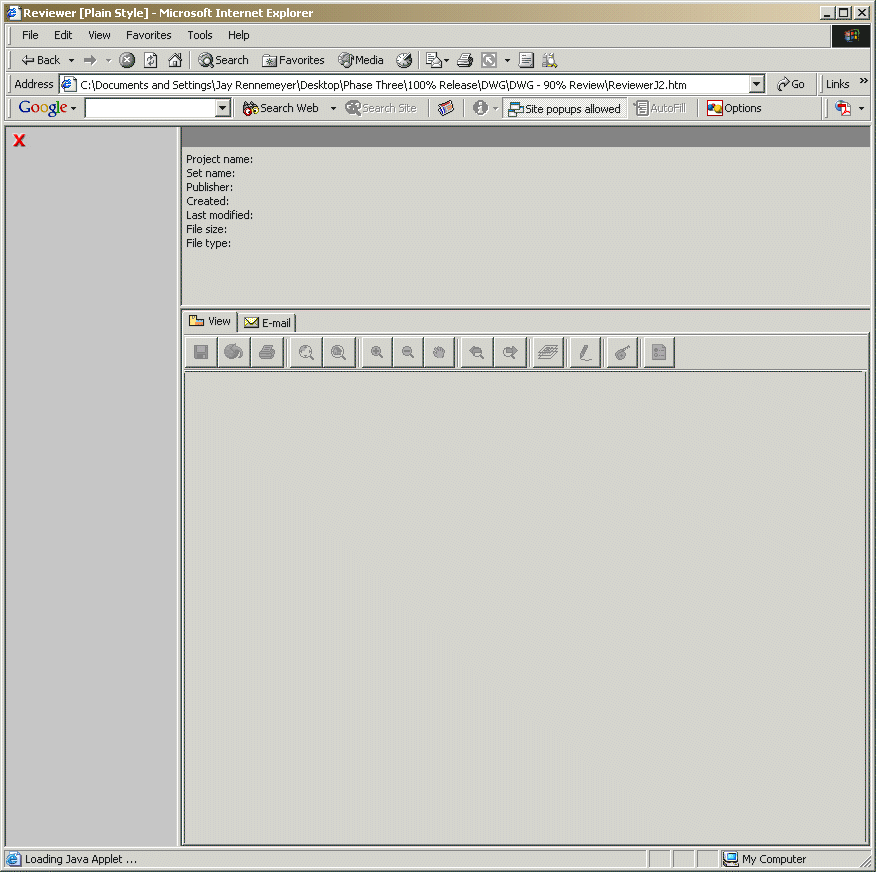
- Mark as New
- Bookmark
- Subscribe
- Mute
- Subscribe to RSS Feed
- Permalink
- Report Inappropriate Content
2005-05-25 05:21 PM
What the problem could be is that your Antivirus/firewall programs have not been set to allow FTPUploader to connect to the internet, or as ben stated, it could be a server side permission problem.
HTH.
Cheers.
Ben
- Mark as New
- Bookmark
- Subscribe
- Mute
- Subscribe to RSS Feed
- Permalink
- Report Inappropriate Content
2005-05-25 05:29 PM
- Mark as New
- Bookmark
- Subscribe
- Mute
- Subscribe to RSS Feed
- Permalink
- Report Inappropriate Content
2005-05-25 05:51 PM
publish as "save files" and include the reviewer. direct it to a specific local folder. doing this creates two folders (one for the reviewer stuff, one for the content to be viewed - the drawings which will have the same name as the publisher set, and an .html file which will also have the same name as the publisher set).
I then upload those two folders and .html file to a folder on my webserver. I use frontpage (website software for dummies) and it serves as my ftp client.
I then create a link on my website that links to the .html file created by plotmaker in the publishing process.
historically this has worked perfectly.
for some reason which is beyond me, it is not working now. It says it "selected documents cannot be found". But I know they are there! I had it working a few days ago w/ all the same permissions, etc.
- Mark as New
- Bookmark
- Subscribe
- Mute
- Subscribe to RSS Feed
- Permalink
- Report Inappropriate Content
2005-05-25 07:14 PM
Jay wrote:Jay,
My Reviewer set was published to my own hard drive, so you would think that would be the easiest and most reliable method.
To be honest with you I have never had any problems with publishing directly to an FTP/WEB sever. If that method works for you, why not, you can then manually load them up to your site.
Just one other thing you can check before you publish you file to a web site, in the view set publishing properties dialog, make sure that you have a connection to your FTP before you publish them.
Cheers.
Ben
- Mark as New
- Bookmark
- Subscribe
- Mute
- Subscribe to RSS Feed
- Permalink
- Report Inappropriate Content
2005-05-25 11:49 PM
Millard wrote:oops!~/archiben wrote:We've all wondered about that!
not sure the windows platform works . . .
make that "not sure HOW the windows platform works . . ."
thanks millard. gotta go fire my proof reader . . .
~/archiben
b f [a t ] p l a n b a r c h i t e c t u r e [d o t] n z
archicad | sketchup | morpholio | phpp
