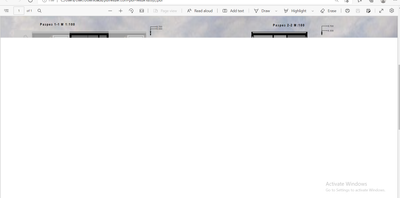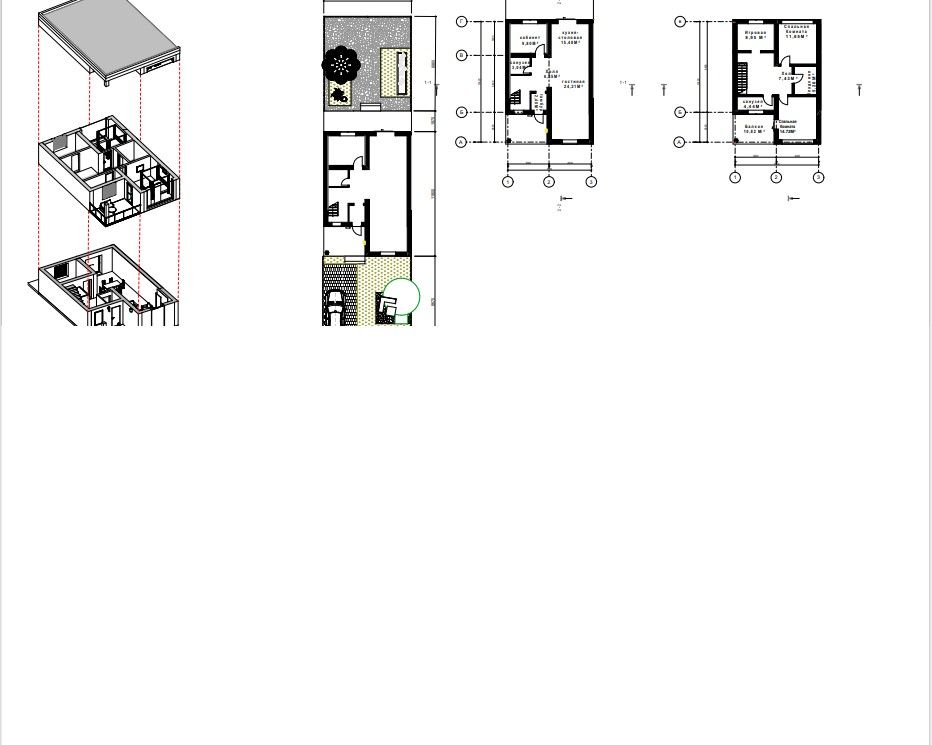- Graphisoft Community (INT)
- :
- Forum
- :
- Documentation
- :
- Re: Save as PDF
- Subscribe to RSS Feed
- Mark Topic as New
- Mark Topic as Read
- Pin this post for me
- Bookmark
- Subscribe to Topic
- Mute
- Printer Friendly Page
Save as PDF
- Mark as New
- Bookmark
- Subscribe
- Mute
- Subscribe to RSS Feed
- Permalink
- Report Inappropriate Content
2022-05-24 01:55 PM - edited 2022-05-24 03:09 PM
Greetings!
I am fairly new to Archicad.
Upon saving my work (Layout) in order to print it out, the PDF file either loads halfway or not at all when opened.
I have tried saving my work through means of "Publishing", but the problem still persits.
Solved! Go to Solution.
Accepted Solutions
- Mark as New
- Bookmark
- Subscribe
- Mute
- Subscribe to RSS Feed
- Permalink
- Report Inappropriate Content
2022-05-26 11:18 PM
I am not sure why the print would look more pixelated than the PDF on screen, unless it was a setting in the printer driver.
I noticed that my HP DesignJet T650 driver defaulted to "Fast" rather than "Best" before I made my own preset. Maybe something similar on your printer? Paper type setting can make a difference too.
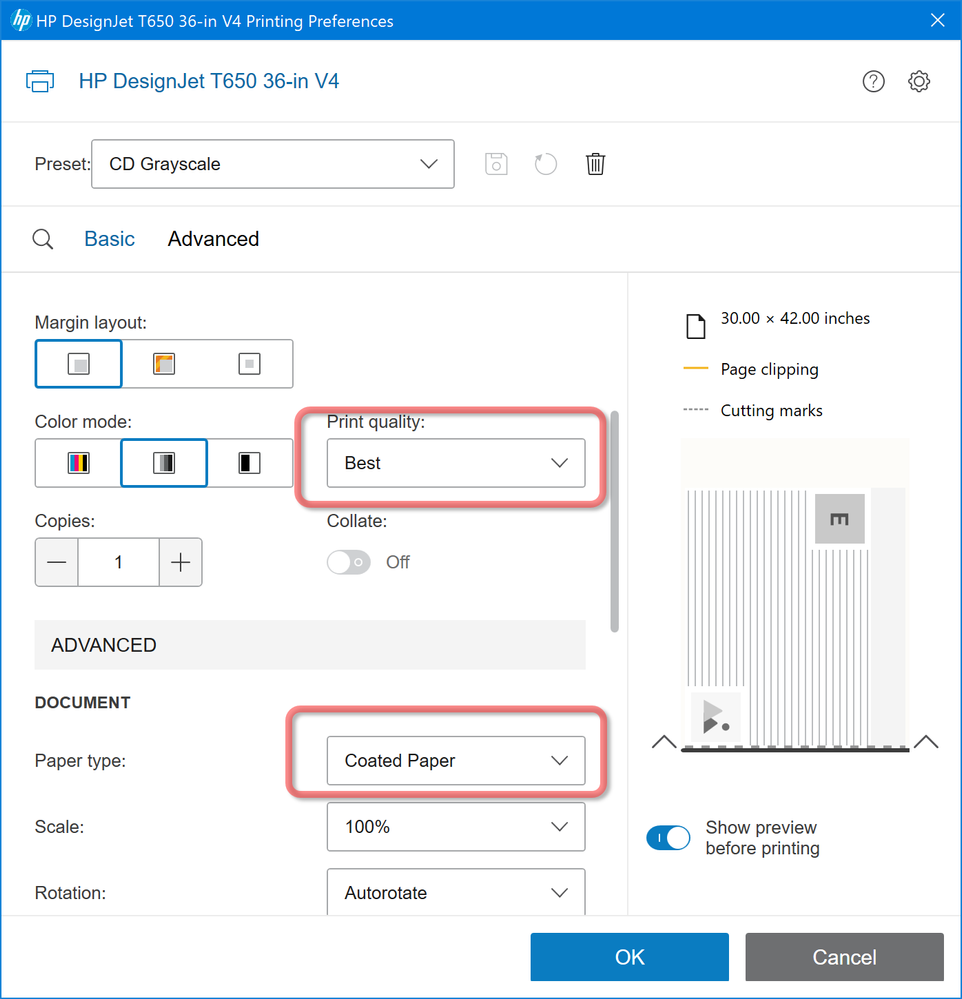
RATCLIFF CONSULTING LLC
Charrette Venture Group
ArchiCAD 4.55 - 28
Apple M3 Max + Dell Precision Workstation
- Mark as New
- Bookmark
- Subscribe
- Mute
- Subscribe to RSS Feed
- Permalink
- Report Inappropriate Content
2022-05-24 04:12 PM
It might be the PDF viewer/editor you are using, particularly if it is an online tool rather than a stand-alone workstation application. PDFs from Archicad, like the layout you have, can be very complex with lots of vector information, both visible and hidden, from the model. I have had the best results with locally installed Adobe Reader or Standard, or Professional. On Mac, you might also try Preview.
Another test of the PDF could be dropping it into Archicad, either in the Layout book, or just a worksheet or plan view. Archicad is excellent and handling large and complex PDFs. See if it all comes in as it should.
BTW, complex PDFs can choke printers, resulting in random content simply being dropped from the hardcopy. If that happens, Adobe has a check box to "Print as Image" which does all the vector to raster conversion on the computer and then sends a dumb, but high-resolution raster image to the printer.
RATCLIFF CONSULTING LLC
Charrette Venture Group
ArchiCAD 4.55 - 28
Apple M3 Max + Dell Precision Workstation
- Mark as New
- Bookmark
- Subscribe
- Mute
- Subscribe to RSS Feed
- Permalink
- Report Inappropriate Content
2022-05-25 02:14 PM
Thank you for the response, the printer was defintetly having trouble. I used Adobe to open the file, although it took some time to load all the details, it finally opened with zero lag.
I took a step further to optimize the PDF document (reduced it), as mentioned above the printer was still having trouble excuting the the needed task.
There was howver an issue with the handcopy being pixilated after I selected "print as image".
- Mark as New
- Bookmark
- Subscribe
- Mute
- Subscribe to RSS Feed
- Permalink
- Report Inappropriate Content
2022-05-26 11:18 PM
I am not sure why the print would look more pixelated than the PDF on screen, unless it was a setting in the printer driver.
I noticed that my HP DesignJet T650 driver defaulted to "Fast" rather than "Best" before I made my own preset. Maybe something similar on your printer? Paper type setting can make a difference too.
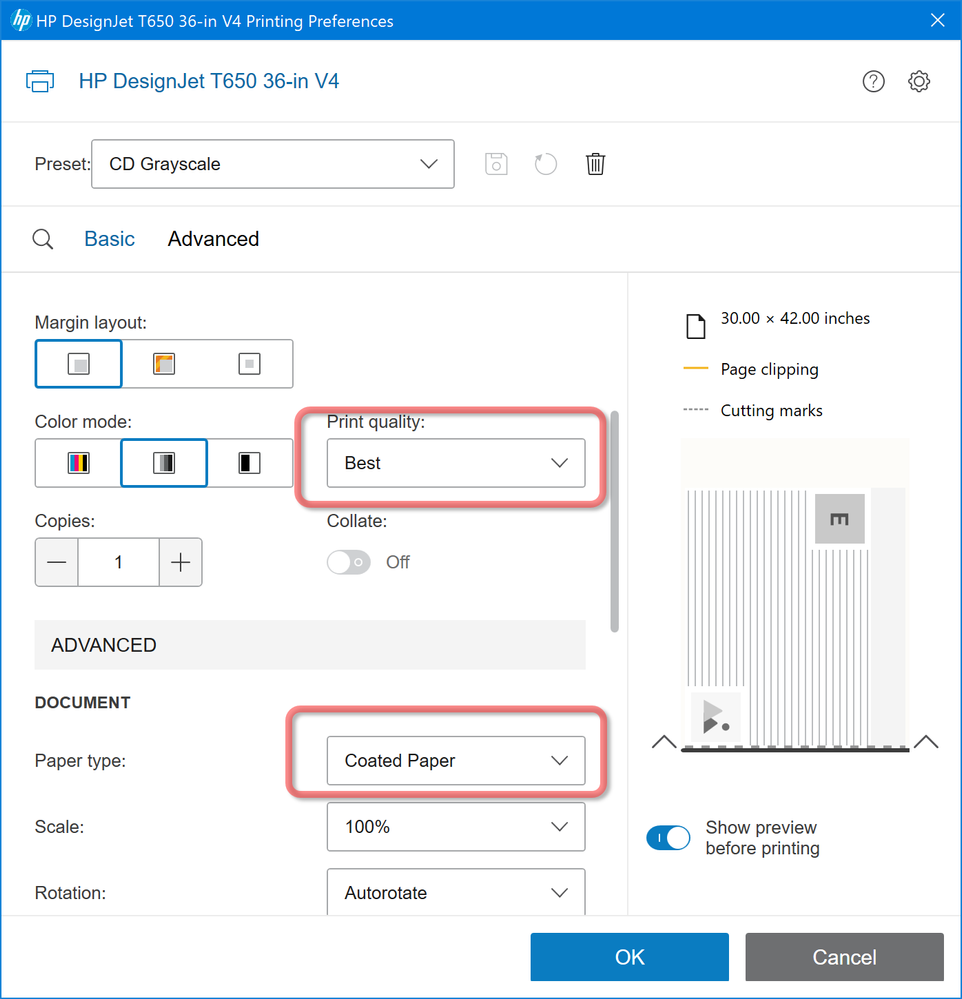
RATCLIFF CONSULTING LLC
Charrette Venture Group
ArchiCAD 4.55 - 28
Apple M3 Max + Dell Precision Workstation
- Mark as New
- Bookmark
- Subscribe
- Mute
- Subscribe to RSS Feed
- Permalink
- Report Inappropriate Content
2022-05-27 08:46 AM
Thank you once again, I think this could very well be the issue because I mainly experience problems with the large format printing (done elsewhere).
- how to export .lcf file form library to .lcf file? in Libraries & objects
- window shedule- not saving manual text in Documentation
- Railing Tool - Custom Railing Post not showing on Floor Plan in Modeling
- Archicad 28 Constant Crash - 28.3.2 (6200) AUS FULL - Hotlinked Design Options in Modeling
- Open .pln as only a Read-Only-File (intentionally) in General discussions