Turn on suggestions
Auto-suggest helps you quickly narrow down your search results by suggesting possible matches as you type.
Showing results for
Turn on suggestions
Auto-suggest helps you quickly narrow down your search results by suggesting possible matches as you type.
Showing results for
- Graphisoft Community (INT)
- :
- Forum
- :
- Documentation
- :
- Re: Section Views - Story Levels not displaying el...
Options
- Subscribe to RSS Feed
- Mark Topic as New
- Mark Topic as Read
- Pin this post for me
- Bookmark
- Subscribe to Topic
- Mute
- Printer Friendly Page
Documentation
About Archicad's documenting tools, views, model filtering, layouts, publishing, etc.
Section Views - Story Levels not displaying elements not directly selectable
Options
- Mark as New
- Bookmark
- Subscribe
- Mute
- Subscribe to RSS Feed
- Permalink
- Report Inappropriate Content
2020-06-03
08:47 AM
- last edited on
2023-05-30
09:55 AM
by
Rubia Torres
2020-06-03
08:47 AM
In another model (same AC23 b.4006, same settings) all Story Levels are shown and elements selectable as usual. I am able to transfer settings of the section line thats working properly over to some models and not others.
I have tried adjusting Story Level settings directly in the section settings, story settings. Is this a glitch or is there a setting I am missing?
Thanks
AC26 3001 INT FULL - Laptop Win10 x64 - Intel i7-7920 HQ CPU @ 3.10GHz - NVIDIA Quadro P3000
Labels:
- Labels:
-
Lines & Arcs & Circles
2 REPLIES 2
Anonymous
Not applicable
Options
- Mark as New
- Bookmark
- Subscribe
- Mute
- Subscribe to RSS Feed
- Permalink
- Report Inappropriate Content
2020-06-03 11:58 AM
2020-06-03
11:58 AM
Check the Checkboxes on the Story Settings.
Hope that helps.
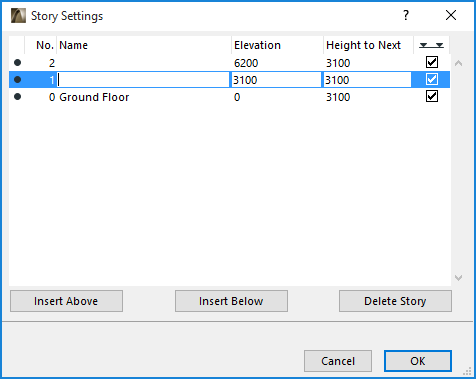
Hope that helps.
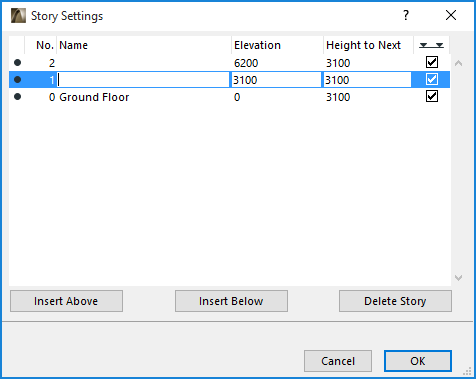
Options
- Mark as New
- Bookmark
- Subscribe
- Mute
- Subscribe to RSS Feed
- Permalink
- Report Inappropriate Content
2020-09-12 10:07 AM
2020-09-12
10:07 AM
Baraza hi, sorry missed your reply. I had already checked the story settings dialogue... worked around it now seems fine... 
Cheers
Cheers
AC26 3001 INT FULL - Laptop Win10 x64 - Intel i7-7920 HQ CPU @ 3.10GHz - NVIDIA Quadro P3000
Suggested content
- Zone stamp - Custom Text in Modeling
- Archicad-building-material-selection in grasshopper display error in Parametric design
- Oh that roof! in Modeling
- Section Views - Story Levels not displaying elements not directly selectable in Documentation
- Documentation for new Schedule Fields with ArchiCAD 19 in Collaboration with other software
