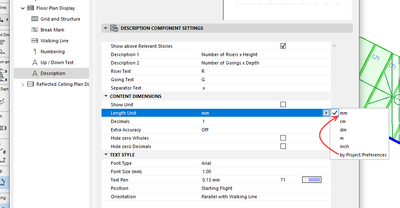- Graphisoft Community (INT)
- :
- Forum
- :
- Documentation
- :
- Re: Setting stair description precision to mm
- Subscribe to RSS Feed
- Mark Topic as New
- Mark Topic as Read
- Pin this post for me
- Bookmark
- Subscribe to Topic
- Mute
- Printer Friendly Page
Setting stair description precision to mm
- Mark as New
- Bookmark
- Subscribe
- Mute
- Subscribe to RSS Feed
- Permalink
- Report Inappropriate Content
2022-03-03 11:59 AM - edited 2022-03-03 12:02 PM
Hello,
I need to set the stair description, so it displays step height with millimeter precision, but these fields are grayed out and I can't change anything. Currently, it shows the description with centimeter presicion, but it's not sufficient.
What should I do?
Sorry for the screenshot in Polish version. And it's AC 23.

Windows 10
Solved! Go to Solution.
Accepted Solutions
- Mark as New
- Bookmark
- Subscribe
- Mute
- Subscribe to RSS Feed
- Permalink
- Report Inappropriate Content
2022-03-03 12:52 PM - edited 2022-03-03 12:52 PM
Sorry, my screen shot is English.
Change your 'Length Unit' from 'Project Preferences' to 'mm'.
Barry.
Versions 6.5 to 27
i7-10700 @ 2.9Ghz, 32GB ram, GeForce RTX 2060 (6GB), Windows 10
Lenovo Thinkpad - i7-1270P 2.20 GHz, 32GB RAM, Nvidia T550, Windows 11
- Mark as New
- Bookmark
- Subscribe
- Mute
- Subscribe to RSS Feed
- Permalink
- Report Inappropriate Content
2022-03-03 12:52 PM - edited 2022-03-03 12:52 PM
Sorry, my screen shot is English.
Change your 'Length Unit' from 'Project Preferences' to 'mm'.
Barry.
Versions 6.5 to 27
i7-10700 @ 2.9Ghz, 32GB ram, GeForce RTX 2060 (6GB), Windows 10
Lenovo Thinkpad - i7-1270P 2.20 GHz, 32GB RAM, Nvidia T550, Windows 11
- Mark as New
- Bookmark
- Subscribe
- Mute
- Subscribe to RSS Feed
- Permalink
- Report Inappropriate Content
2022-03-03 02:23 PM
Cool, that's it, thank you!
I should have spotted that myself...
Windows 10