Turn on suggestions
Auto-suggest helps you quickly narrow down your search results by suggesting possible matches as you type.
Showing results for
Turn on suggestions
Auto-suggest helps you quickly narrow down your search results by suggesting possible matches as you type.
Showing results for
- Graphisoft Community (INT)
- :
- Knowledge Base
- :
- Documentation
- :
- Sizing Text and Markers with Points
Options
- Subscribe to RSS Feed
- Mark as New
- Mark as Read
- Bookmark
- Subscribe to Topic
- Printer Friendly Page
- Report Inappropriate Content
Sizing Text and Markers with Points
Graphisoft
Options
- Subscribe to RSS Feed
- Mark as New
- Mark as Read
- Bookmark
- Subscribe to Topic
- Printer Friendly Page
- Report Inappropriate Content
on
2006-03-21
03:30 PM
- edited on
2021-09-13
08:42 PM
by
Rubia Torres
In ARCHICAD 9 and earlier, measuring symbols is one issue and measuring text adds an extra complication for anyone using Imperial units (e.g., US version). This article does not apply to metric users.
Marker Size:
For marker size, there are at least two parts of this problem.1.) A point equals 1 inch/72. This is a common standard unit in the publishing industry for sizing text, line thickness and other graphics. With ARCHICAD's roots in the Mac OS, there was a publishing bias that manifested in the conversion of the Metric International version to the Americanized version. Points were adopted, instead of inches, as the unit for measuring those elements that were sized for output. These elements included text and markers, as compared to full sized model elements that assumed an architectural scale in order to fit on paper.
In short, elements such as text and markers would be defined using publishing standards rather than architectural drafting standards. For years GS has refused to admit their conceptual error here but now there may be some light at the end of the tunnel.
2.) The international elevation marker is a triangle. When the American NCS marker was finally adopted, the developers saw the triangle part as the main marker dimension rather than the circle diameter. They have been duly punished for this.
Therefore, we must use a formula to convert our desired diameter to the needed triangle height dimension. Today's workaround:
1.) Convert desired diameter into points. 1/2" = 36 Pt.
2.) Convert circle diameter to triangle height: Diameter / square root of 2
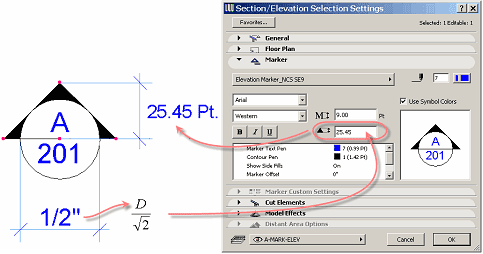
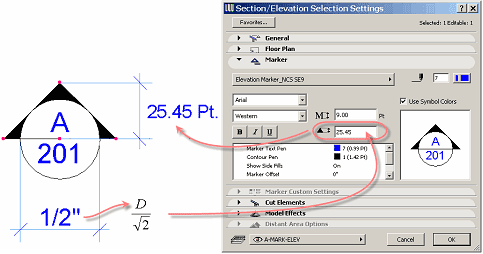
Text Size:
For text size, we have one more complication: Text size in ARCHICAD is larger than text in Microsoft or Adobe applications, even when the nominal size is the same. "How can this be?!" you might ask. The inconsistency over points came when GS implemented points in the US version. Until then, ARCHICAD defined text sizes in mm.Like other CAD applications, they measured text height the same way as hand drafting used lettering guides, etc. (NCS does the same.) In other words, text in ARCHICAD is measured from the bottom of a capital "M" to its top.
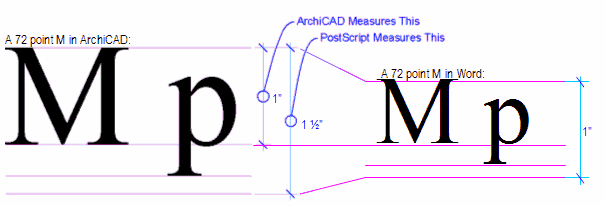
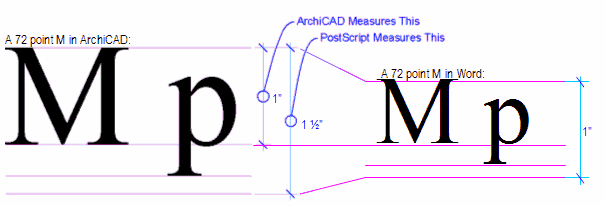
But the PostScript standard, adopted by Microsoft, Adobe, etc., includes the descender of letters like "p", and a little extra. The result is that a 72 point "M" in MS Word is actually 2/3 of an inch tall. Said another way, "8 point text" in ARCHICAD is the same as 12 point text in Word or PageMaker. This inconstancy is the second reason why Graphisoft should allow us to use inches instead of points. But ideally, they should define text size the same way as MS Word when the user is specifying in points. This consistency is particularly necessary when text is linked into PlotMaker. BTW, here are some commonly used equivalents:
| Fractional Inches | Decimal Inches | Points (pts) | Millimeter (mm) |
| 3/32" * | 0.1 | 6.75 | 2.4 |
| 1/8" | 0.125 | 9 | 3.175 |
| 3/16" | 0.1875 | 13.5 | 4.76 |
| 1/4" | 0.25 | 18 | 6.35 |
| 3/8" | 0.375 | 27 | 9.525 |
| 1/2" | 0.5 36 | 12.7 | |
| 5/8" | 0.625 | 45 | 15.875 |
| 3/4" | 0.75 | 54 | 19.05 |
| 7/8" | 0.875 | 63 | 22.225 |
| 1" | 1.0 | 72 | 25.4 |
Labels:
Related articles
