- Graphisoft Community (INT)
- :
- Forum
- :
- Documentation
- :
- Texture changes when saving PDF AchiCAd25
- Subscribe to RSS Feed
- Mark Topic as New
- Mark Topic as Read
- Pin this post for me
- Bookmark
- Subscribe to Topic
- Mute
- Printer Friendly Page
Texture changes when saving PDF AchiCAd25
- Mark as New
- Bookmark
- Subscribe
- Mute
- Subscribe to RSS Feed
- Permalink
- Report Inappropriate Content
2022-06-04 10:38 PM
Hi dear experts of Archicad!
Please advise on resolving following issue: I have created kitchen sections and placed it on layout of document to save in PDF with additional project details. Somehow textures of roundish objects do not show correctly in PDF, such as sink and hood. Screenshot 1 shows how objects look on the layout, while screenshot 2 shows how it looks in saved pdf. Object turn white/grey. How to force those objects to look the same as on the layout without turning off textures completely.
Thank you in advance for your help!
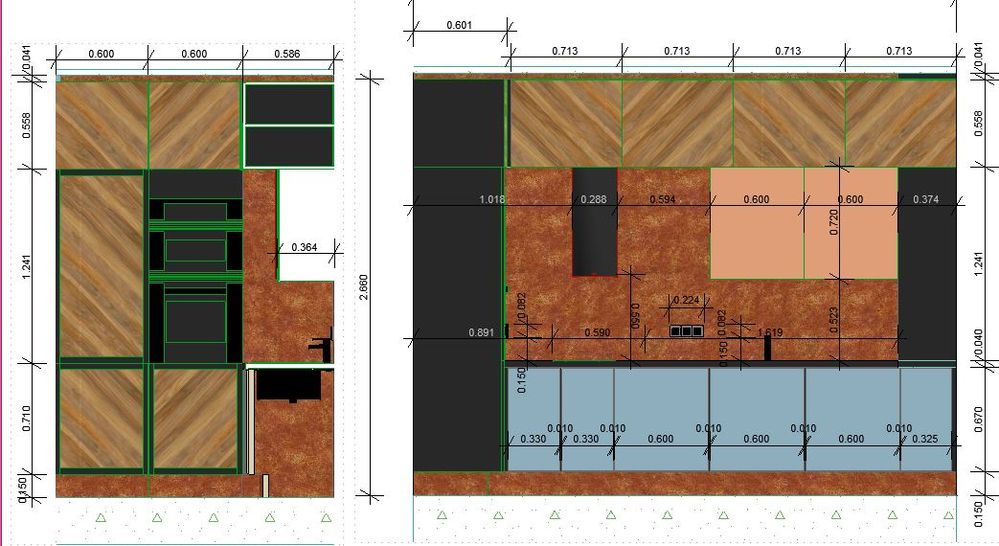
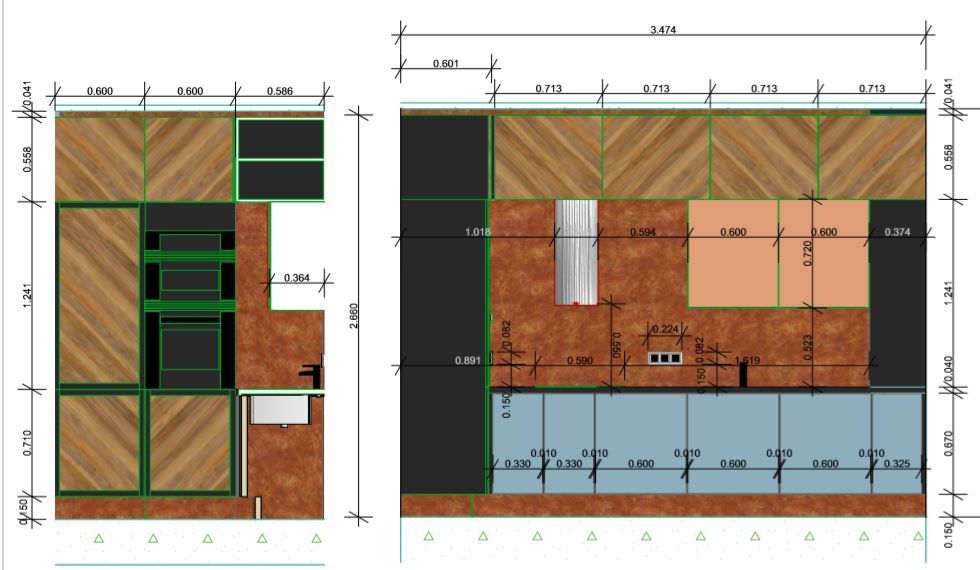
- Mark as New
- Bookmark
- Subscribe
- Mute
- Subscribe to RSS Feed
- Permalink
- Report Inappropriate Content
2022-06-10 03:58 PM
Hello,
Thank you very much for the question!
I checked the screenshot, but due to its resolution, I couldn't figure out the texture being used in the screenshot from PDF output. My first guess would be there might be a problem with the used surface. I would try using another surface with a different texture, or even removing the texture from the affected surface and try again.
If only this surface is behaving badly, then I would separate the object and the surface into a new file and try to export the PDF there. If it still happens, then I suggest forwarding the smaller file to the local support team for further investigation.
Please let me know if you have any further questions!
Best regards,
Minh
Minh Nguyen
Technical Support Engineer
GRAPHISOFT
- Can't add new surface. in Project data & BIM
- Door and window crash after adding objects (skp/obj) in Libraries & objects
- 3D Document documentation in Documentation
- Orthophoto Texture Not Visible in Floor Plan or 3D in Modeling
- Placed elevation views using the surface texture fill, shaded option in Documentation
