- Graphisoft Community (INT)
- :
- Forum
- :
- Documentation
- :
- Re: Walls not intersecting
- Subscribe to RSS Feed
- Mark Topic as New
- Mark Topic as Read
- Pin this post for me
- Bookmark
- Subscribe to Topic
- Mute
- Printer Friendly Page
Walls not intersecting
- Mark as New
- Bookmark
- Subscribe
- Mute
- Subscribe to RSS Feed
- Permalink
- Report Inappropriate Content
2022-06-08 09:59 PM
These walls all intersected properly and I changed the strength of the drywall and this happened. I returned the drywall strength back to it's previous number but the walls still don't intersect.
help?
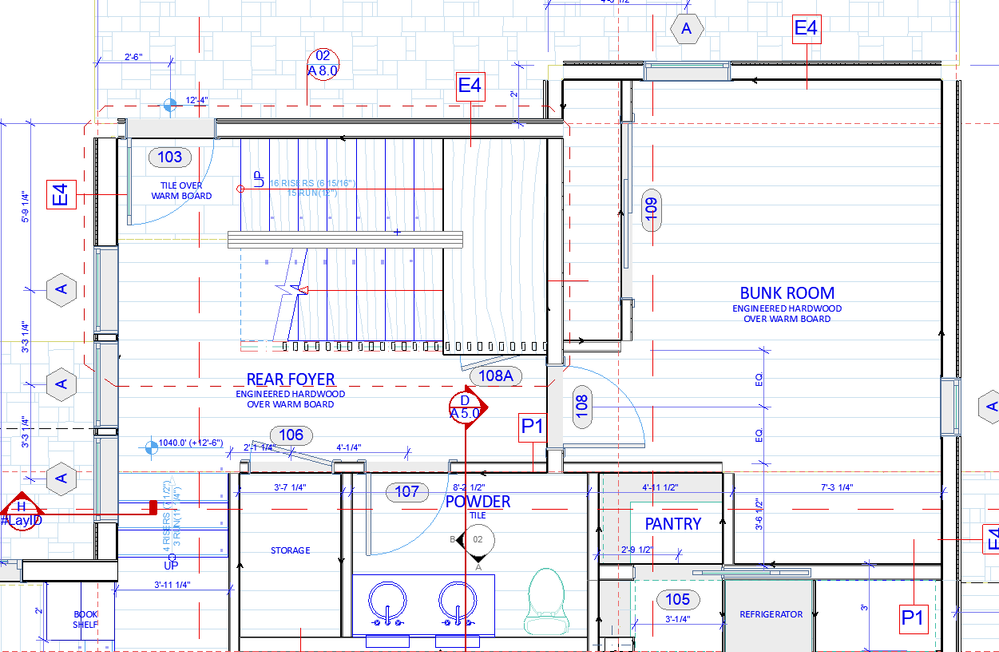
AC26 USA - Lenovo P17 - Intel(R) Core(TM) i9-10885H CPU @ 2.4GHz - 32.0GB - Windows 11 Pro
- Mark as New
- Bookmark
- Subscribe
- Mute
- Subscribe to RSS Feed
- Permalink
- Report Inappropriate Content
2022-06-08 10:18 PM - edited 2022-06-08 10:22 PM
I think it’s a saved view in the view map? if yes go back to the source view in project map and you will find it well intersected then from navigator go to view map again and right click on that saved view and choose redefine view based on current settings, it may be fixed.
AMD Ryzen 7 5800H with Radeon Graphics 3.20 GHz 16.0 GB
- Mark as New
- Bookmark
- Subscribe
- Mute
- Subscribe to RSS Feed
- Permalink
- Report Inappropriate Content
2022-06-08 11:24 PM
Unfortunately this is happening in the source view
AC26 USA - Lenovo P17 - Intel(R) Core(TM) i9-10885H CPU @ 2.4GHz - 32.0GB - Windows 11 Pro
- Mark as New
- Bookmark
- Subscribe
- Mute
- Subscribe to RSS Feed
- Permalink
- Report Inappropriate Content
2022-06-08 11:42 PM
Try to change reference line location to be at core center it may help,
changing reference line location via Edit menu then Edit wall reference line location.
AMD Ryzen 7 5800H with Radeon Graphics 3.20 GHz 16.0 GB
- Mark as New
- Bookmark
- Subscribe
- Mute
- Subscribe to RSS Feed
- Permalink
- Report Inappropriate Content
2022-06-09 02:49 PM
Can it be that the "clean wall & beam intersections" is turned off under the "On-screen view options" menu?
- Zone tool gives the dreaded 'no closed polygon... etc' error message in Modeling
- Problem with Zones automatic update in General discussions
- Renovation filter for skins? in Documentation
- MODELING OF WINDOWS USING THE CURTAIN WALL TOOL in Modeling
- Zones and Renovation Status – Area calculation issue in Modeling
