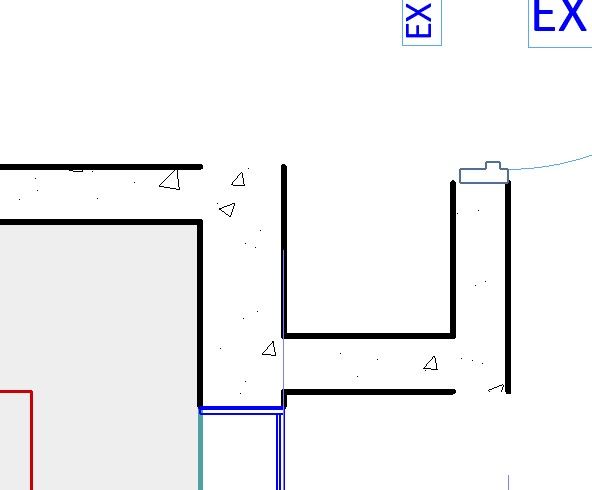- Graphisoft Community (INT)
- :
- Forum
- :
- Documentation
- :
- walls not joining
- Subscribe to RSS Feed
- Mark Topic as New
- Mark Topic as Read
- Pin this post for me
- Bookmark
- Subscribe to Topic
- Mute
- Printer Friendly Page
walls not joining
- Mark as New
- Bookmark
- Subscribe
- Mute
- Subscribe to RSS Feed
- Permalink
- Report Inappropriate Content
2021-09-15 09:15 PM
I've reviewed all of the same topics here but none of the remedies worked for me. I can't get two of the same walls to connect with a solid line at the perimeter. It's driving me crazy, help!
AC26 USA - Lenovo P17 - Intel(R) Core(TM) i9-10885H CPU @ 2.4GHz - 32.0GB - Windows 11 Pro
Solved! Go to Solution.
Accepted Solutions
- Mark as New
- Bookmark
- Subscribe
- Mute
- Subscribe to RSS Feed
- Permalink
- Report Inappropriate Content
2021-09-16 03:24 AM
It has been discussed here a few times, but it is a matter of finding the correct post.
What you need to do is turn on the end lines of the skin in the complex profile settings.
Barry.
Versions 6.5 to 27
i7-10700 @ 2.9Ghz, 32GB ram, GeForce RTX 2060 (6GB), Windows 10
Lenovo Thinkpad - i7-1270P 2.20 GHz, 32GB RAM, Nvidia T550, Windows 11
- Mark as New
- Bookmark
- Subscribe
- Mute
- Subscribe to RSS Feed
- Permalink
- Report Inappropriate Content
2021-09-16 03:24 AM
It has been discussed here a few times, but it is a matter of finding the correct post.
What you need to do is turn on the end lines of the skin in the complex profile settings.
Barry.
Versions 6.5 to 27
i7-10700 @ 2.9Ghz, 32GB ram, GeForce RTX 2060 (6GB), Windows 10
Lenovo Thinkpad - i7-1270P 2.20 GHz, 32GB RAM, Nvidia T550, Windows 11
- Mark as New
- Bookmark
- Subscribe
- Mute
- Subscribe to RSS Feed
- Permalink
- Report Inappropriate Content
2021-09-16 04:43 AM
Try this, Select required walls and check if there both ends are displayed in "display wall ends" settings in 2D plan section rollout in "Wall Selection Settings" dialog.
AC 09-27 | INT | WIN11 64
Dell Inspiron 7591, Core i9, 9880H 2.30GHz, 16.0GB, NVidia GeForce GTX1650, 4.0GB, SSD Internal 500GB, Dell SSD External 250GB
- Mark as New
- Bookmark
- Subscribe
- Mute
- Subscribe to RSS Feed
- Permalink
- Report Inappropriate Content
2021-09-16 04:50 AM
That setting will only affect the free standing wall end.
It won't affect the corner connections or the door/window opening edges.
Barry.
Versions 6.5 to 27
i7-10700 @ 2.9Ghz, 32GB ram, GeForce RTX 2060 (6GB), Windows 10
Lenovo Thinkpad - i7-1270P 2.20 GHz, 32GB RAM, Nvidia T550, Windows 11
- Mark as New
- Bookmark
- Subscribe
- Mute
- Subscribe to RSS Feed
- Permalink
- Report Inappropriate Content
2021-09-16 08:06 AM
And how about the wall reference lines, are they intersecting in required manner? Also by looking at the screen shot I think you are using Wall Structure as Basic and not Composite, I am right?
AC 09-27 | INT | WIN11 64
Dell Inspiron 7591, Core i9, 9880H 2.30GHz, 16.0GB, NVidia GeForce GTX1650, 4.0GB, SSD Internal 500GB, Dell SSD External 250GB
- Mark as New
- Bookmark
- Subscribe
- Mute
- Subscribe to RSS Feed
- Permalink
- Report Inappropriate Content
2021-09-18 07:44 PM - edited 2021-09-18 07:47 PM
Thanks for the response, that worked and is much appreciated.
AC26 USA - Lenovo P17 - Intel(R) Core(TM) i9-10885H CPU @ 2.4GHz - 32.0GB - Windows 11 Pro