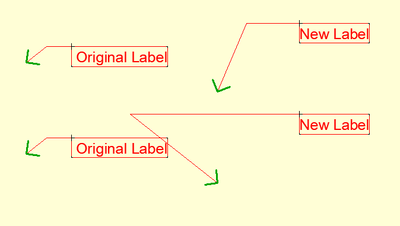- Graphisoft Community (INT)
- :
- Developer Hub
- :
- GDL
- :
- Re: Transferring Label Leader Arrow Dimensions Bet...
- Subscribe to RSS Feed
- Mark Topic as New
- Mark Topic as Read
- Pin this post for me
- Bookmark
- Subscribe to Topic
- Mute
- Printer Friendly Page
Transferring Label Leader Arrow Dimensions Between Labels
- Mark as New
- Bookmark
- Subscribe
- Mute
- Subscribe to RSS Feed
- Permalink
- Report Inappropriate Content
2022-08-01 08:50 AM
Hi,
Is it possible to transfer the dimensions for the leader arrow between labels?
Eyedropper obviously does not work, but I thought the LABEL_POSITION globals might reveal something.
Or am I heading down an all too familiar GDL dead end.
Thanks,
Scott
Since AC13 | Current versions AC23.7000 & AC26.5002 | BIMCloud Basic | Python, GDL, VBA, PHP, SQL, CSS
Certified Graphisoft BIM Manger (2022)
Win 10, i9-9900K, 32GB, Quadro P2200, 500GB NVMe
Solved! Go to Solution.
- Labels:
-
Library (GDL)
Accepted Solutions
- Mark as New
- Bookmark
- Subscribe
- Mute
- Subscribe to RSS Feed
- Permalink
- Report Inappropriate Content
2022-08-01 11:33 AM
Being a Global Variable, Label_Position is reading the values from the Archicad environment (i.e. how you place the label) and is not a parameter you can set.
You can use these values (i.e. to position text) but I don't think you can influence or amend these values.
Barry.
Versions 6.5 to 27
i7-10700 @ 2.9Ghz, 32GB ram, GeForce RTX 2060 (6GB), Windows 10
Lenovo Thinkpad - i7-1270P 2.20 GHz, 32GB RAM, Nvidia T550, Windows 11
- Mark as New
- Bookmark
- Subscribe
- Mute
- Subscribe to RSS Feed
- Permalink
- Report Inappropriate Content
2022-08-01 09:41 AM - edited 2022-08-01 09:41 AM
Hmm... pipette does works.
As option you can save label as Favorites.
AC 8.1 - 27 INT/POL 3001
Win11 | Ryzen 5600 | 16 GB | GTX 1650
- Mark as New
- Bookmark
- Subscribe
- Mute
- Subscribe to RSS Feed
- Permalink
- Report Inappropriate Content
2022-08-01 10:36 AM
Hi Andrii,
When I try to use the eyedropper/syringe, the dimensions of the leader do not transfer.
See below screen shot.
The top row are two different labels. If I eyedropper/syringe the setting of 'Original Label' to 'New Label'. The dimension of leader of the new label seems to inherit unusual dimensions.
Am I doing something wrong? This has always been a frustration of mine with the new labels since they changes the labels in 21(??).
Thanks,
Scott
Since AC13 | Current versions AC23.7000 & AC26.5002 | BIMCloud Basic | Python, GDL, VBA, PHP, SQL, CSS
Certified Graphisoft BIM Manger (2022)
Win 10, i9-9900K, 32GB, Quadro P2200, 500GB NVMe
- Mark as New
- Bookmark
- Subscribe
- Mute
- Subscribe to RSS Feed
- Permalink
- Report Inappropriate Content
2022-08-01 11:01 AM - edited 2022-08-01 11:49 AM
Hi Scott
Yes, after using a pipette, only the size of the arrow and the angle of the label line changes. But now I understand that you need to change the length of the arrow line automatically. Unfortunately, it also annoys me that there is no option to do similar Labels lengths.
AC 8.1 - 27 INT/POL 3001
Win11 | Ryzen 5600 | 16 GB | GTX 1650
- Mark as New
- Bookmark
- Subscribe
- Mute
- Subscribe to RSS Feed
- Permalink
- Report Inappropriate Content
2022-08-01 11:33 AM
Being a Global Variable, Label_Position is reading the values from the Archicad environment (i.e. how you place the label) and is not a parameter you can set.
You can use these values (i.e. to position text) but I don't think you can influence or amend these values.
Barry.
Versions 6.5 to 27
i7-10700 @ 2.9Ghz, 32GB ram, GeForce RTX 2060 (6GB), Windows 10
Lenovo Thinkpad - i7-1270P 2.20 GHz, 32GB RAM, Nvidia T550, Windows 11
- Mark as New
- Bookmark
- Subscribe
- Mute
- Subscribe to RSS Feed
- Permalink
- Report Inappropriate Content
2022-08-01 12:21 PM
Thanks Andrii and Barry. That's what I suspected.
Since AC13 | Current versions AC23.7000 & AC26.5002 | BIMCloud Basic | Python, GDL, VBA, PHP, SQL, CSS
Certified Graphisoft BIM Manger (2022)
Win 10, i9-9900K, 32GB, Quadro P2200, 500GB NVMe
- GDL Script help - flexible dimension length - and 2nd hotspots in GDL
- What is the best way to restrict an integer parameter to even numbers? in GDL
- Favorite Dimension text color in Archicad C++ API
- Is it possible to transfer View Maps between projects using only the public Archicad API? in Archicad C++ API
- Dimensions of skin inside a wall in Archicad C++ API